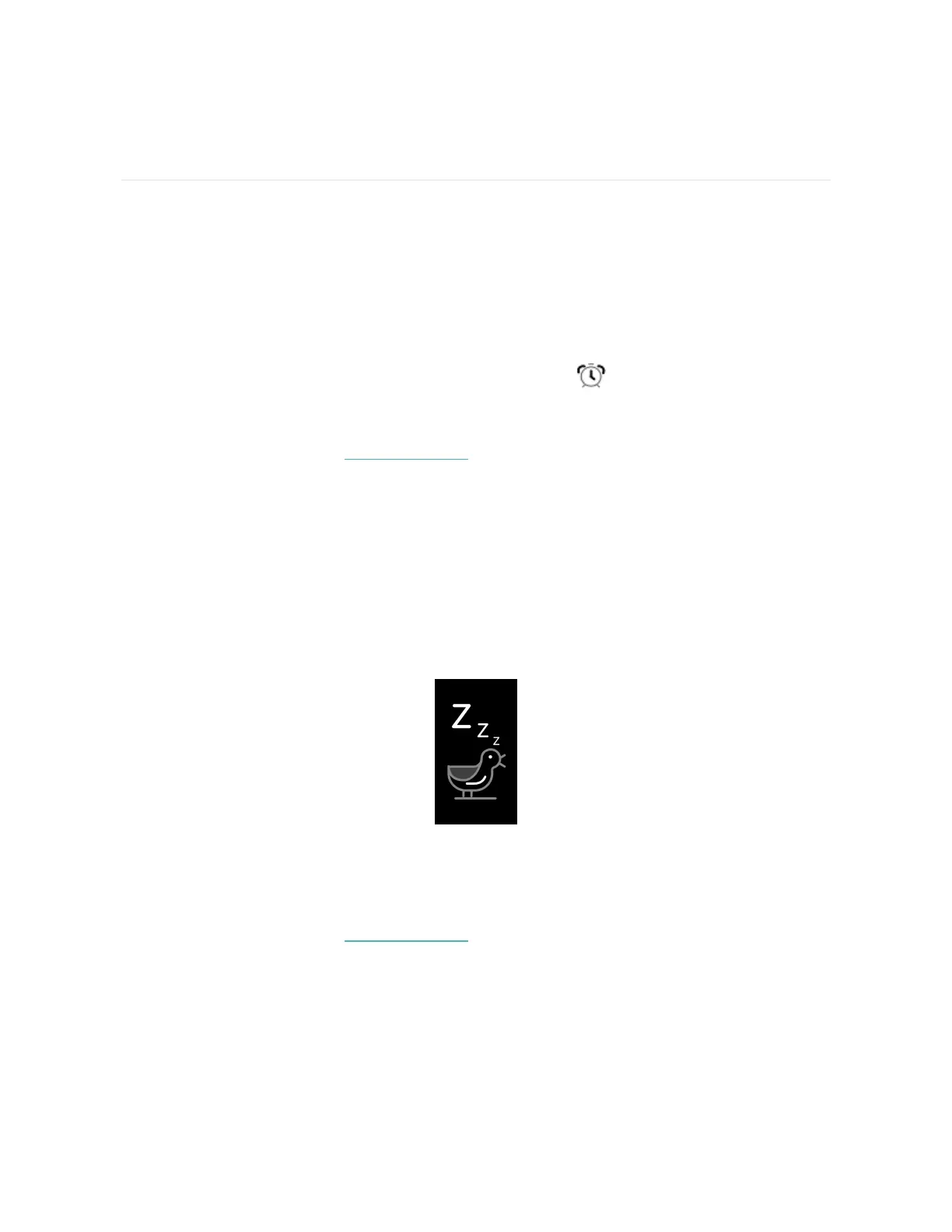Timekeeping
Alarms vibrate to wake or alert you at a time you set. Set up to 8 alarms to occur
once or on multiple days of the week. You can also time events with the stopwatch
or set a countdown timer.
Use the Alarms app
Set one-time or recurring alarms with the Alarms app . When an alarm goes off,
your tracker vibrates.
For more information, see help.fitbit.com.
Dismiss or snooze an alarm
When an alarm goes off, the tracker vibrates. To dismiss the alarm, press the
buttons. To snooze the alarm for 9 minutes, swipe down.
Snooze the alarm as many times as you want. Ace 3 automatically goes into snooze
mode if you ignore the alarm for more than 1 minute.
Use the Timer app
For more information, see help.fitbit.com.
22
