
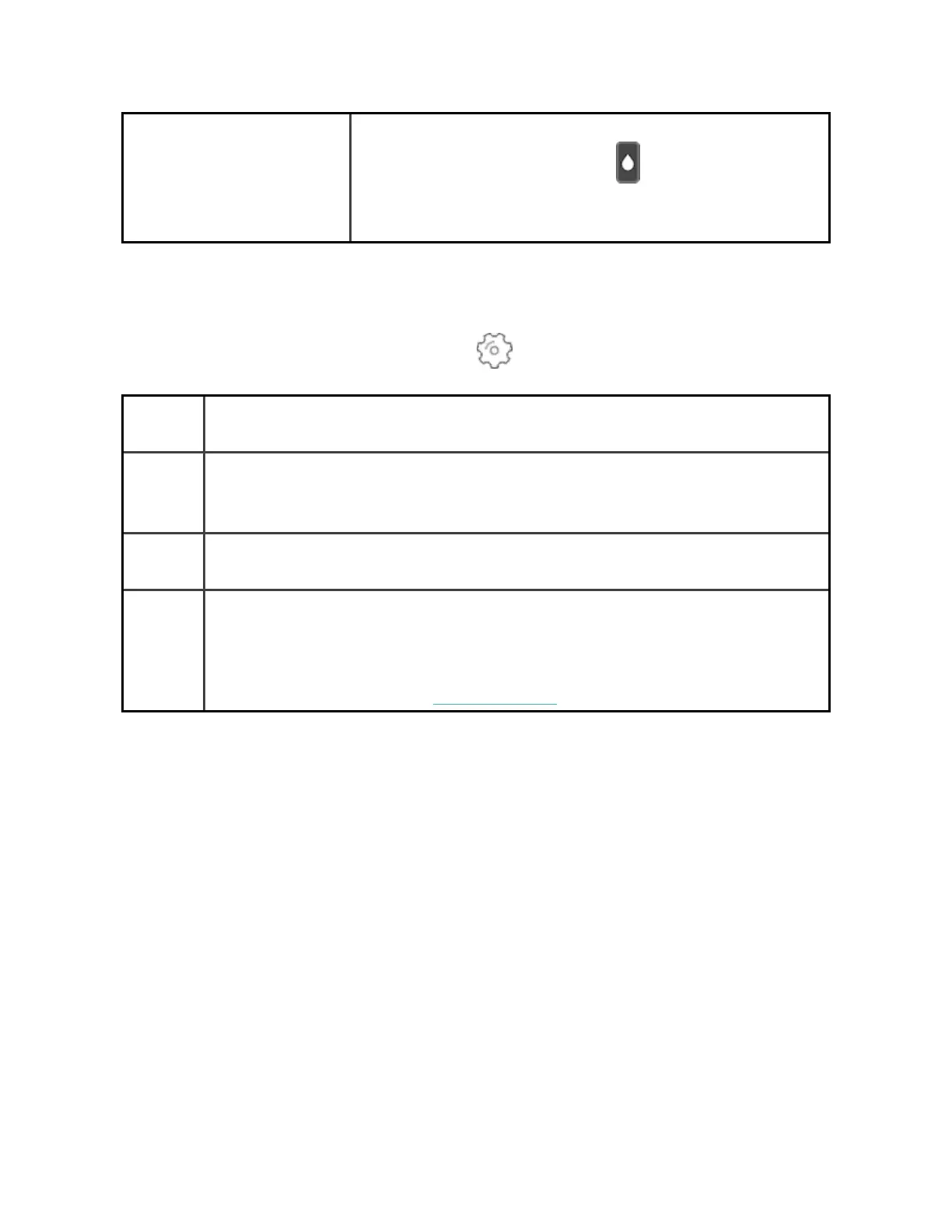
Do you have a question about the Fitbit Zip ace 3 and is the answer not in the manual?
| Brand | Fitbit Zip |
|---|---|
| Model | ace 3 |
| Category | GPS |
| Language | English |
Details the contents of the Fitbit Ace 3 package, including the tracker and charging cable.
Instructions for charging the Fitbit Ace 3 using the provided cable and a power source.
Steps to set up the Ace 3 using the Fitbit app on a compatible mobile device.
Guides for creating a Fitbit account and setting up the Ace 3 for a child, with options for existing accounts.
Information on accessing activity and sleep data collected by the Ace 3 via the Fitbit app.
Guidance on optimal placement on the wrist and setting handedness for accurate tracking.
Tips for cleaning and maintaining the Ace 3 band and tracker for longevity and hygiene.
Step-by-step instructions for safely removing and attaching accessory bands to the Ace 3.
Overview of interacting with the Ace 3 using its touchscreen, buttons, and basic navigation gestures.
How to quickly access and adjust common settings on the Ace 3 via a press-and-hold action.
Details on Do Not Disturb, Sleep Mode, Screen Wake, and Water Lock features for managing notifications and display.
Guide to adjusting settings like screen brightness, tap sensitivity, sleep mode schedules, and viewing device information.
Instructions on how to easily check the current battery status of the Ace 3.
Steps to enable and configure call notifications from your phone to the Ace 3.
How the Ace 3 displays incoming calls and how to dismiss notifications.
Guide on how to turn off notifications using the quick settings on the Ace 3.
Instructions for setting, dismissing, and snoozing alarms on the Ace 3.
Information on utilizing the stopwatch and countdown timer functions of the Ace 3.
How to access and interpret core stats like steps, active minutes, and sleep duration.
Guidance on choosing and tracking personalized daily activity goals, such as step counts.
Details how the Ace 3 tracks hourly movement and provides reminders to encourage activity.
How to track sleep patterns automatically and set personalized sleep goals for better rest.
Instructions for updating the Ace 3 firmware to access the latest features and improvements.
Steps to restart the Ace 3 to resolve common issues like syncing or unresponsiveness.
Procedure to clear all personal data from the Ace 3 before transferring ownership or returning the device.
Details the sensors, motors, and materials used in the construction of the Fitbit Ace 3.
Information on the Bluetooth version, haptic feedback motor, and rechargeable battery type.
Details on device memory, display type, and wrist size compatibility for the band.
Specifications for operating temperature, charging temperature, and water resistance ratings.
Provides a link to Fitbit's help website for additional product support and information.
Details on finding warranty information and the Fitbit.com return policy on the official website.
USA FCC compliance information, model, and FCC ID for the Fitbit Ace 3.
Contact information for the party responsible for FCC compliance in the United States.
Canada Industry Canada compliance statement and requirements for the Fitbit Ace 3.
Simplified EU Declaration of Conformity for the Fitbit Ace 3, indicating compliance with EU directives.
Specifics on the water resistance (IPX8) and dust ingress protection (IP6X) of the Fitbit Ace 3.
General warnings for low power radio devices regarding frequency changes and interference.
Important warnings regarding the lithium-ion battery, including handling and safety precautions.
Warnings about excessive use and recommended screen time limits for children's vision.
Taiwan RoHS restricted substances and regulatory notices for UAE and Zambia.
Confirms compliance with safety standards and explains how to view regulatory markings on the device.