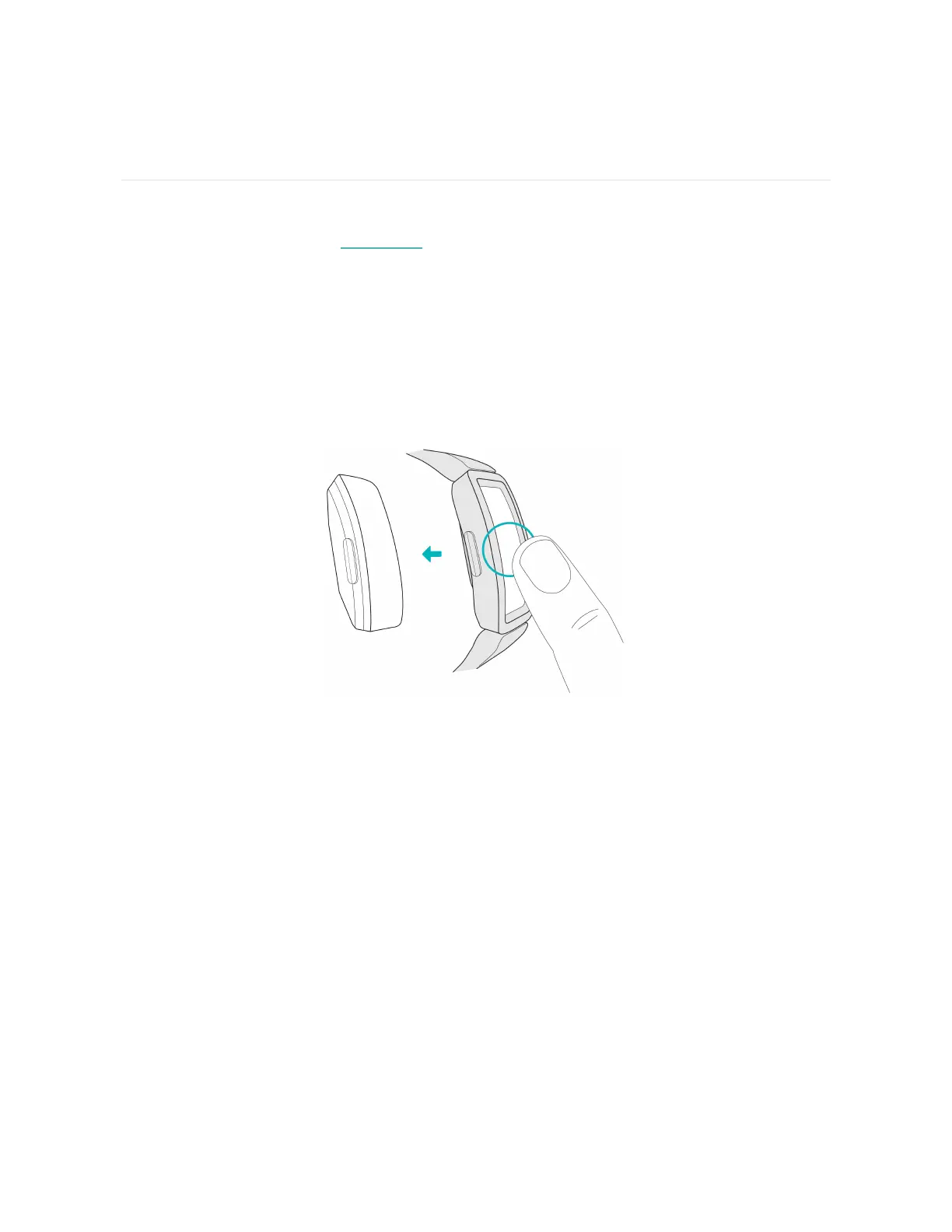Change the band
Ace 3 comes with a kid's band attached. The band can be swapped with accessory
bands, sold separately on fitbit.com. For band measurements, see "Band size" on
page30. Note that for larger sizes or different styles, Ace 3 is compatible with
Inspire 2 classic accessory bands.
Remove a band
1. Hold the tracker with the screen facing you.
2. Gently push the top of the tracker through the back opening in the band.
Attach a new band
1. Hold the tracker with the back facing you. Make sure the time isn't upside
down.
2. Hold the band with the back opening facing you and the strap buckle on the
top.
3. Place the top of the tracker into the flexible band opening and gently push the
bottom of the tracker into place. Ace 3 is secure when all edges of the band lie
flat against the tracker.
12
