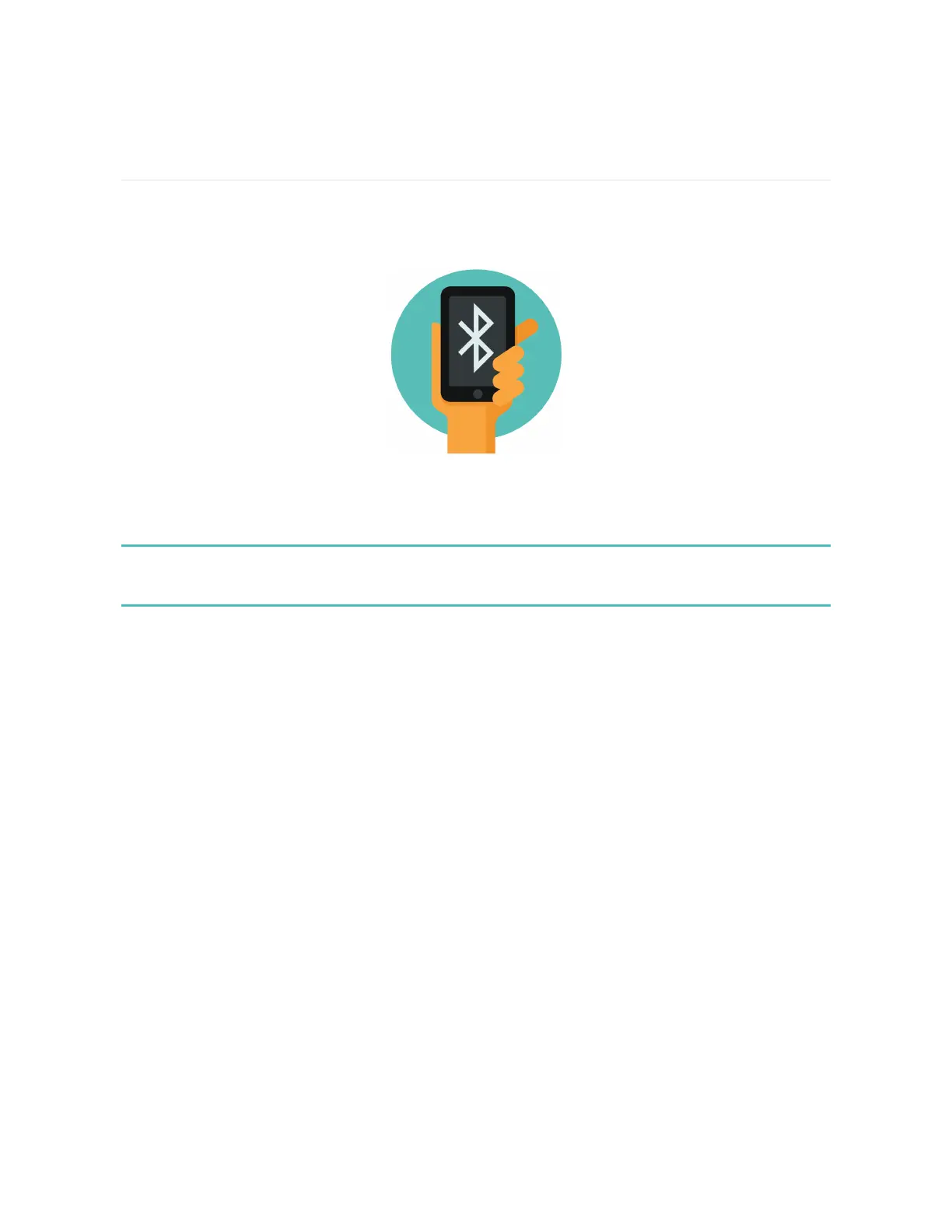Set up Ace 3
Learn how to set up Ace 3. Log in to or create your own Fitbit account, then create
a family account and a child account.
To set up an account, you’re prompted to enter information such as your child’s
height to help calculate their activity.
To use certain features and see all data collected by Ace 3, open kid view in the
Fitbit app.
Charge your tracker
A fully-charged Ace 3 has a battery life of up to 8 days. Battery life varies with use
and other factors; animated clock faces require more frequent charging.
To charge Ace 3:
1. Plug the charging cable into the USB port on your computer, a UL-certified
USB wall charger, or another low-energy charging device.
2. Align the pins on the other end of the charging cable with the gold contacts
on the back of Ace 3. Gently press Ace 3 into the charger until it snaps into
place.
To remove Ace 3 from the charging cable:
6
