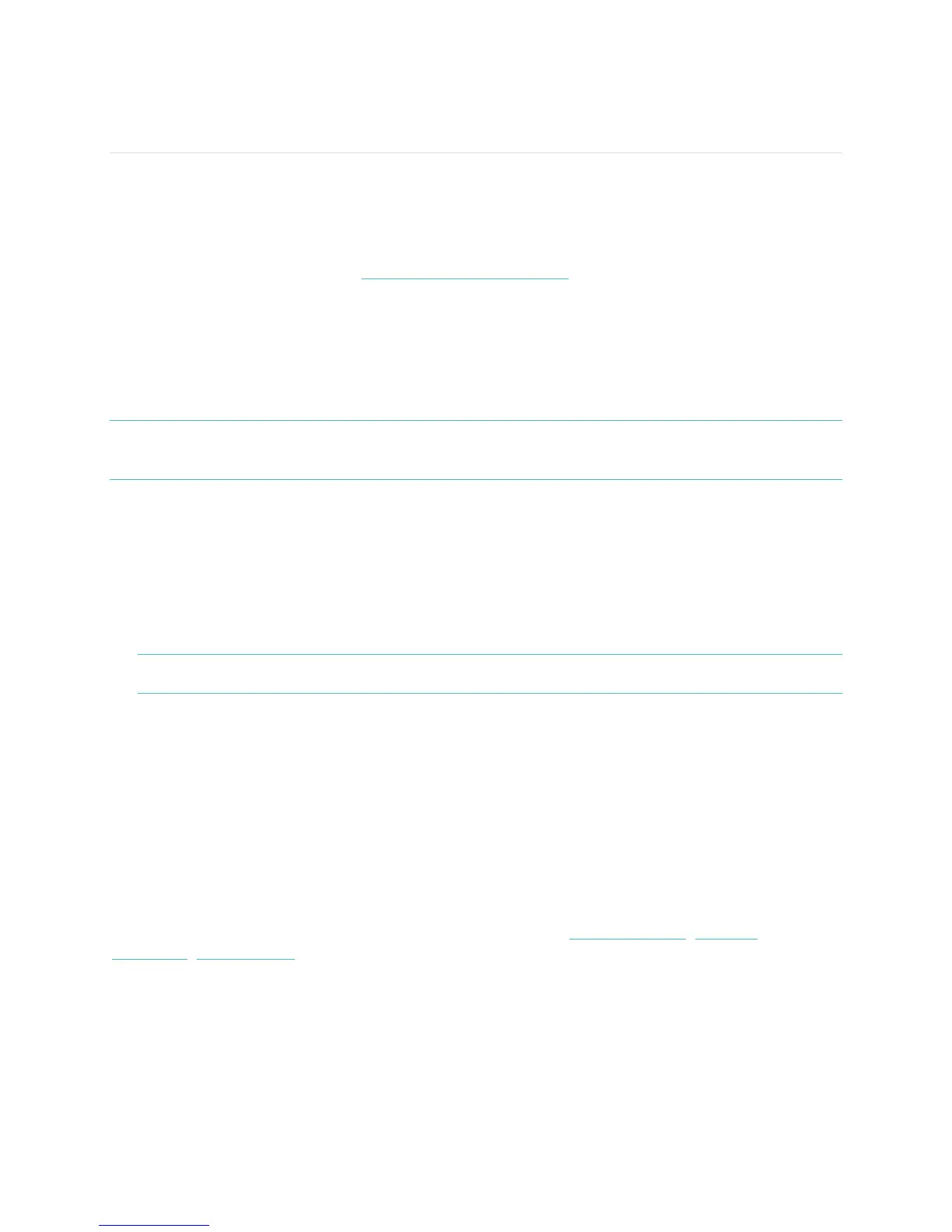14
Using your Flex
Wearing your Flex
Your Flex is designed to be most accurate when worn on your wrist. If you need help
securing your wristband, see How to put your Flex on.
Wearing on your Dominant vs. Non-dominant wrist
To get the most accurate reading from your Flex, you can configure whether you are
wearing the wristband on your dominant or non-dominant wrist.
NOTE: Your dominant wrist is that which you use for most day-to-day activities, e.g.;
writing, washing dishes, throwing a ball, etc.
To configure this setting:
1. Log in to Fitbit.com.
2. Click the gear in the top-right corner of the Dashboard.
3. Click Settings.
4. Click Device Settings on the left sidebar.
5. Under Dominant Hand choose the correct setting.
NOTE: Changes to this setting will not appear until you sync your Flex.
Using your Flex in wet conditions
Your Flex can be worn while you are in the shower, or working out. It is sweat-proof,
rain-proof, water resistant, and can be submerged in water up to ten meters.
LED Indicator Lights
Your Flex features a display that consists of 5 LED indicator lights. These lights
communicate a variety of feedback to you, including; goal progress, battery
charging, sleep mode.
