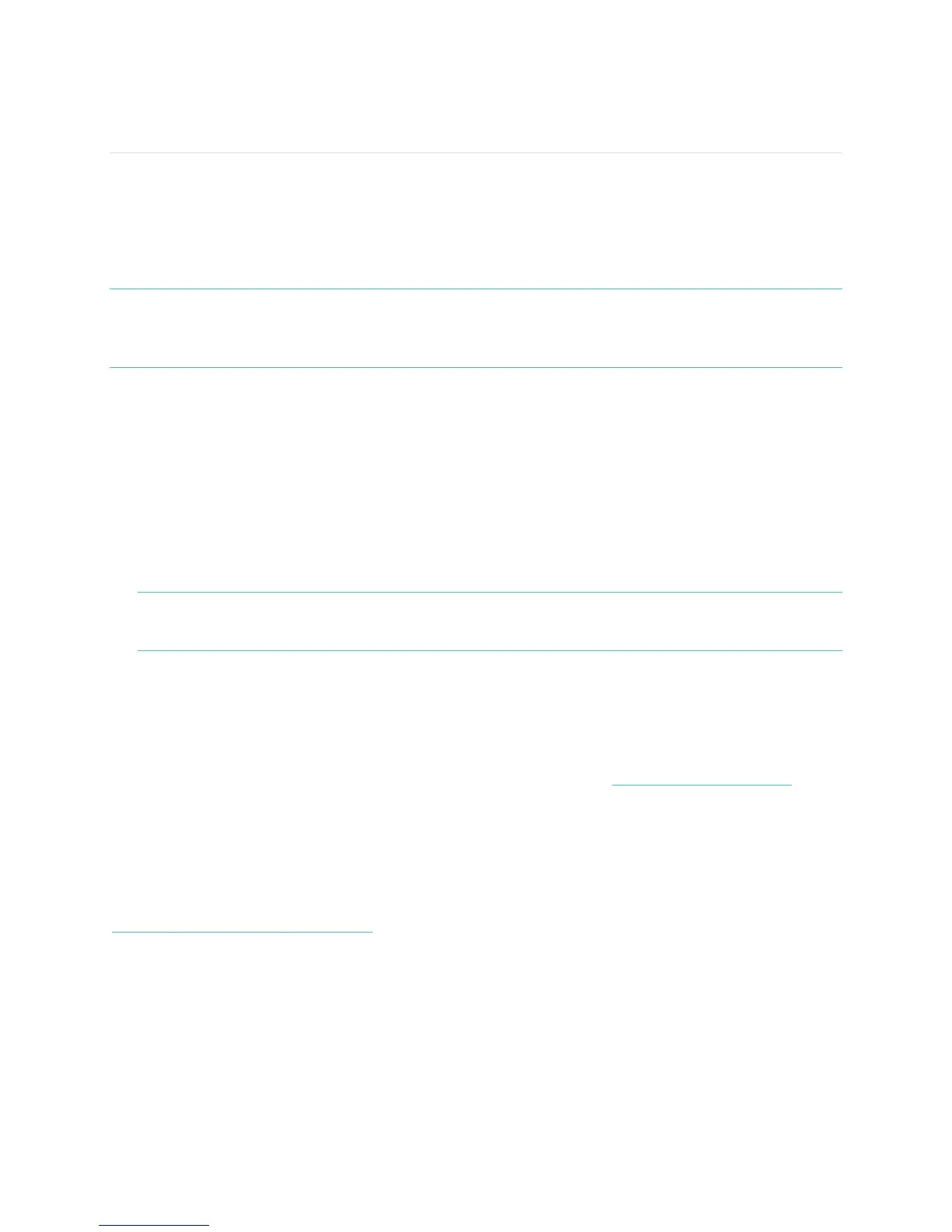24
Updating Fitbit Flex
Fitbit may release free updates for your Flex. You can update your flex using Fitbit
Connect on your computer, or the Fitbit App on your mobile device.
It is recommended that you keep your Flex updated. The latest feature
enhancements and product improvements are made through updates.
NOTE: Updating your Flex can take up to five minutes and requires a minimum
battery level. It is recommended that you charge your Flex prior to updating,
or while the update is in progress.
Updating Flex on a computer
To update your Flex on a Mac or PC.
1. Click the Fitbit Connect icon near the time and date.
2. From the Main Menu, choose Check for device update.
3. Log in to your account using your Fitbit.com credentials.
4. Fitbit Connect will now look for your Flex.
NOTE: Make sure your wireless sync dongle is plugged in. You can make your Flex
easier to find by tapping it twice to wake it up.
5. If an update has been found for your Flex, Fitbit Connect will display a
progress bar indicating that the update is in progress. Keep your Flex close to
your computer while you perform the update.
6. When the update completes, Fitbit Connect will display, “You’re all set!”
If you have trouble updating your Flex on a computer, see http://help.fitbit.com.
Updating Flex on an iOS device
Your Flex can be updated using the Fitbit App for iOS, if your iOS device is
compatible with the Wireless Sync feature. To see if it is compatible, go to
http://www.fitbit.com/devices.
1. Open the Fitbit App.
2. Tap More.
3. Tap Devices.
4. Choose Flex from the menu.
5. If an update is available, the option Update your Fitbit Flex will appear at the
bottom of this screen.
