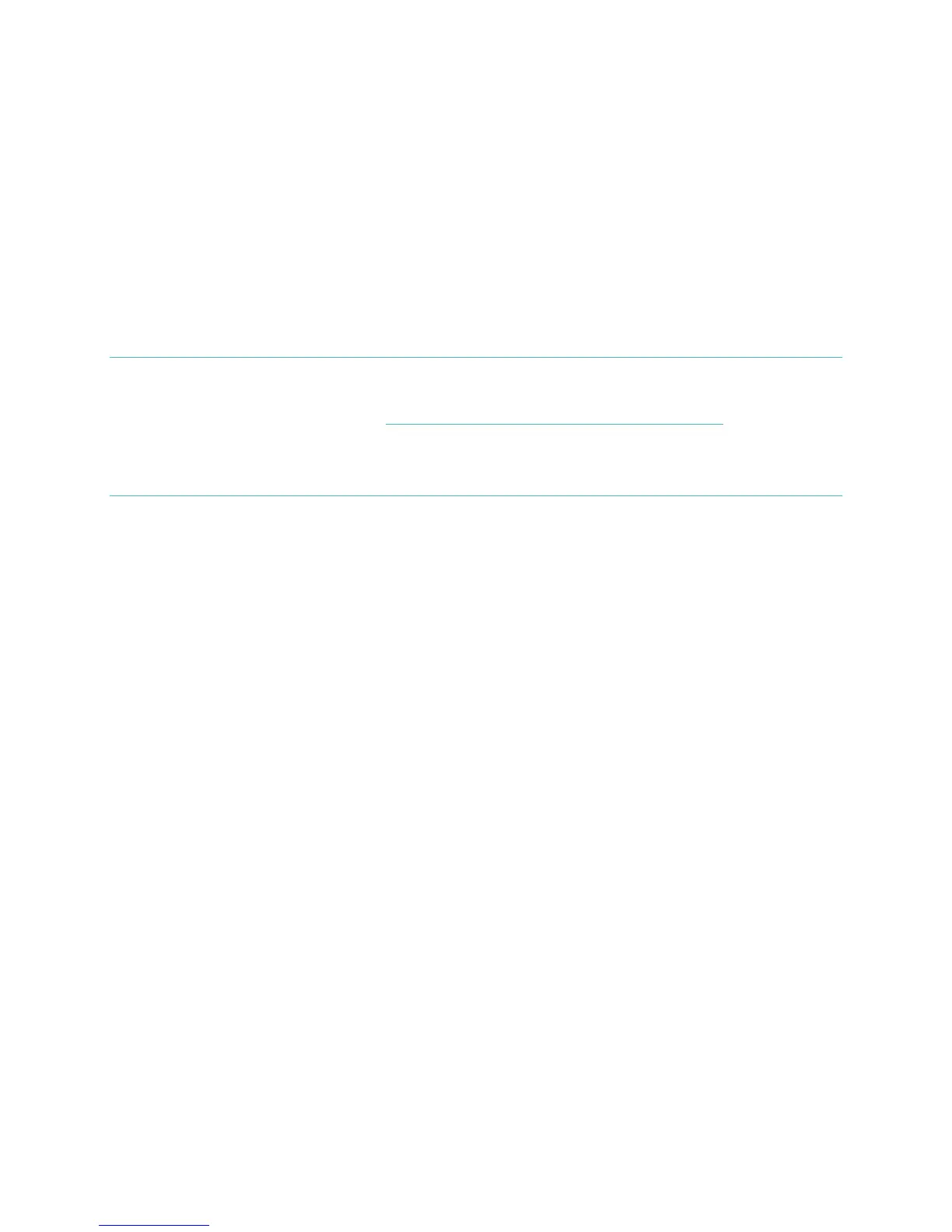16
Memory
When you sync your Flex, your activity data is uploaded to your Fitbit.com
Dashboard. Your Flex holds detailed minute-by-minute information for the most
recent 7 days, and up to 30 days of daily activity summaries.
Your recorded data consists of steps taken, calories burned, distance traveled and
Very Active Minutes.
Sync your Flex regularly to have the most detailed data available to view on your
Fitbit.com Dashboard.
NOTE: Your Flex starts tracking your goal for the next day at 12:00AM for the time
zone selected in your personal settings on your Fitbit.com account. You can
adjust your time zone at http://www.fitbit.com/user/profile/edit.
This does not delete the previous day’s data: that data will be uploaded to
your Fitbit.com Dashboard the next time you sync your Flex.
