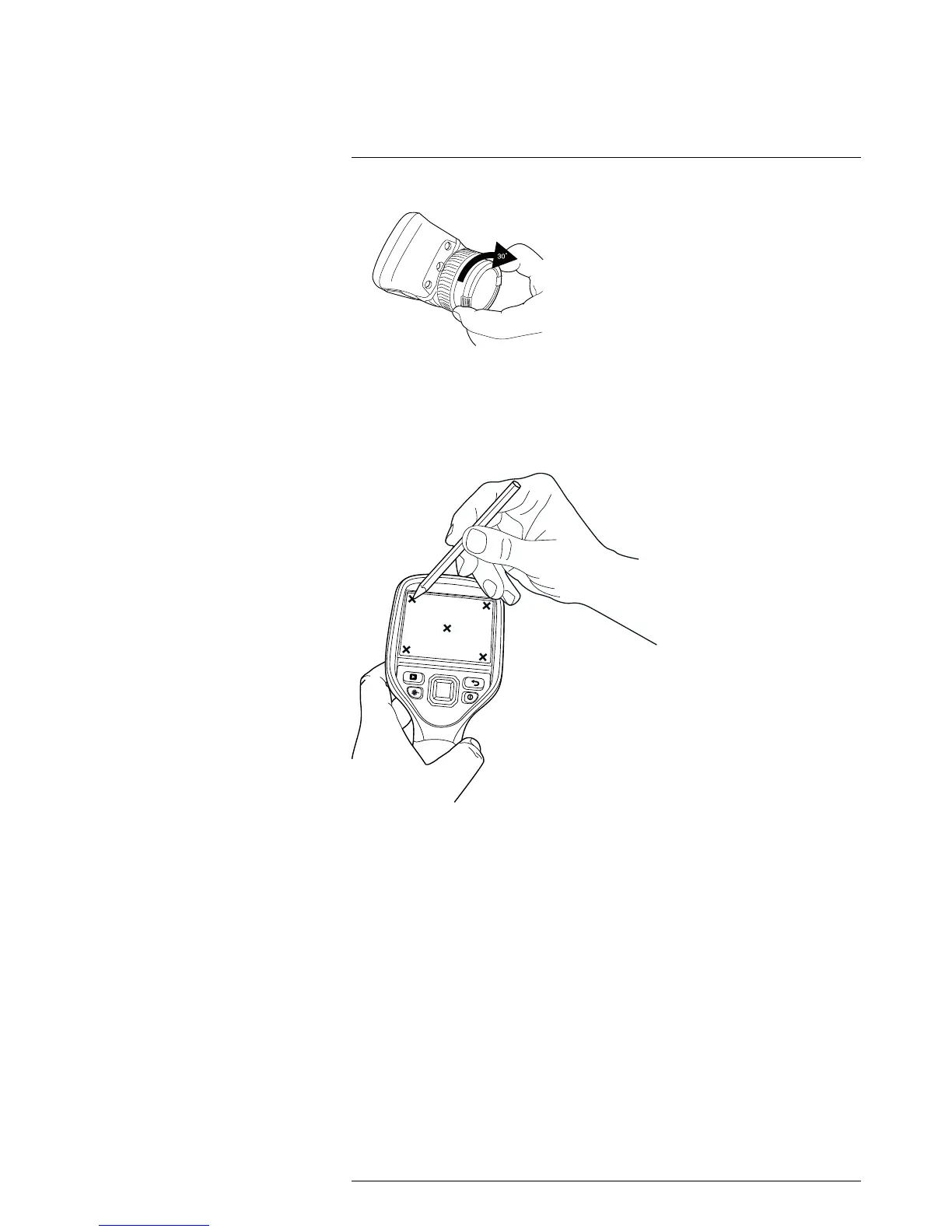6. Turn on the camera.
7. Specify the lens under Settings > Add-on lens.
13.7 Calibrating the touchscreen
13.7.1 Figure
13.7.2 Procedure
Follow this procedure:
1. Push the navigation pad to display the menu system.
2. Use the navigation pad to go to Settings.
3. Push the navigation pad.
4. Select Device settings and push the navigation pad.
5. Select Setup camera and push the navigation pad.
6. Select Calibrate touchscreen and push the navigation pad.
7. Follow the on-screen instructions.
13.8 Using the camera lamp
13.8.1 General
The camera lamp can be used as a flash for the digital camera. When the flash function
is activated, the camera lamp will flash when an image is saved by pushing the Save
button.
The camera lamp can also be used as a flashlight.
