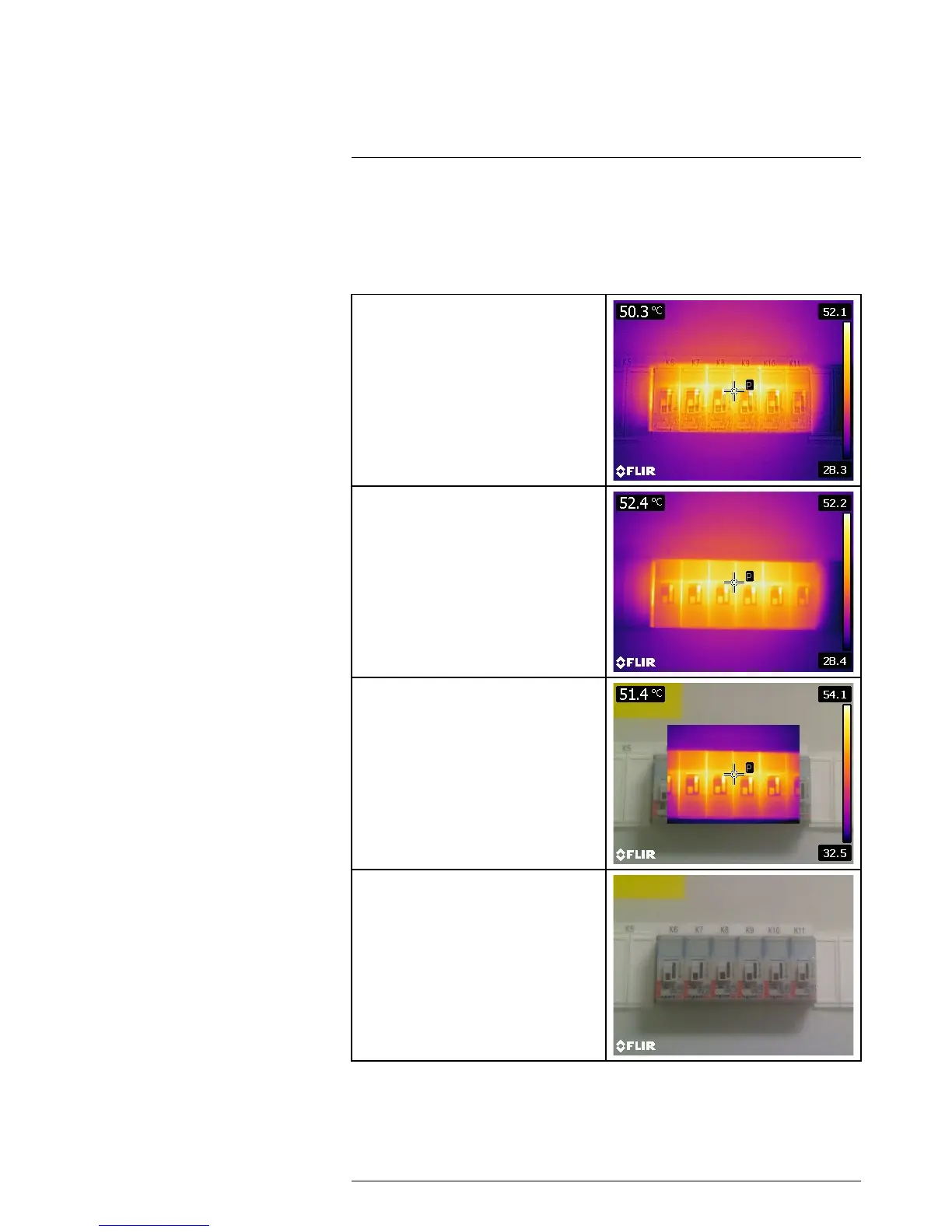Working with image modes
15
15.1 General
You can choose between different image modes when capturing an image.
15.2 Types of image modes
These are the image modes you can choose from:
Thermal MSX (Multi Spectral Dynamic Imaging):
Using this mode, the camera captures infrared im-
ages where the edges of the objects are en-
hanced. Note that the label for each fuse is clearly
legible.
Thermal: Using this mode, the camera captures
an ordinary infrared image.
Picture-in-picture: Using this mode, the camera
captures an infrared image frame that is displayed
on top of a digital photo.
Digital camera: Using this mode, the camera cap-
tures an ordinary digital photo.
#T559845; r. AJ/37554/37554; en-US
37
