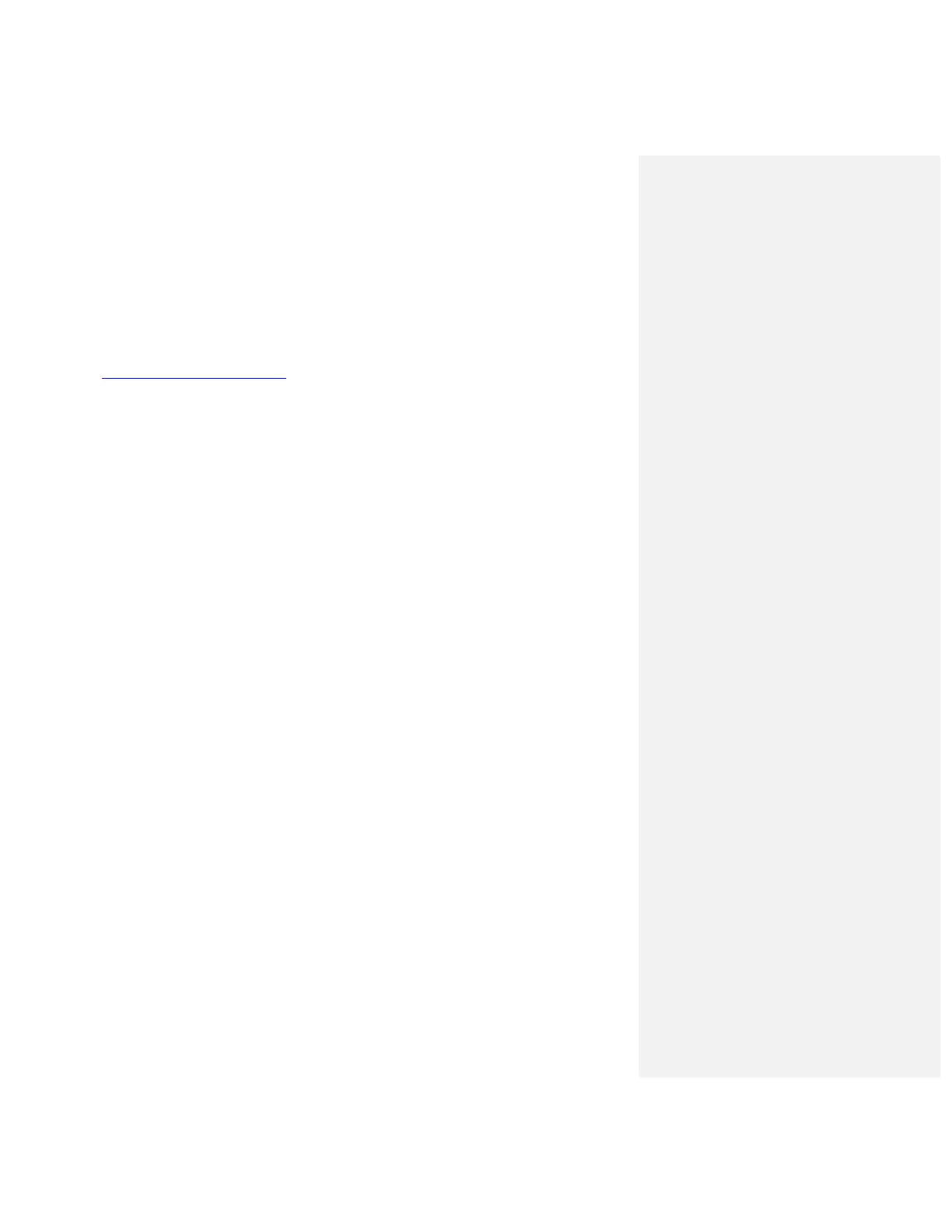http://iptv-rivesud.com http://tv-diablo.com iptv.rivesud@gmail.com
10
Home page and applications
Arrange/move apps on home screen
Please follow the steps below to move apps to the desired position on home screen.
See also this video
https://youtu.be/GQlysULI0Fo
1. Find the app you want to move on home screen, and long-press on its icon
2. Move the app to its new position, then the other icons will move to make room
for it
3. After rearraging apps, press the EXIT/BACK key on the remote twice to return
to the homescreen
Install and download applications
There are some ways that you can install apps on Formuler device.
Apps from Home Market
You can find and install apps from the Market app. (Home > Market)
There are apps/versions which are most compatible with our box.
They are selected and requested apps from customers' choice of common use.
So, only a selected number of apps are available.
Apps from Google Play Store
You can also find and install apps from Google Play Store with your own
account.
Go to Home > Market > install and use Google Play Store app.
In case remote doesn't work well, please use mouse cursor button on remote
By clicking on google play it will give you the possibility to add some application
such as ookal which allow you to test you internet speed.
Side-load an app
