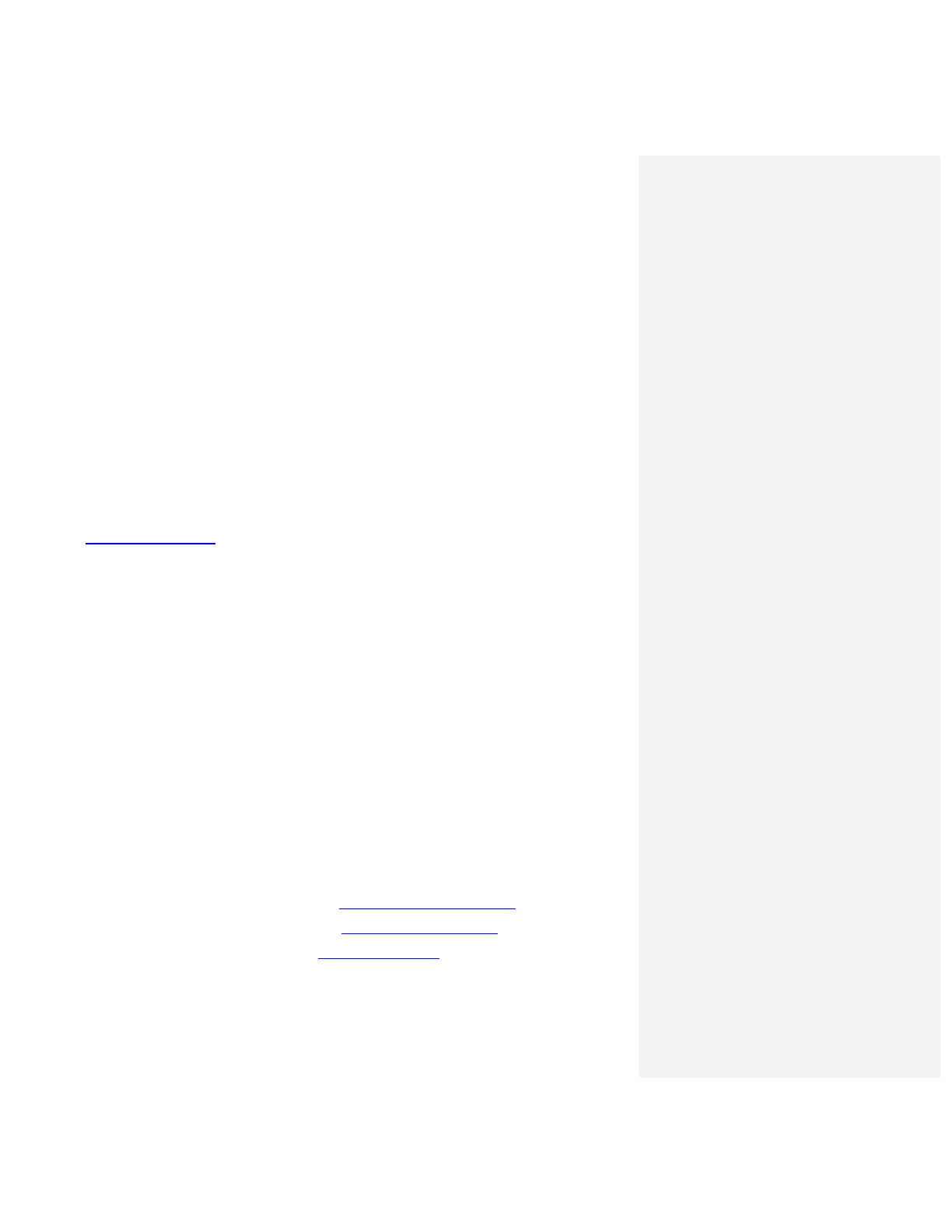http://iptv-rivesud.com http://tv-diablo.com iptv.rivesud@gmail.com
5
Installation and setting our TV box
Before you stat it is highly recommended that you let the remote control close to the
extended remote control for a few minutes to let the remote control and the box
establish full contact to each other.
In this section we will show you how to setup your TV Box after you have received it.
Pass this section if this has already been done.
However, you will have to do this setup after a restauration to you box.
See the following video
Formuler initial setup
https://www.youtube.com/watch?v=CQsQGSTgw2Y
Select the language ex Français canada or english canada
Select the WiFi network and add the password then go to the next step
Wire network sélect DHCP
Adjust screen with arrows and click exit to go to the next step
Select Region Canada and Eastern if you are in Montréal
Select hour format 12 hr ou 24 hr
Select Date format
The initial setup is now finish
To complete the setup, you will have to turn off and then turn on the Formuler (TV Box).
In this section you will be ask to update the program and add portal URL information
provided by your service
For Diablo, name diablo and URL http://diablo-pro.com:2095/c/
For Prime+, name prime and URL http://primeplus.tv:8080/c
For OK2, name OK2 and URL http://ok2.se.8000/c
