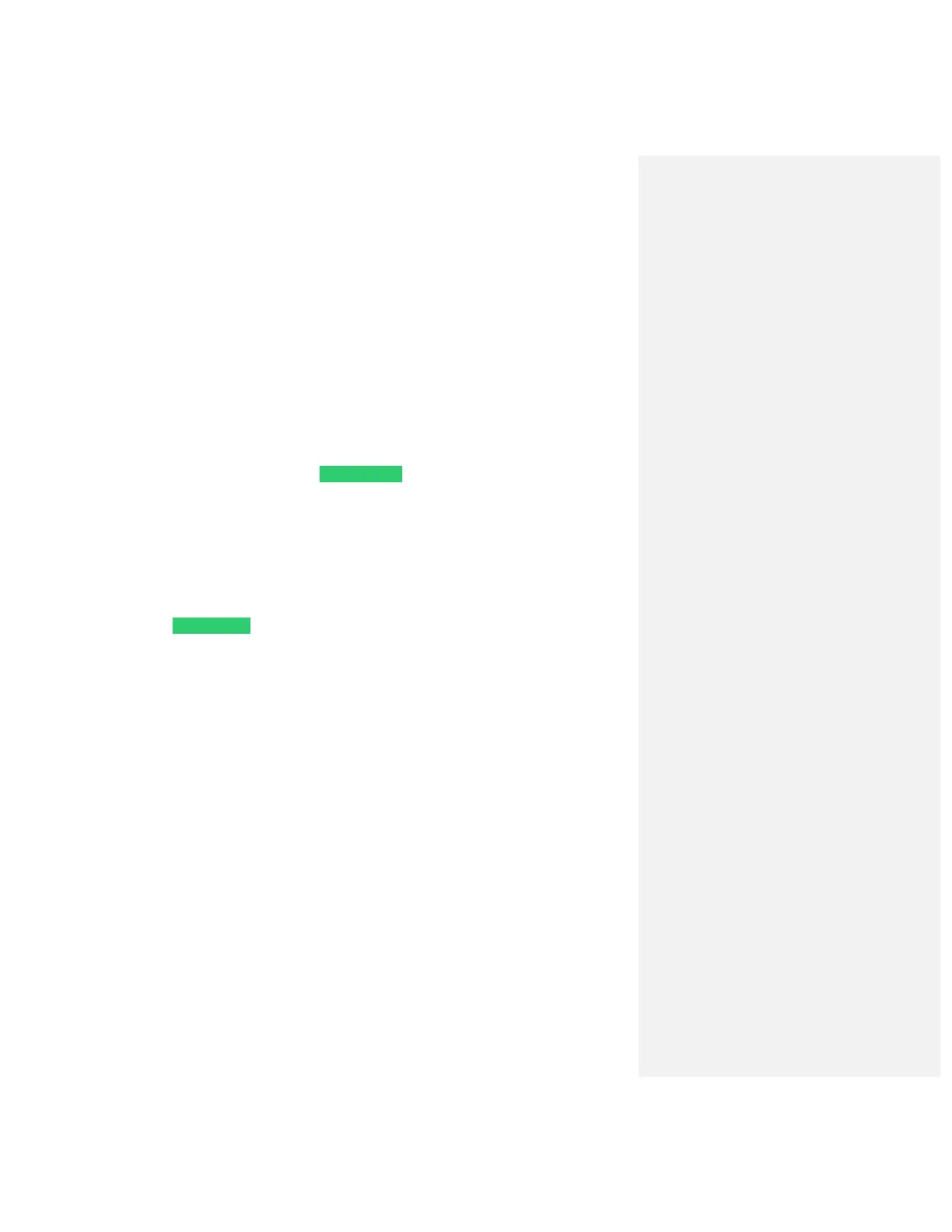http://iptv-rivesud.com http://tv-diablo.com iptv.rivesud@gmail.com
21
You can go back to the previous watched channel with a remote button.
Press the 'BACK' key on the remote once: move to the previous channel directly
Press and hold the ''BACK' key on the remote : show watched channel history list
Mytvonline 2: Up to 15 channels recently watched
Search for a channel
When you want to find a channel quickly rather than scrolling down and up.
Function button for search option is a green button, and can be used while you are on
channel list.
Also, options are available through On-Screen Display icons on the bottom of screen.
Please follow the steps below to search channels on Mytvonline.
1. Go to Live TV
2. Press "green button" on the remote, then the Search Box will appear on top right
side of the screen
3. Enter a search term in the Search Box
4. Now Mytvonline shows only the channels related to your search term
With the Smart search feature, User can search for channels without accented
characters.
feature works with XC API or m3u connection only
feature available with Mytvonline2 models
Create Favorite Channel / Group Editor - Mytvonline2
Favorite Channel Editor (My Groups) allows you to create your own favorite groups and
arrange favorite channels in your desired order.
