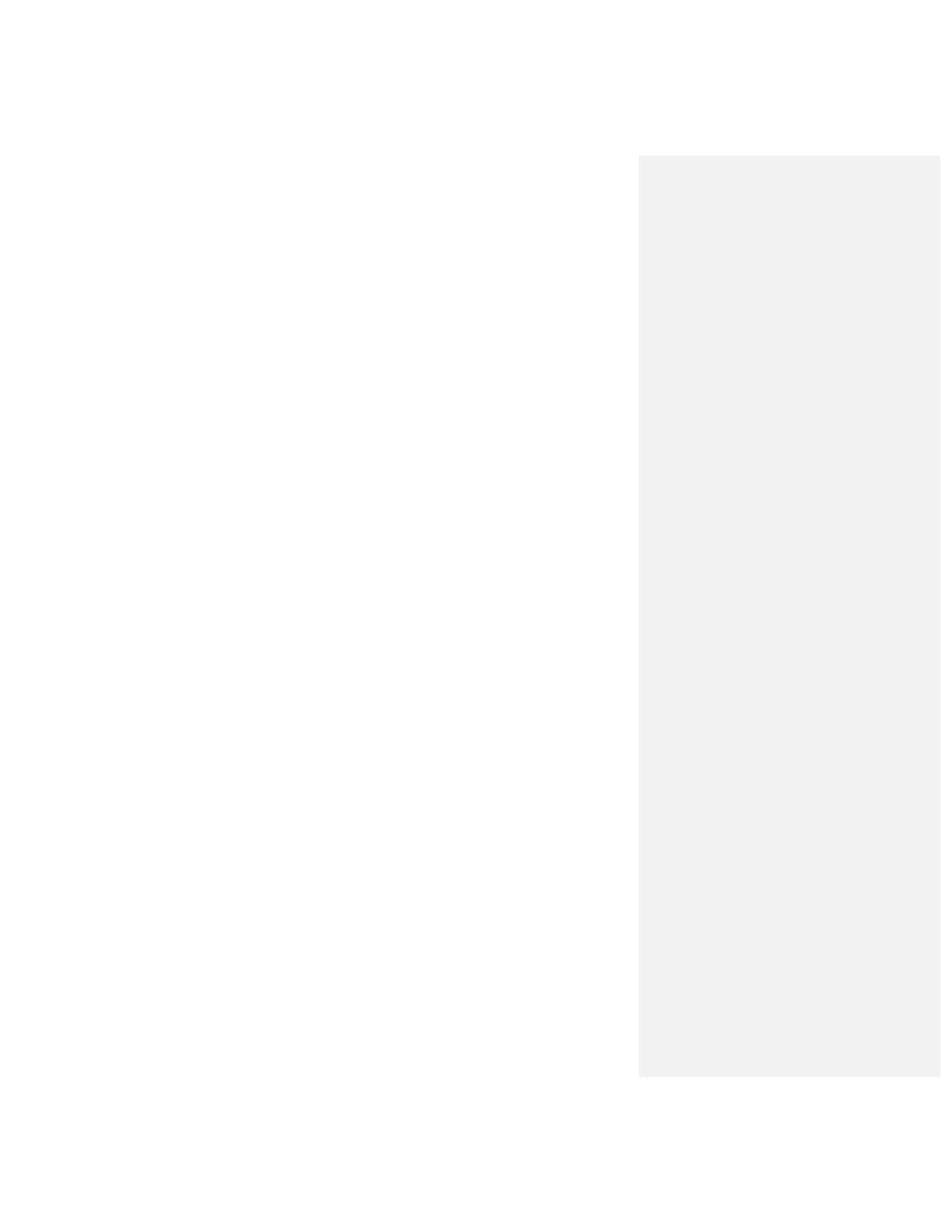http://iptv-rivesud.com http://tv-diablo.com iptv.rivesud@gmail.com
33
Backup and restore the device
You can back up content, data, and settings from your Formuler to use
in case your device is ever replaced or damaged.
You can restore your backed-up data to the original device or to other devices(same
model) as needed.
IMPORTANT
You can backup and restore user data only within the SAME FIRMWARE
VERSION
That means, backups can't be restored from a higher firmware version to a lower
one, and vice versa.
The USB stick should empty. If you get some error later, check your USB stick
and format again.
Please disconnect other USB accessories you have connected to your device.
Backup
1. Prepare at least small 2GB USB stick which is formatted with FAT32
2. Plug in the USB stick and restart the box, so that the box can initialize and
recognize all correctly
3. Go to Home > Settings > Storage & Reset > Backup
4. Start with backup and let the box do all automatically
5. Keep your device connected and wait for a progress bar to appear and complete
* Backups might take some time depending on the size of the backup
6. You can check the backed-up data from Home > Settings > Storage & Reset >
Restore
Restore
1. Plug in the USB stick with backup files
2. Go to Home > Settings > Storage & Reset > Restore
3. Look at the date and size of each backup and pick what you want to restore
4. Keep your device connected and wait for a progress bar to appear and complete
* Restorations might take some time depending on the size of the backup
