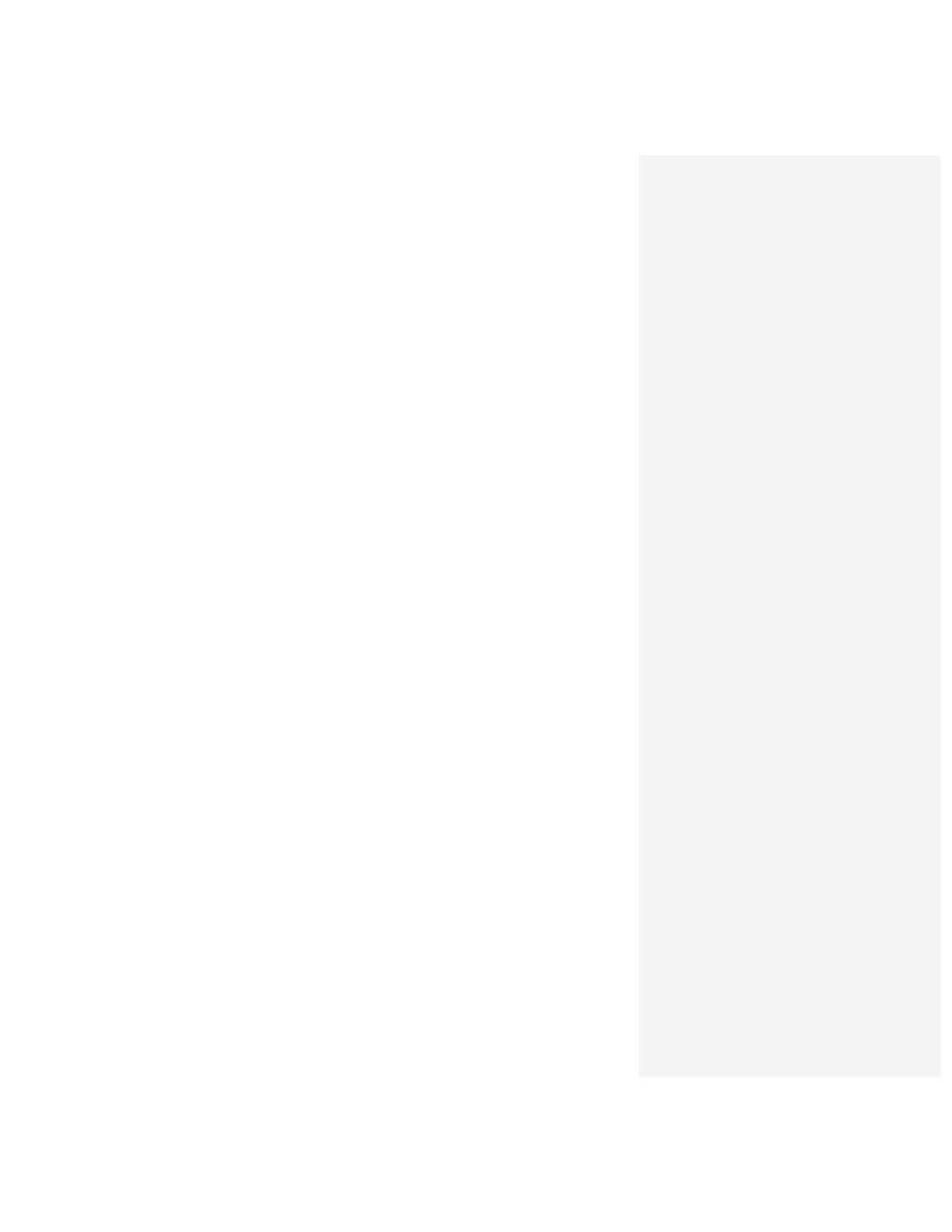http://iptv-rivesud.com http://tv-diablo.com iptv.rivesud@gmail.com
31
Record one channel and watch another channel
You can record one channel while watching another on Mytvonline2.
To record channels, a USB drive or any of external hard drive(HDD, NAS, etc.) .
1. Insert a correctly formatted USB into your Formuler
2. Go to a channel which you want to record and start the recording by pressing
record (●) button
3. Navigate to another channel to watch while recording is in progress
-. Note that moving to another sections like VOD/TV series is not possible.
4. Red icon will be displayed on the top right of the screen while recording
5. Channel name and time will be displayed also inside of the info bar (INFO >
Actions)
6. Pressing record (●) button once again will bring up recording details
-. Such as Adjust a duration / Stop Recording / Go back to recording channel
etc.
NOTE
Maximum supported storage and recording time?
It depends on the capacity of the connected external drive and bitrate of the
stream to be recorded.
Only supported on MULT-CONNECTION XC portals and M3U playlist
Contact your service provider and check the possibility of having at least more
than 2 connections.
Having access to a recorded file
Mytvonline 2 > Menu > Recordings
Press the PLAYLIST button on the remote
Delete a recorded file
