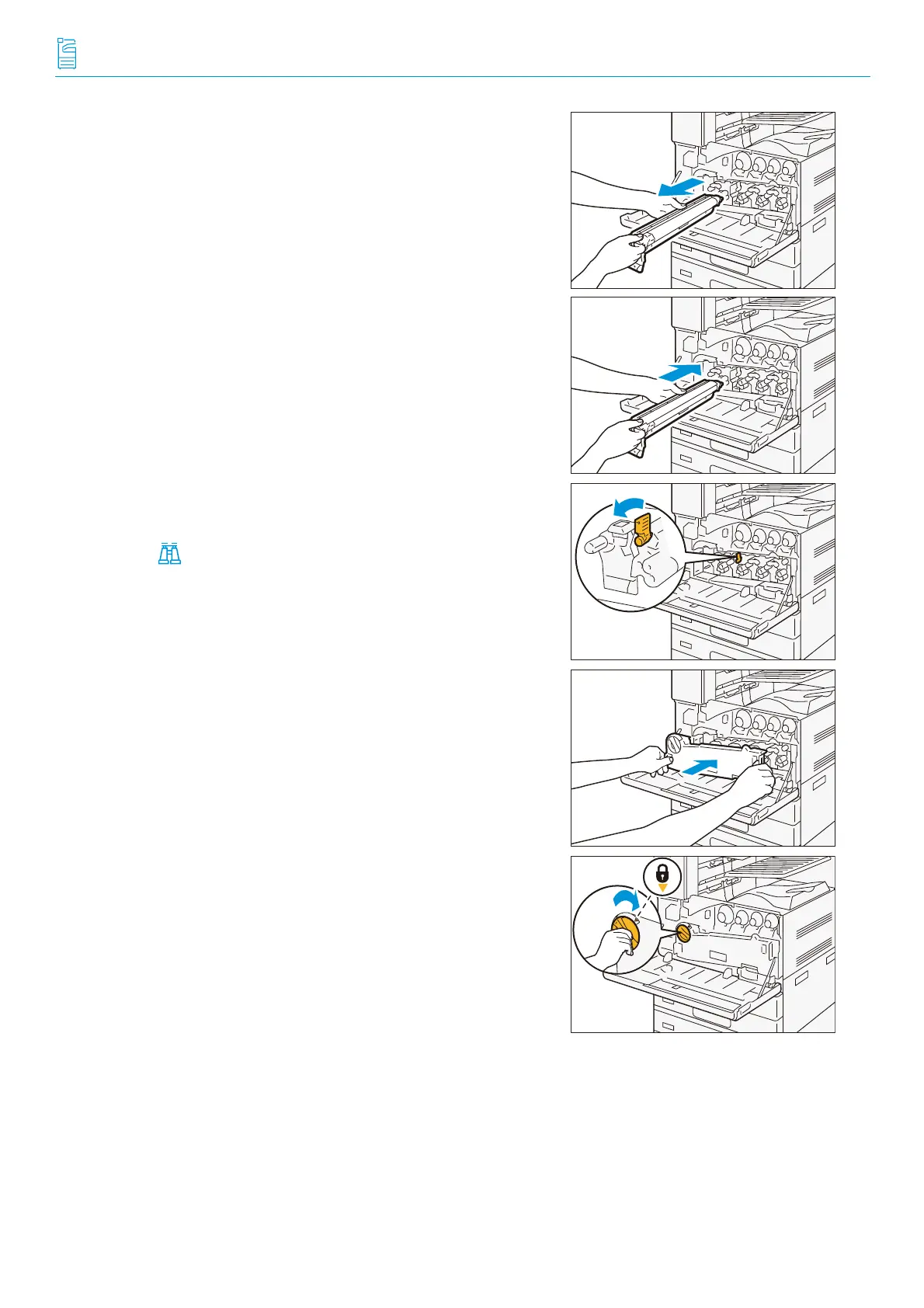-22-
Reference Guide - Main Unit
5.
Place your hand under the drum cartridge, and slowly
pull out the drum cartridge.
6.
Take the new drum cartridge out of the box, place the
used drum cartridge into the supplied plastic bag, and
put it away into the box.
7.
Without removing the protective cover,
slowly push in the new drum cartridge until a clicking
sound is heard.
8.
Hold the tab on top of the drum cartridge, and gently
pull out the protective cover.
9.
Turn the stopper counterclockwise to lock.
10.
Clean the LED printheads.
Refer
For cleaning methods, refer to LED Printhead (p.24).
11.
Return the conveyance box back to its original state.
12.
Turn the handle clockwise to lock.
13.
Close the front cover.
