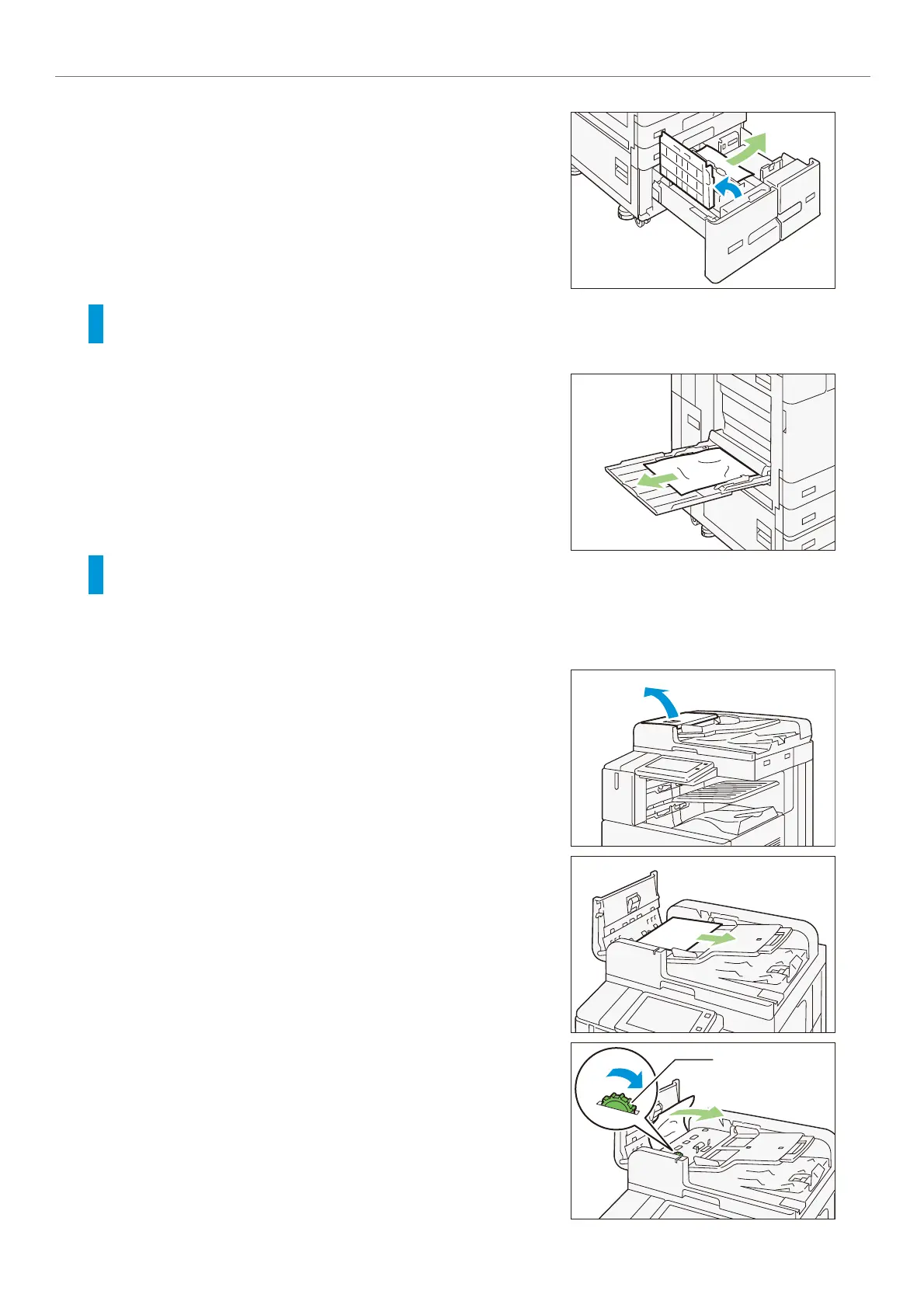How to fix Fuji Xerox Printer that is not powered on?
- Bbernard56Aug 5, 2025
If your Fuji Xerox printer isn't turning on, first, ensure the power cord is securely plugged into both the printer and the power outlet. If it is, try switching the machine power off, then reconnecting the power cord to both the power outlet and the machine. Then switch the machine power on. Also, verify that the power outlet supplies the correct voltage and current for the printer.