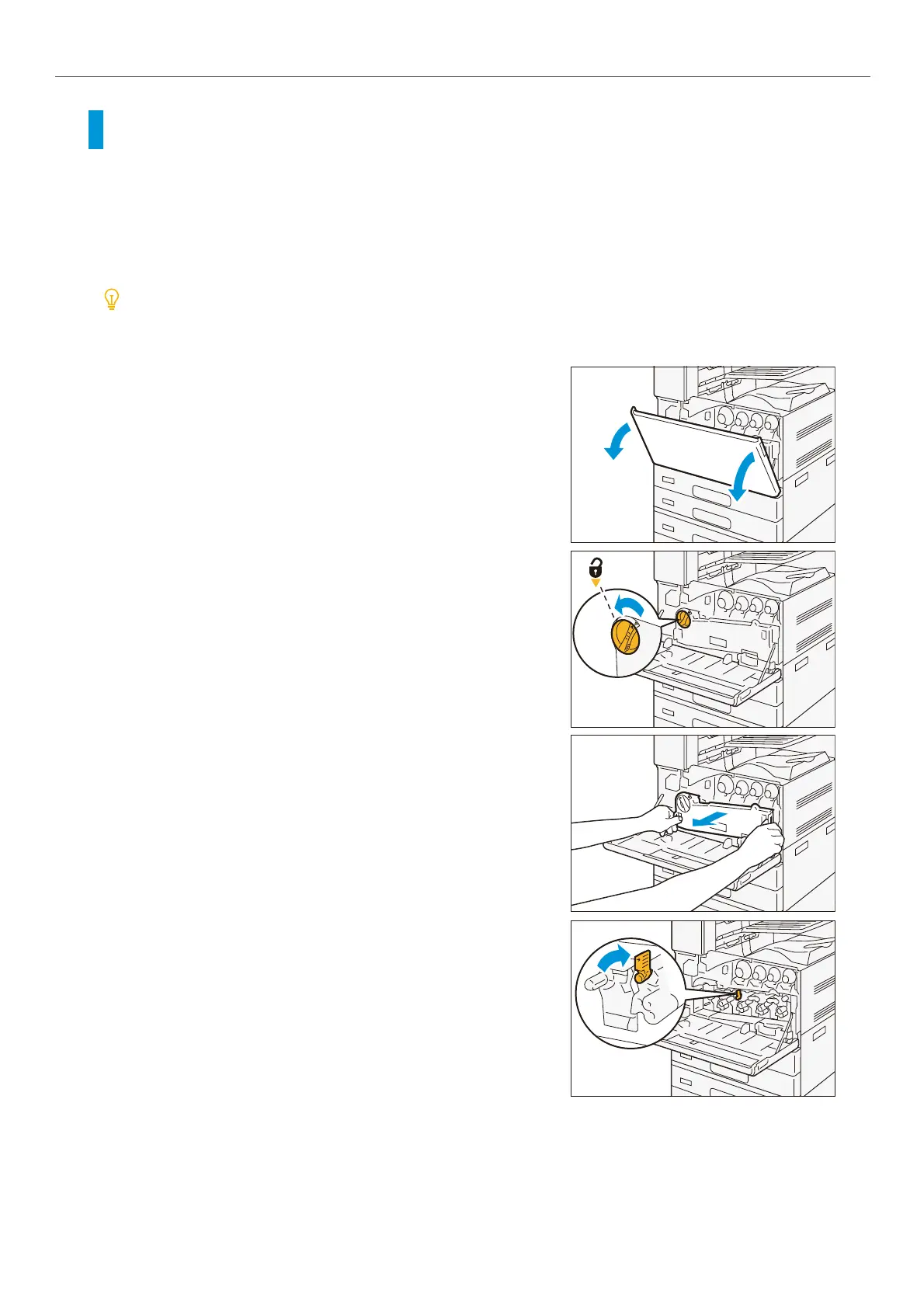-21-
iii Maintenance
Drum Cartridge
Customers with total service contract agreement
Contact your local Fuji Xerox representative.
Customers with spot maintenance contract agreement
Replace the drum cartridge according to the steps described below.
A trouble with image quality results if the drum cartridge is placed under a direct sunlight or intense fluores-
cent light, or if the drum surface is touched and scratched.
1.
Confirm that the machine is not operating, and open
the front cover.
2.
Turn the handle counterclockwise.
3.
Hold the tab at either end of the conveyance box, and
remove the box.
Place the removed box upright on a flat surface.
4.
Turn the stopper for the drum cartridge you want to
replace clockwise.
