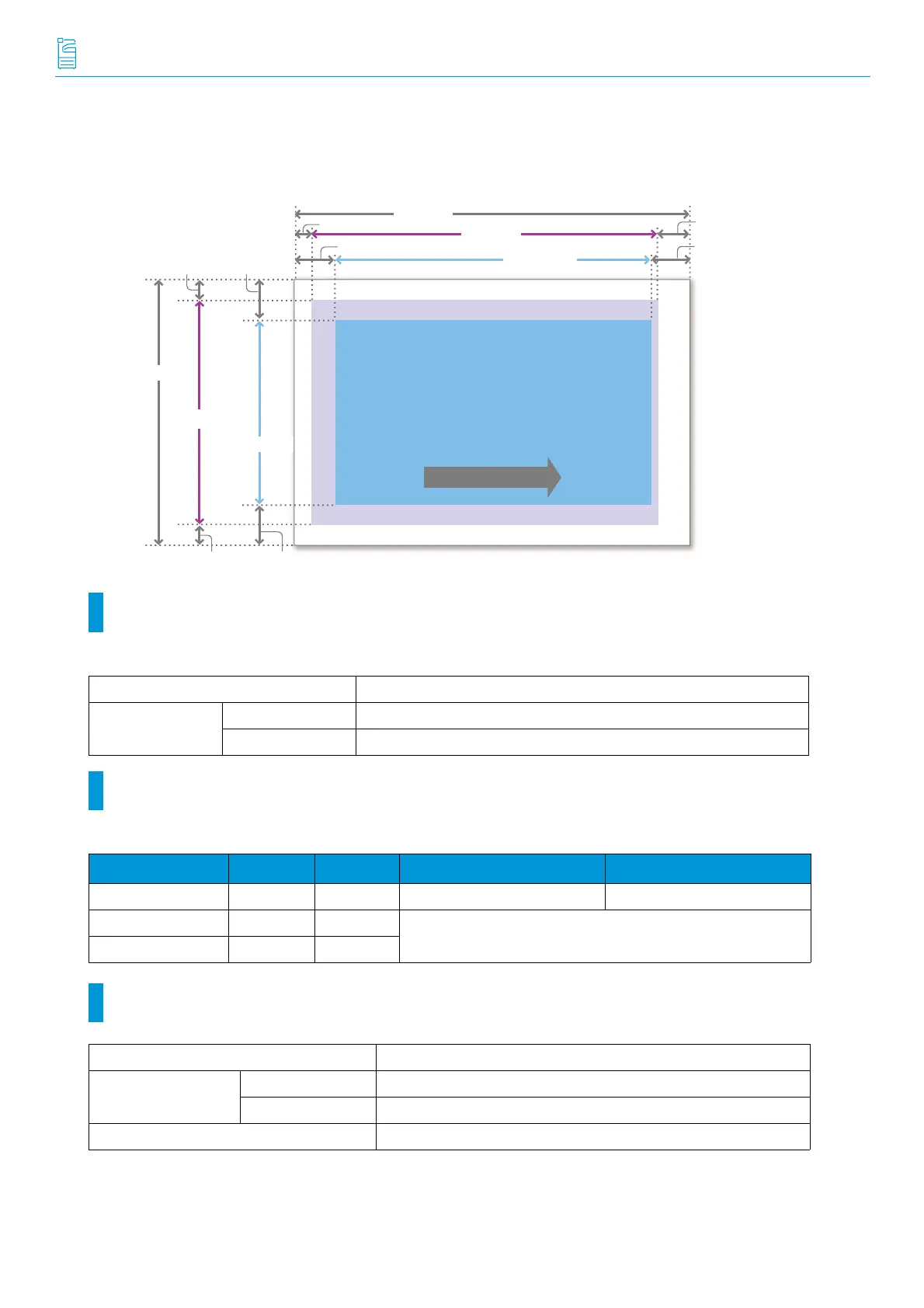-6-
Reference Guide - Main Unit
Print Area
A3 size (297 x 420 mm)
Guaranteed Print Area
The following are the areas for which the image quality is guaranteed.
Image Loss Width (mm)
There is an unprintable area (image loss area) along all four edges of the paper.
Standard Printable Area
A3 or smaller Area excluding an image loss area along all four edges of the paper.
Larger than A3 Copying 297 x 432 mm max.
Printing 297 x 476.6 mm max.
Paper size Lead edge Trail edge Left edge Right edge
A3 or smaller 4 2 2 2
Larger than A3 4 2 2
Paper larger than 309 mm: (Paper size - 305) ÷ 2
Long paper 4 2
A3 or smaller Area excluding a margin (4.1 mm) along all four edges of the paper.
Larger than A3 Standard size 305 x 480 mm max.
Custom size Area excluding a margin (4.1 mm) along all four edges of the paper.
Long paper 305 x 1,194 mm max.
Standard printable area
Right edge 2 mm
Feed direction
Extended printable area = Guaranteed print area
Left edge 2 mm
Trail edge 2 mm
Lead edge 4 mm
297 mm
293 mm
414 mm
411.8 mm
420 mm
4.1 mm
4.1 mm
4.1 mm
4.1 mm
288.8 mm
