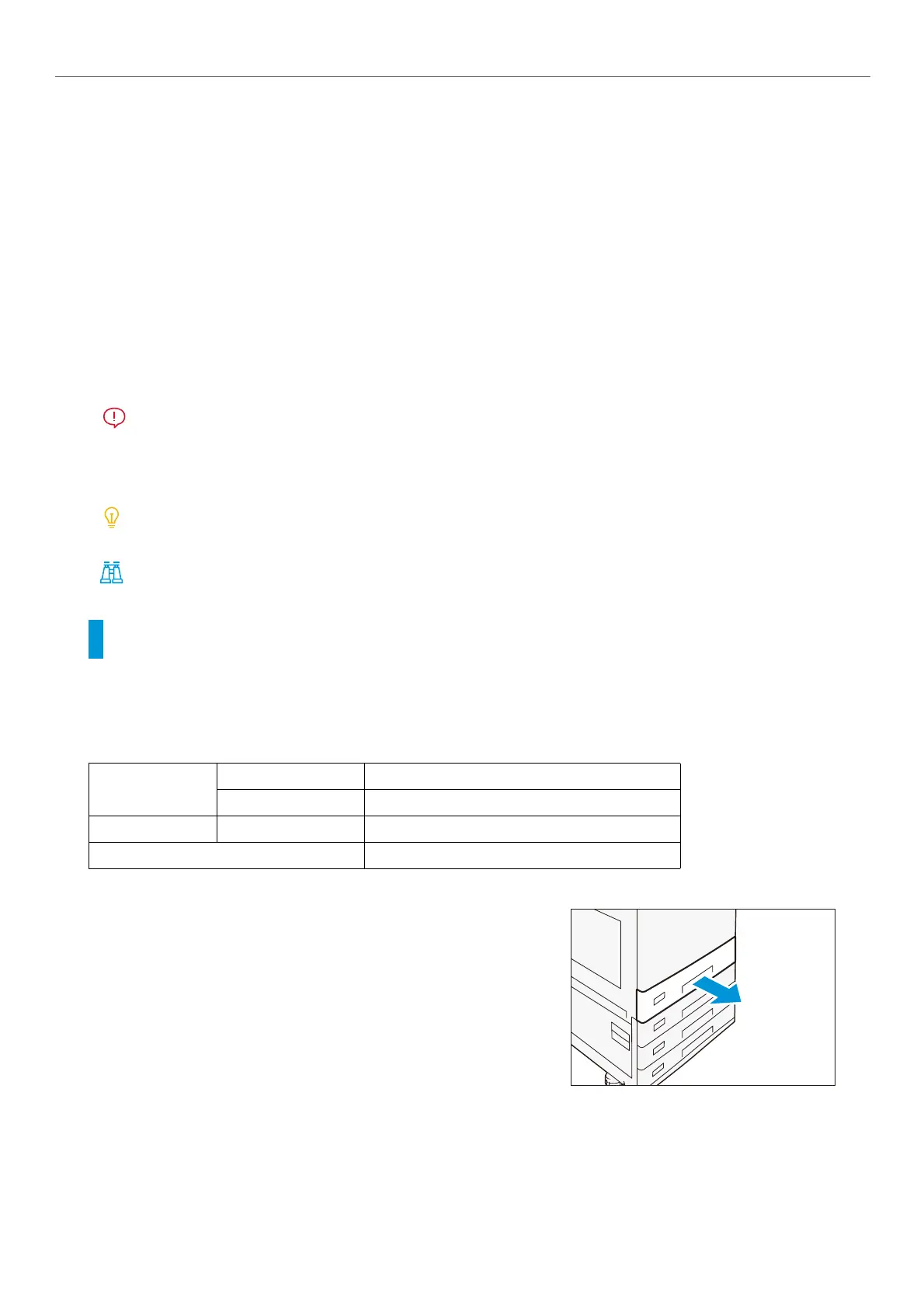-9-
ii Basic Operations of the Machine
ii
Basic Operations of the Machine
p.9 Paper and Other Media
p.14 Original Documents
p.16 Outputting Paper
Paper and Other Media
After loading paper, configure the paper tray settings on the Home screen.
Do not place paper or other objects in the reserved space of the tray. Doing so can result in a paper jam
or malfunction.
While the printer is processing a job, do not remove the paper tray used for the job.
Before loading the paper into the paper tray, fan a stack of paper well. This will separate the sheets, and it
can prevent paper jamming.
Refer
For details, refer to “Basic Operations” in the Reference Guide - Operations.
Standard Trays
The paper feeding method is the same for Paper Trays 1 (top tray) through 4 (bottom tray).
The top face of loaded paper is the print surface.
Loadable paper
1.
Pull out the paper tray until it stops.
2.
When paper is already loaded in the tray, take out the
paper.
Paper size Width 100 to 320 (Tray 1: 297) mm
Length 148 to 457.2 (Tray 1: 431.8) mm
Paper weight Single side printing 52 to 300 g/m
2
Maximum number of sheets 500 sheets (80 g/m
2
paper)
