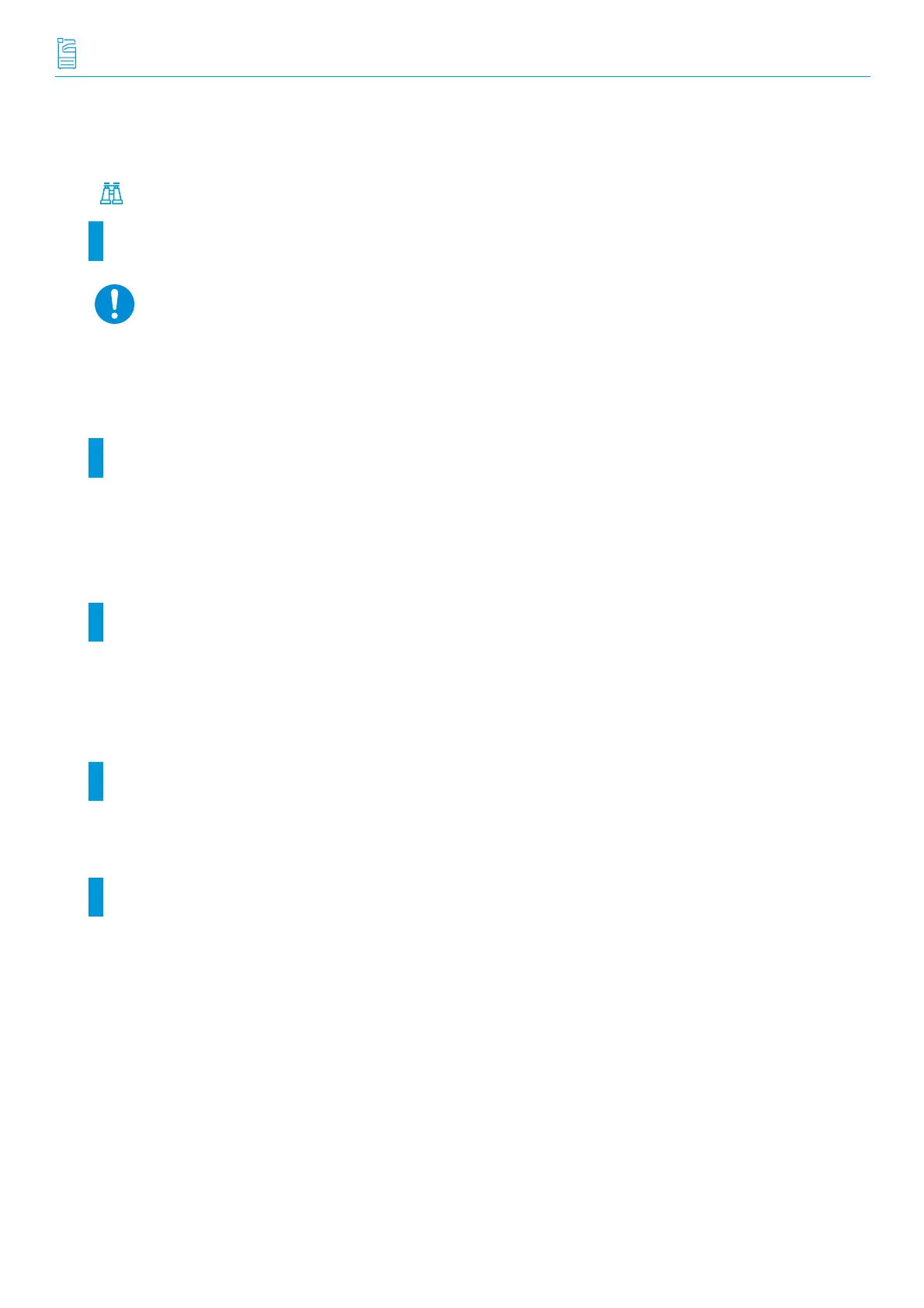-50-
Reference Guide - Main Unit
Safety Notes
Refer
Also refer to the User's Manual.
Machine Installation
Regulation
Product Safety Certification (CB)
This product is certified by the following agency using the safety standards listed.
Agency: Standard
TUV Rheinland: IEC60950-1: ed. 2
Environment
For environmental protection and efficient use of resources, Fuji Xerox reuses returned consumables to
make recycle parts, recycle materials or energy recovery.
Proper disposal is required for consumables no longer needed. Do not open consumables. Return them to
your local Fuji Xerox representative.
Support
Fuji Xerox will store the spare parts necessary to maintain the function of this product for 7 years after the
production termination of this product.
Legal Notice
Printing certain documents may be illegal in your country. Penalties of fines or imprisonment may be
imposed on those found guilty. The following are examples of items that may be illegal to copy or print in
your country.
Currency
Banknotes and checks
Bank and government bonds and securities
Passports and identification cards
Copyright material or trademarks without the consent of the owner
Postage stamps and other negotiable instruments
This list is not inclusive and no liability is assumed for either its completeness or accuracy. In case of doubt,
contact your legal counsel.
To keep this product in a good performance and condition, always use it in the following
environment:
Temperature: 10 -32°C
Humidity: 35 - 85%
When the product is left in a chilly room and the room is rapidly warmed up by heater, dew
condensation may form inside the product and cause a partial deletion on printing or scanning.
