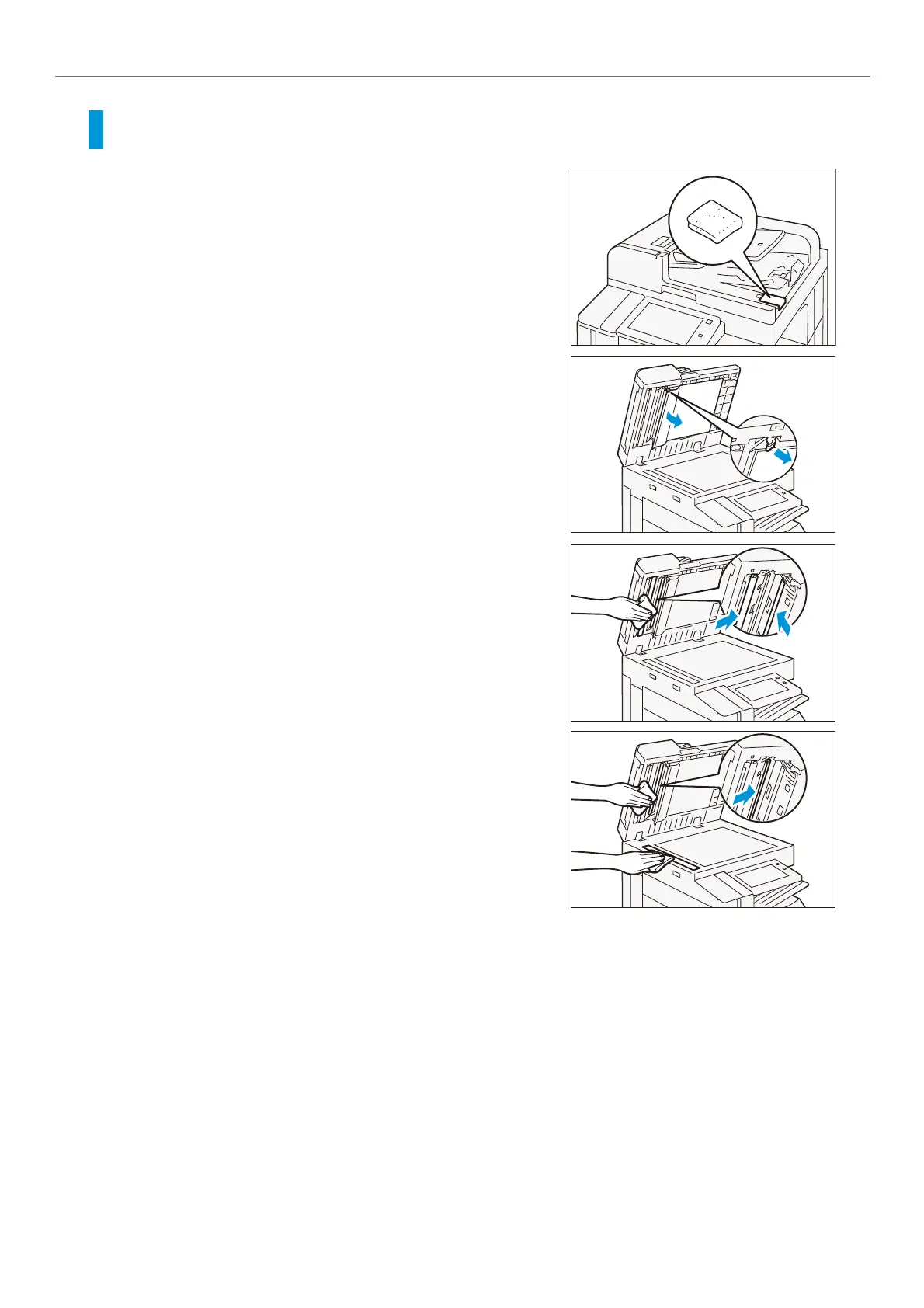-25-
iii Maintenance
Scanner
Document cover, document glass, film, scanner glass
Wipe off any dirt with the supplied cloth about once a month.
When stains cannot be removed easily, wipe them lightly with the
soft cloth slightly moistened with a thin neutral detergent solution.
1.
Open the document cover, and grip the lever to open
the Side 2 scanner.
2.
Wipe off any dirt from the film.
3.
Wipe off any dirt from the glass.
4.
Close the Side 2 scanner, then close the document cover.
