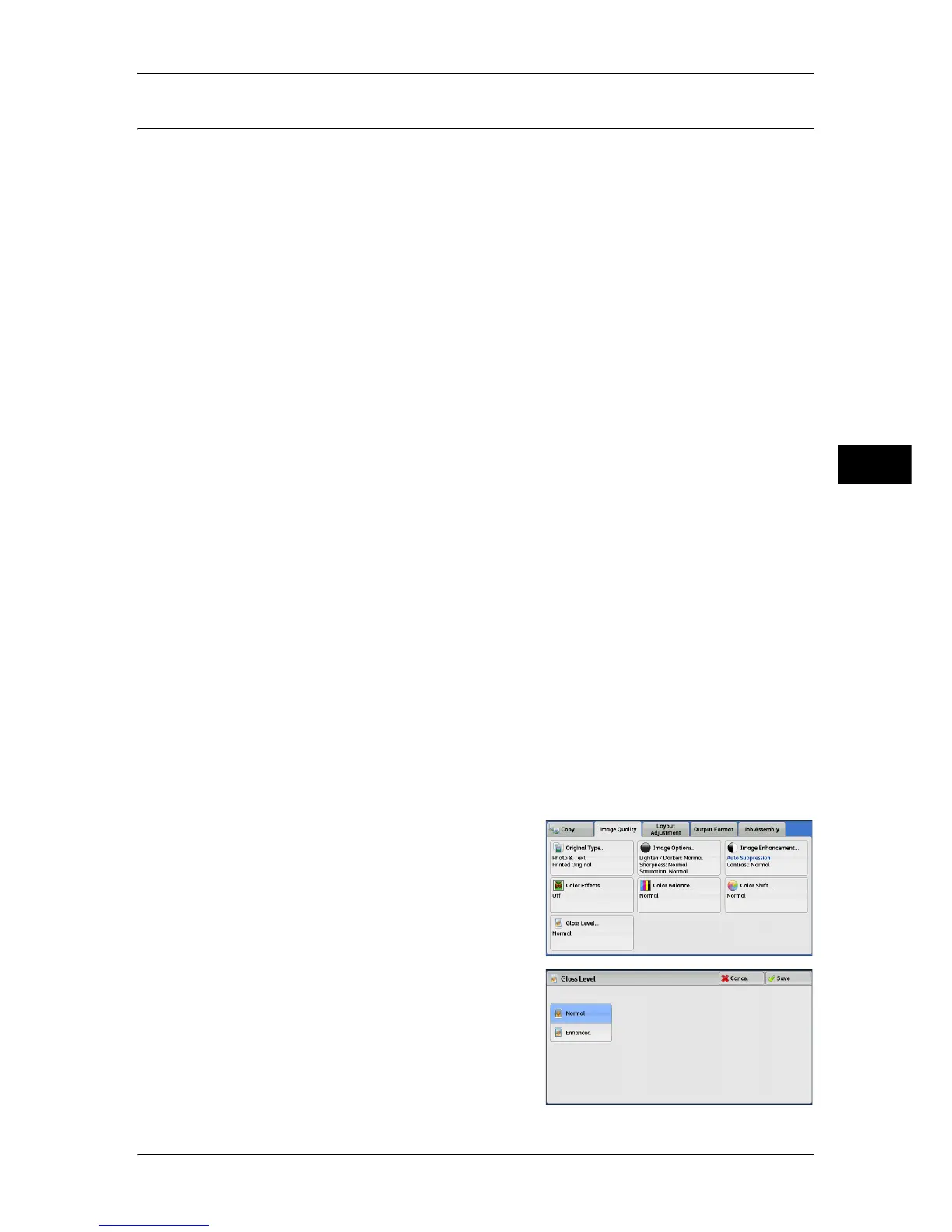Image Quality
105
Copy
3
Gloss Level (Enhancing Gloss of the Document)
This feature allows you to change the gloss level of an output by lowering the speed.
z
The following paper types are available for this feature:
Important • When using ApeosPort-IV C5580 or DocuCentre-IV C5580, this feature is not available for
paper with weight of less than 105 gsm.
• The effect of this feature is not applied to Plain (64 - 79 gsm), Recycled (64 -79 gsm), Plain
Reload (64 - 79 gsm), and Punched (64 - 79 gsm) although they are displayed as options.
• Setting by a customer engineer is required to apply the effect of this feature to Gloss (106 -
128 gsm), Gloss Reload (106 - 128 gsm), Gloss (129 - 150 gsm), Gloss Reload (129 - 150
gsm), HW Gloss (151 - 176 gsm), HW Gloss Reload (151 - 176 gsm), X-HW Gloss (221 -
256 gsm), X-HW Gloss Reload (221 - 256 gsm), and Postcard. To use these options,
contact our Customer Support Center.
• The effect of this feature is applied only when [Color] is selected in [Output Color].
Note • To display [Gloss Level] on the [Image Quality] screen, a prior setting is required in the
System Administration mode. For more information, refer to "5 Tools" > "Common Service
Settings" > "Other Settings" > "Gloss Level" in the Administrator Guide.
• When using the Build Job feature, you can independently specify the gloss level for each
copy set. In this case, the copy job may be suspended each time the machine adjusts the
settings. In addition, the copies are divided into chapters at the positions where the gloss
level changes.
1 Select [Gloss Level].
2 Select [Normal] or [Enhanced].
- Plain (80 - 90 gsm) - Plain (91 - 105 gsm)
- Recycled (80 - 90 gsm) - Recycled (91 - 105 gsm)
- Plain Reload (80 - 90 gsm) - Plain Reload (91 - 105 gsm)
- Punched (80 - 90 gsm) - Punched (91 - 105 gsm)
- Heavyweight (106 - 128 gsm) - Heavyweight (129 - 150 gsm)
- Heavyweight (151 - 176 gsm) - HW Reload (106 - 128 gsm)
- HW Reload (129 - 150 gsm) - HW Reload (151 - 176 gsm)
- Extra-HW (177 - 220 gsm) - Extra HW Reload (170 - 220 gsm)
- Extra-HW Plus (221 - 256 gsm) - X-HW Plus Reload (221 - 256 gsm)
- X-HW Plus 2 (257 - 300 gsm) - X-HW Plus 2 RL (257 - 300 gsm)
- Punched HW 1 (106 - 128 gsm) - Punched HW 1 (129 - 150 gsm)
- Punched HW 1 (151 - 176 gsm) - Punched HW 2 (177 - 220 gsm)
- Punched HW 3 (221 - 256 gsm) - Punched HW 4 (257 - 300 gsm)
