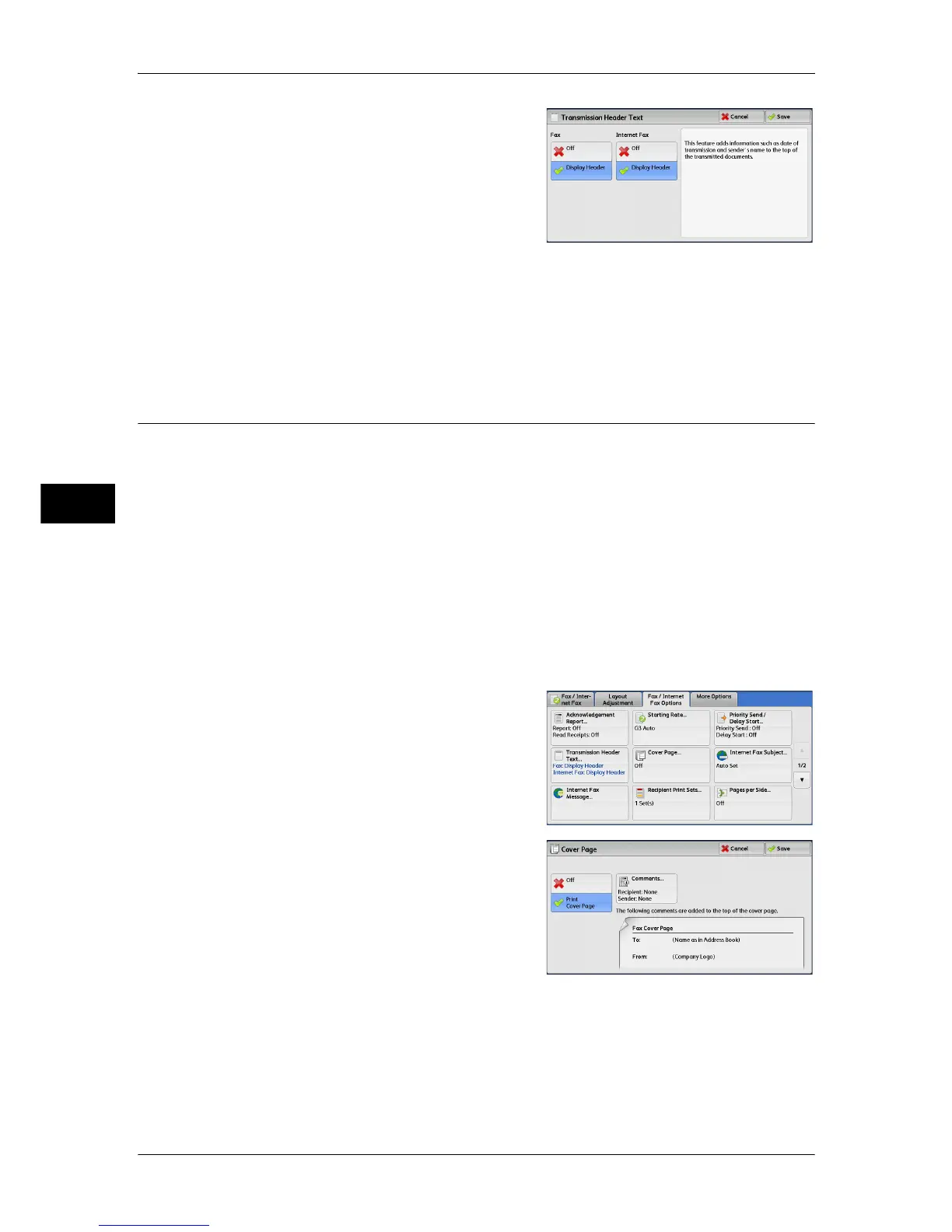Fax
4
4 Fax
220
2 Select [Display Header].
Off
No header information is attached.
Display Header
Header information is attached.
Cover Page (Transmitting Documents With a Cover Page)
This feature allows you to attach a cover page to the document.
The cover page includes the recipient name, comment, sender name, machine fax
number, number of pages, and date and time of transmission.
You can specify whether to attach a cover page for each address number. For information on how to
register address numbers, refer to "5 Tools" > "Setup" > "Add Address Book Entry" in the Administrator
Guide.
Note • This feature is not available for the Server Fax service.
• When [Transmission Header Text] is set, the header information is not printed on the cover
page.
• You cannot use the Cover Page feature for Broadcast transmission using the numeric
keypad. To use this feature for Broadcast transmission, register recipients to address
numbers.
• The size and resolution of the cover page is based on the first page of the document.
1 Select [Cover Page].
2 Select [Print Cover Page].
Off
No cover page is attached.
Print Cover Page
A cover page is attached.
