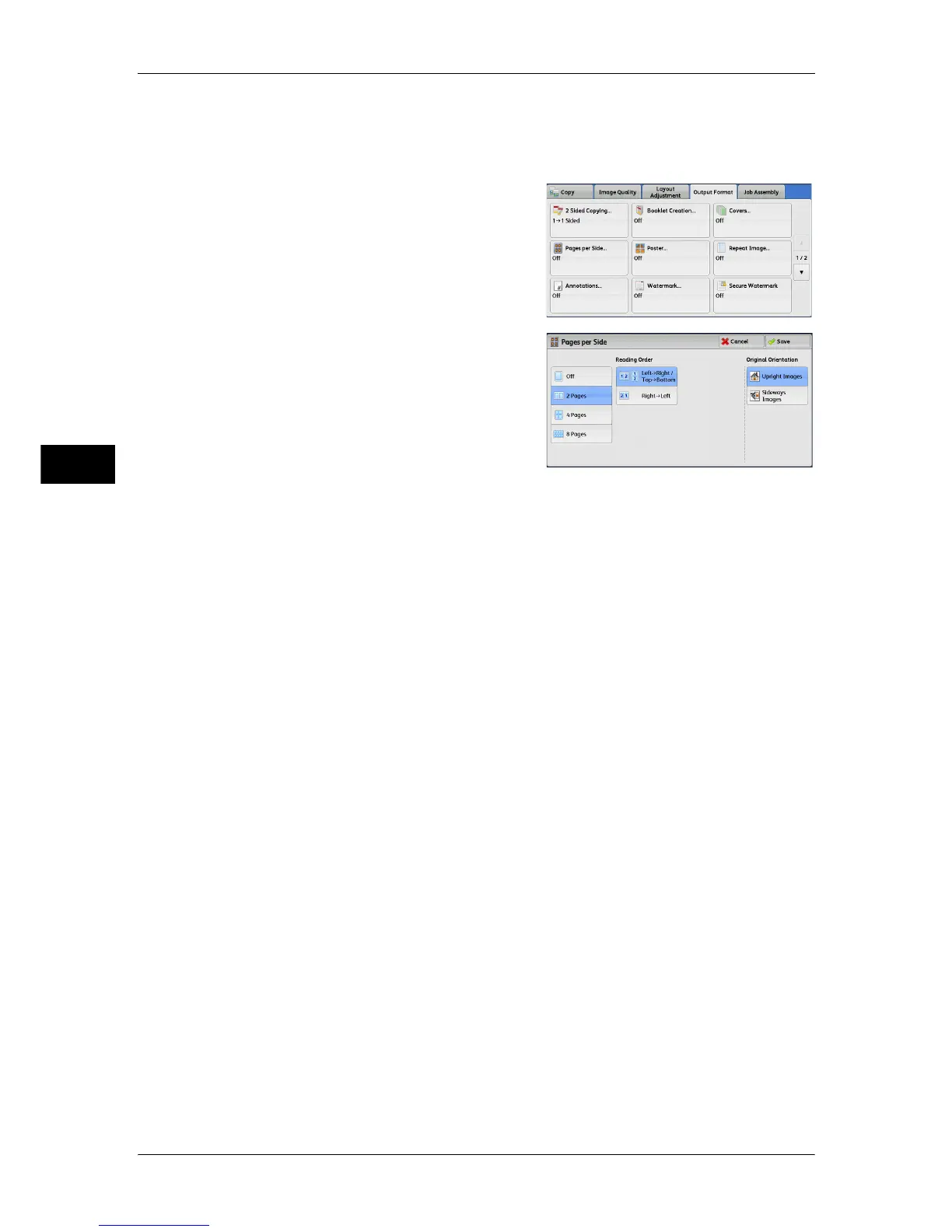3 Copy
126
Copy
3
• Select a tray other than [Auto Select] in [Paper Supply] on the [Copy] screen. If [Auto Select]
is selected in [Paper Supply], a tray specified in [Auto Paper Off] is automatically selected.
Change the setting as necessary. For information on [Auto Paper Off], refer to "5 Tools" >
"Copy Service Settings" > "Copy Control" > "Auto Paper Off" in the Administrator Guide.
1 Select [Pages per Side].
2 Select any option.
Off
Disables this feature.
2 Pages
Copies two document pages onto one side of a single sheet of paper.
4 Pages
Copies four document pages onto one side of a single sheet of paper.
8 Pages
Copies eight document pages onto one side of a single sheet of paper.
Reading Order
Allows you to select how to layout images on a page.
Original Orientation
Allows you to specify the orientation of the document so that the machine can identify
the top of the document.
Note • If the [Original Orientation] setting differs from the actual document orientation, the machine
may not detect the top of the document correctly.
z
Upright Images
Select this option when placing the top edge of the document against the top side of
the document glass or document feeder.
z
Sideways Images
Select this option when placing the top edge of the document against the left side of
the document glass or document feeder. Always select [Sideways Images] when the
top of the document is placed facing the left side (horizontal text).
