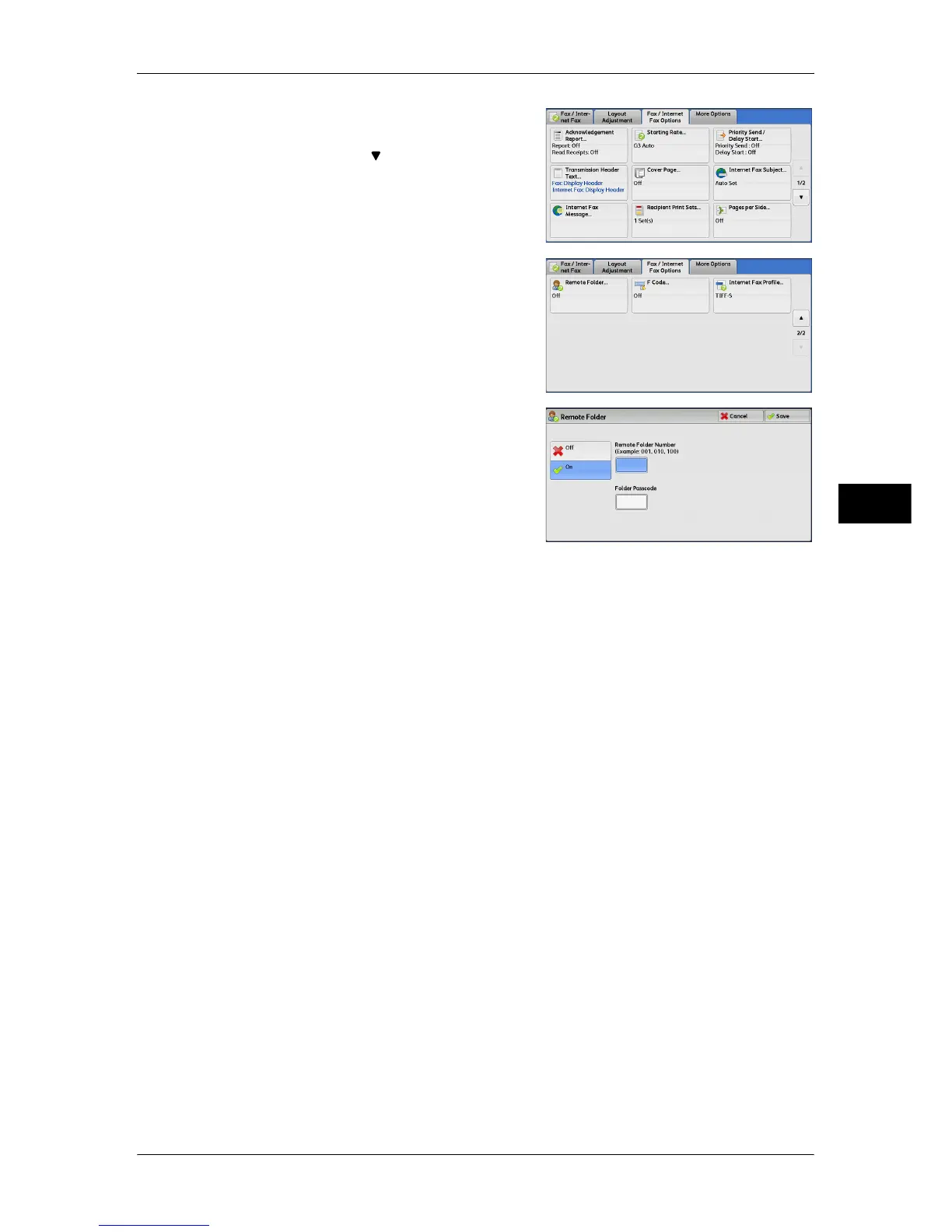Fax/Internet Fax Options
227
Fax
4
5 Select the [Fax/Internet Fax Options] tab to
display the [Fax/Internet Fax Options]
screen, and select [ ] to display the next
page.
6 Select [Remote Folder].
7 Select [On].
Off
Disables the Secure Polling feature.
On
Enables the Secure Polling feature. Enter a folder number in [Remote Folder Number].
Remote Folder Number
Select the [Remote Folder Number] box, and enter a 3-digit folder number of the
remote machine using the numeric keypad.
Folder Passcode
Select the [Folder Passcode] box, and enter the 4-digit passcode of the remote folder
using the numeric keypad. If a passcode is not set, leave this box blank.
