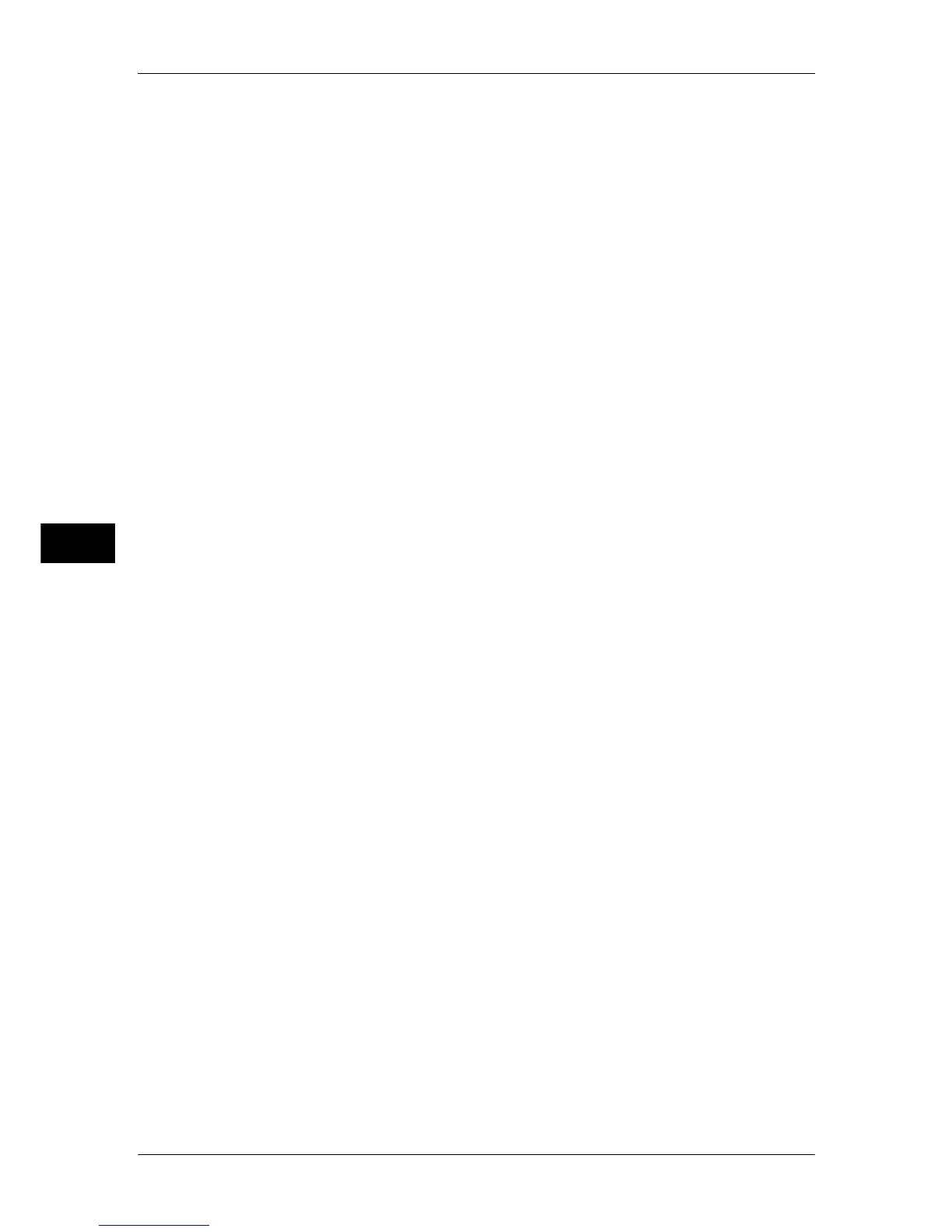5 Scan
308
Scan
5
Device Color Space
Uses the color-space standard of the machine. Recommended for advanced color
processing using high-quality color.
Note • You can find ICC profile data in the Driver CD Kit. When processing data scanned by
selecting [Device Color Space] with application for color processing, ICC profile is effective.
• When [Device Color Space] is selected, the following image quality features are changed to
their defaults:
Lighten/Darken, Contrast, Sharpness, Background Suppression, Shadow Suppression
• When [Color Scanning] is set to [Auto Detect], [sRGB] is applied to color pages of the
documents.
• When [Device Color Space] is selected, [2-sided] cannot be selected in the [2-side
scanning].
