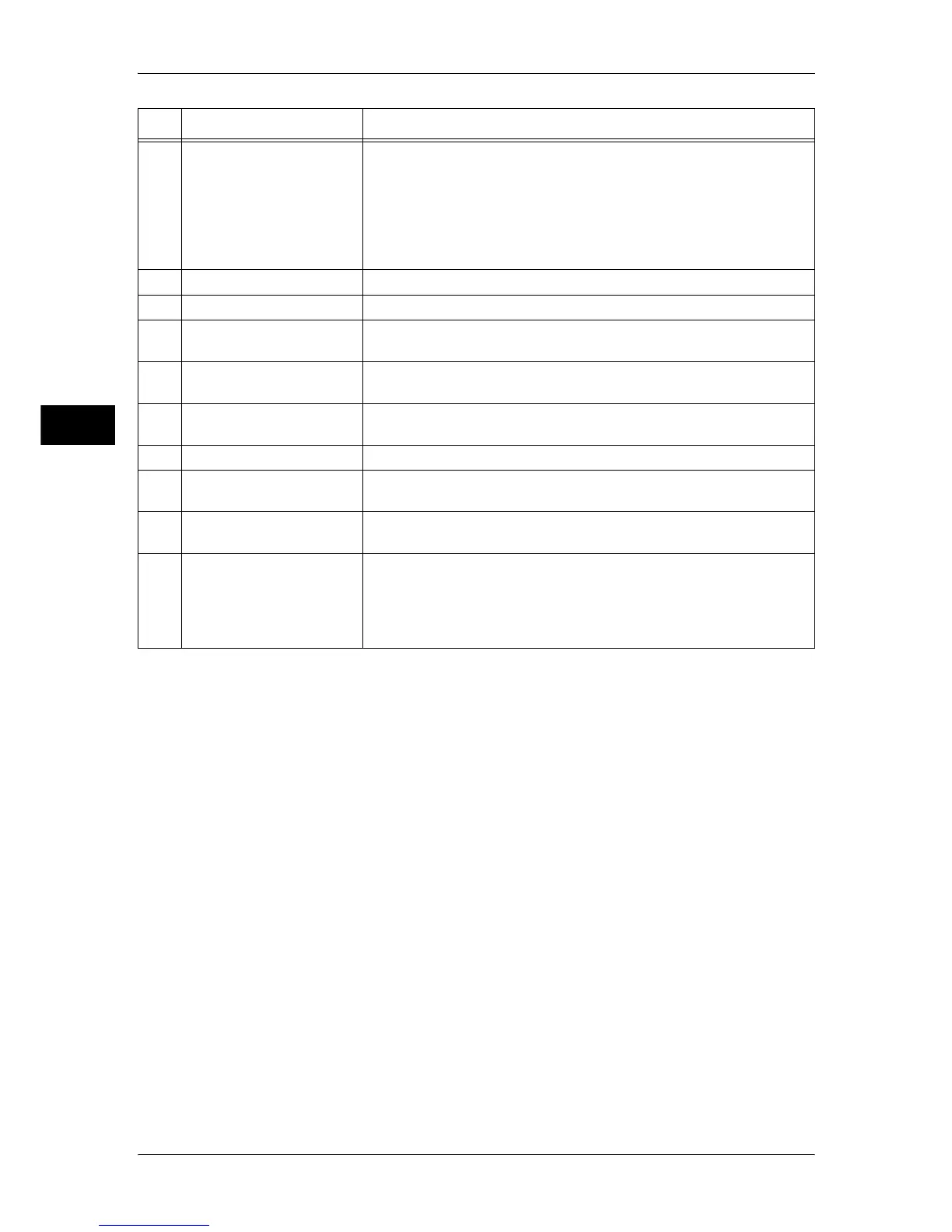2 Product Overview
62
Product Overview
2
11 <Interrupt> button Press this button to suspend a copy or print job in progress to have the
machine process another job. During the Interrupt mode, the <Interrupt>
button lights up. Pressing the <Interrupt> button again exits the Interrupt
mode and resumes the suspended job.
Some types of jobs cannot be executed in the Interrupt mode. Refer to "16
Appendix" > "Notes and Restrictions" > "Notes and Restrictions on the
Interrupt Mode" in the Administrator Guide.
12 <Stop> button Press this button to pause the current copy job or communications.
13 <Start> button Press this button to start scanning a document.
14 Numeric keypad Use the numeric buttons on the keypad to enter the number of copies,
passwords, and other numerical values.
15 <Speed Dial> button Press this button to specify a recipient with an address number when
sending a fax or e-mail.
16 <C (Clear)> button Press this button to cancel a numerical value you have entered with the
numeric keypad.
17 <Dial Pause> button Press this button to insert a pause into a destination number.
18 <Machine Status> button Press this button to check the machine status and meters, to check the
status of consumables, and to print reports.
19 <Job Status> button Press this button to check or cancel the current job, to check or print
stored jobs, or to check completed jobs.
20 <Services Home> button Press this button to display the [Services Home] screen.
You can change the services displayed on the [Services Home] screen. For
more information, refer to "1 Before Using the Machine" > "Customizing the
Control Panel" > "Customizing the Button Layout" > "Services Home" in the
Administrator Guide.
No. Component Function
