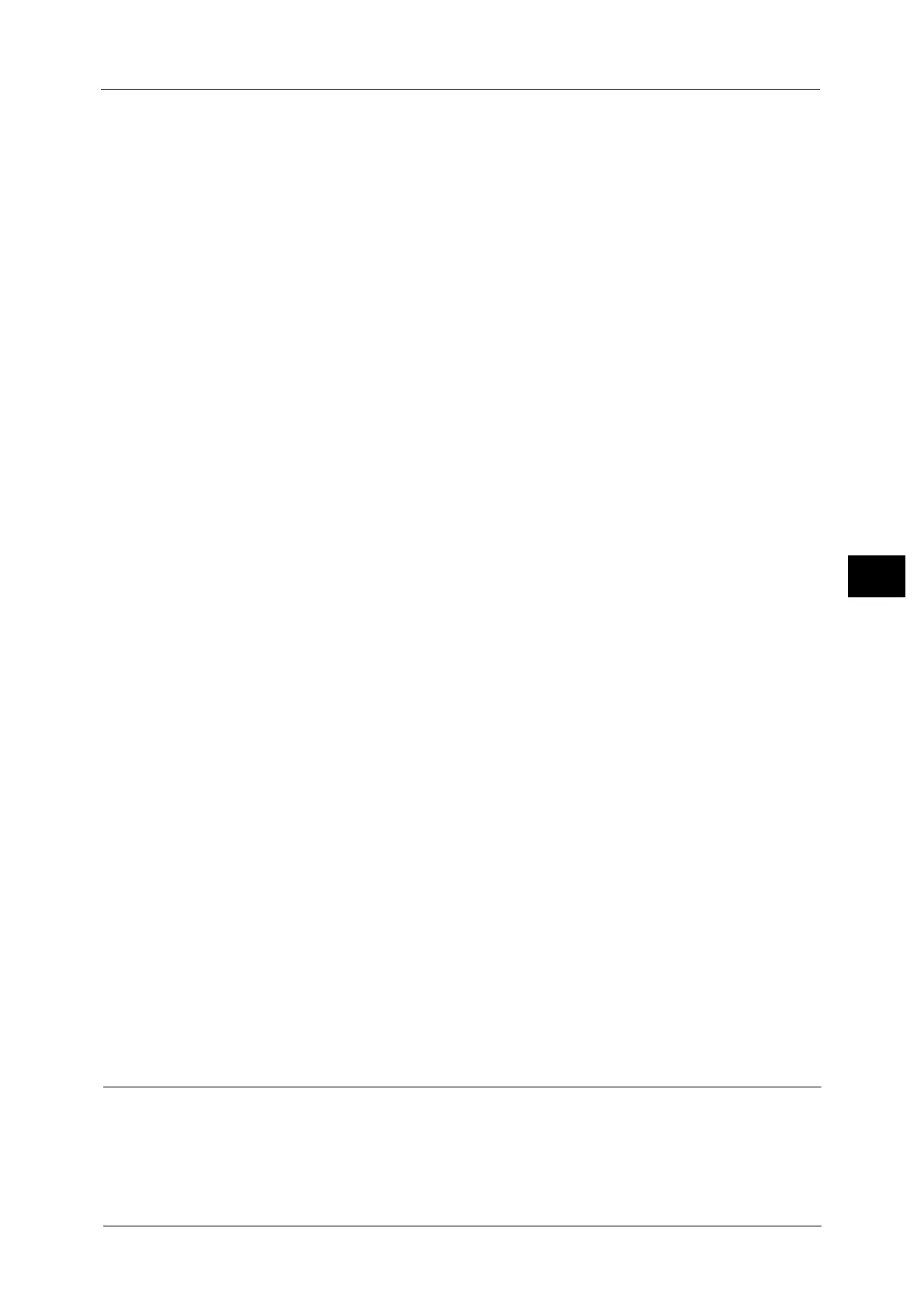Common Service Settings
161
Tools
5
Finisher Adjustment
This feature is displayed only when the Finisher-B1 (optional), the Booklet Maker Unit for
Finisher-B1 (optional), or the Hole Punch Unit (optional) is installed.
Hole Punch Tool
Specify either 2/4 Hole Punch or 2/3 Hole Punch (US Specification).
Adjust Punch Position/Booklet Fold Position
Set the punch position and booklet fold position for paper smaller than B4 or larger than or
equal to B4.
Software Upgrade
When EP system via the Internet is used, this feature is used to upgrade the software for EP
system when the version upgrade is required.
Important •After the downloading is finished, the machine automatically restarts and upgrades the software.
After the machine restarts again and the [Services Home] screen is displayed, the software upgrade
is completed.
Note • EP system may not be available in some regions. For more information, contact our Customer
Support Center.
For more information, refer to "EP System" (P.717).
1 Select [Software Upgrade].
2 Select [Start Upgrade].
3 Select [Yes].
The machine starts downloading the software.
Adjust Paper Registration
Allows you to adjust the print image position vertically and horizontally. Enter values from -
2.0 to + 2.0, and select [Adjust].
When you enter the [Number of Sheets] value and select [Sample Printout], the machine
prints a sample with the image position adjusted.
Delete All Certificates/Initialize Settings
Deletes all certificates stored in the machine and initializes the security settings associated
with certificates. This feature is designed to use when you cannot use a certificate data in
the machine because of an abnormality of certificate file even when the certificate is set to
enabled for [SSL/TLS Settings] under [Connectivity & Network Setup] > [Security Settings].
Quick Setup Home
Starts the installation wizard for the machine.
You can configure the Screen/Button Setup, the Network Setup, and the Fax Setup.
For more information on the setting items, refer to "Screen/Button Settings" (P.149), "Connectivity & Network Setup"
(P.196), and "Fax Service Settings" (P.238).
Watermark
You can print watermark text or pattern as the background of the main document to protect
the document from unauthorized copying.
The following Watermark settings can be specified.
