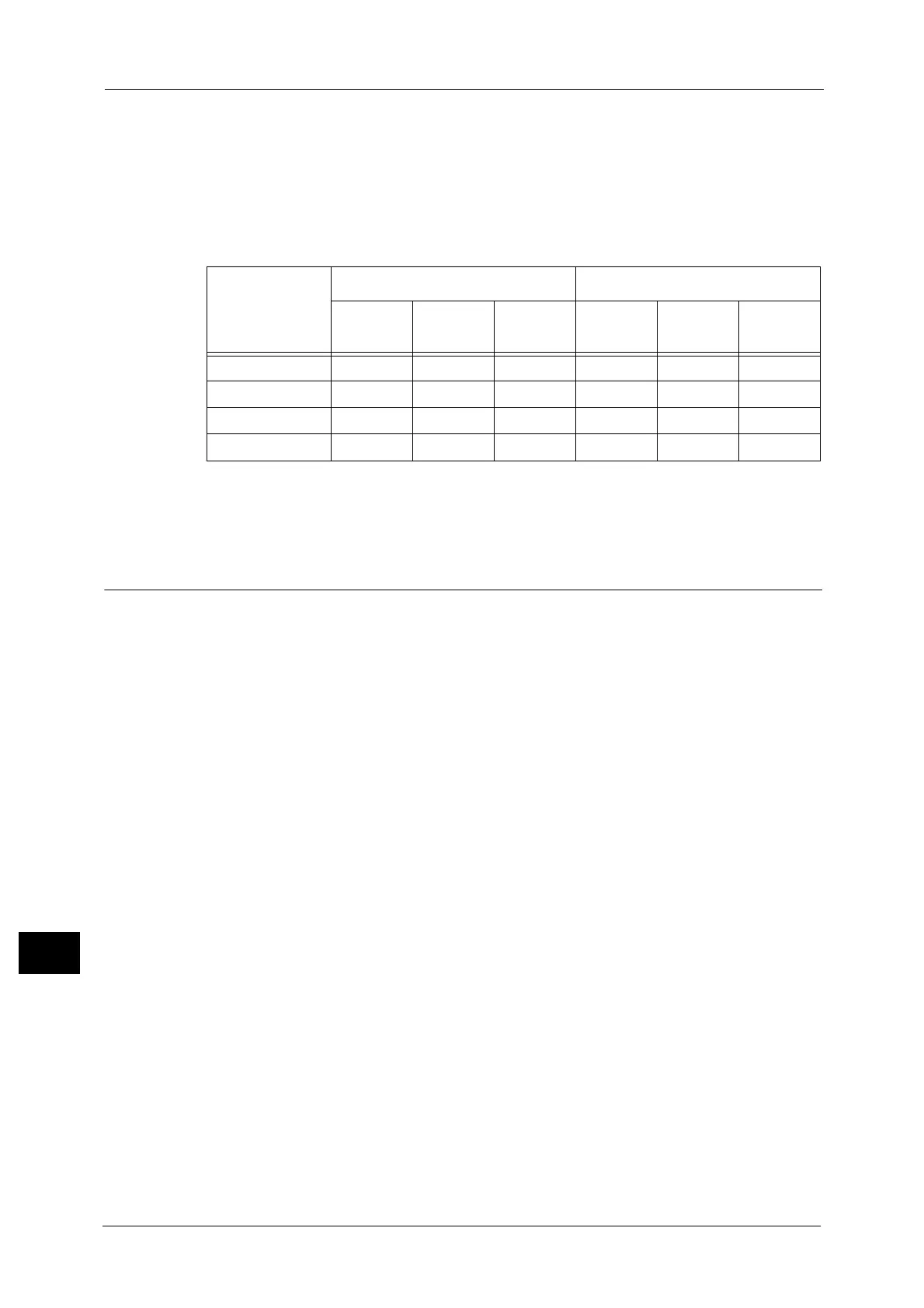14 Authentication and Accounting Features
420
Authentication and Accounting Features
14
Linking Job Flow Sheets and Folders
If job flow sheets, which are no longer available for use as a result of a change in the Login
Type, are linked to folders, they cannot be edited or copied, but still can be used. If you
cancel the links, however, the job flow sheets will no longer be displayed and will be
unavailable.
When the Authentication feature is disabled, the relationships between users and folders
are as follows.
When the Authentication Feature is Enabled
Available Job Flow Sheet Operations
If you change the authentication setting from "disabled" to "enabled", delete all existing
general shared and folder job flow sheets, and create personal job flow sheets.
When the Authentication feature is enabled, the relationships between users and job flows
are as follows.
The same operations can be used on [Create Folder] under the [Setup] and [Create Job Flow
Sheet] screens.
For information on the Authentication feature, refer to "Overview of Authentication Feature" (P.402).
Folder
/
Job Flow
General Users System Administrators
General
shared
Admin
shared
Personal
General
shared
Admin
shared
Personal
Folder O - - O O O
General shared O - - O O O
Admin shared O - - O O O
Personal ---OOO
O
-
:
:
Available
Not available
