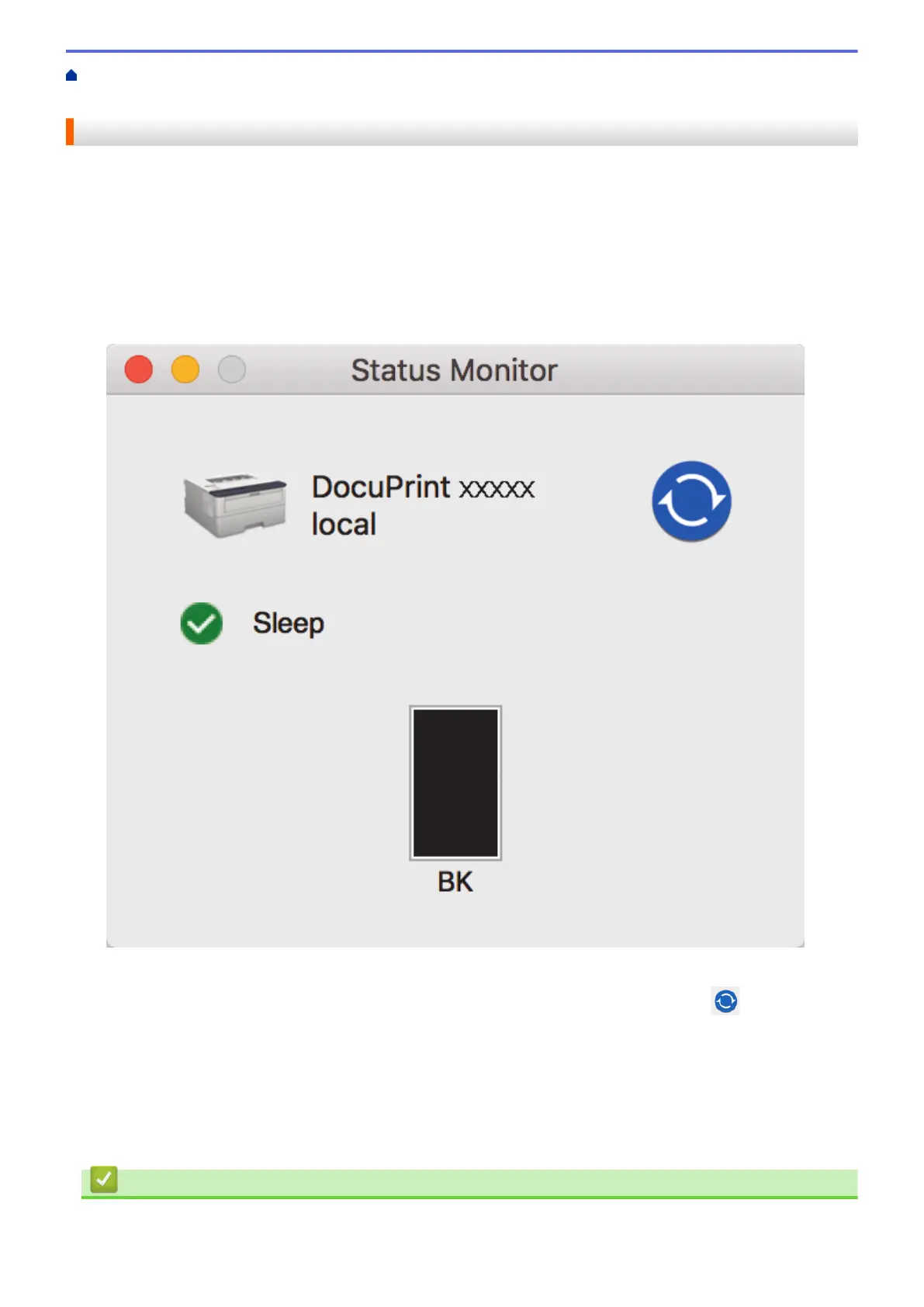Home > Print > Print from Your Computer (Mac) > Monitor the Status of the Machine from Your Computer
(Mac)
Monitor the Status of the Machine from Your Computer (Mac)
The Status Monitor utility is a configurable software tool for monitoring the status of a device, allowing you to get
immediate notification of error messages, such as paper empty or paper jam, at preset update intervals. You can
also access Web Based Management.
1. Click the System Preferences menu, select Print & Scan or Printers & Scanners, and then select your
machine.
2. Click the Options & Supplies button.
3. Click the Utility tab, and then click the Open Printer Utility button.
Status Monitor starts.
Updating the machine's status
To view the latest machine status while the Status Monitor window is open, click the
icon. You can
set the interval at which the software updates machine status information. Click Status Monitor in the
menu bar, and then select Preferences.
Web Based Management (Network Connection Only)
Access the Web Based Management System by clicking the machine icon on the Status Monitor screen.
You can use a standard Web Browser to manage your machine using HTTP (Hyper Text Transfer
Protocol).
Related Information
• Print from Your Computer (Mac)
55
