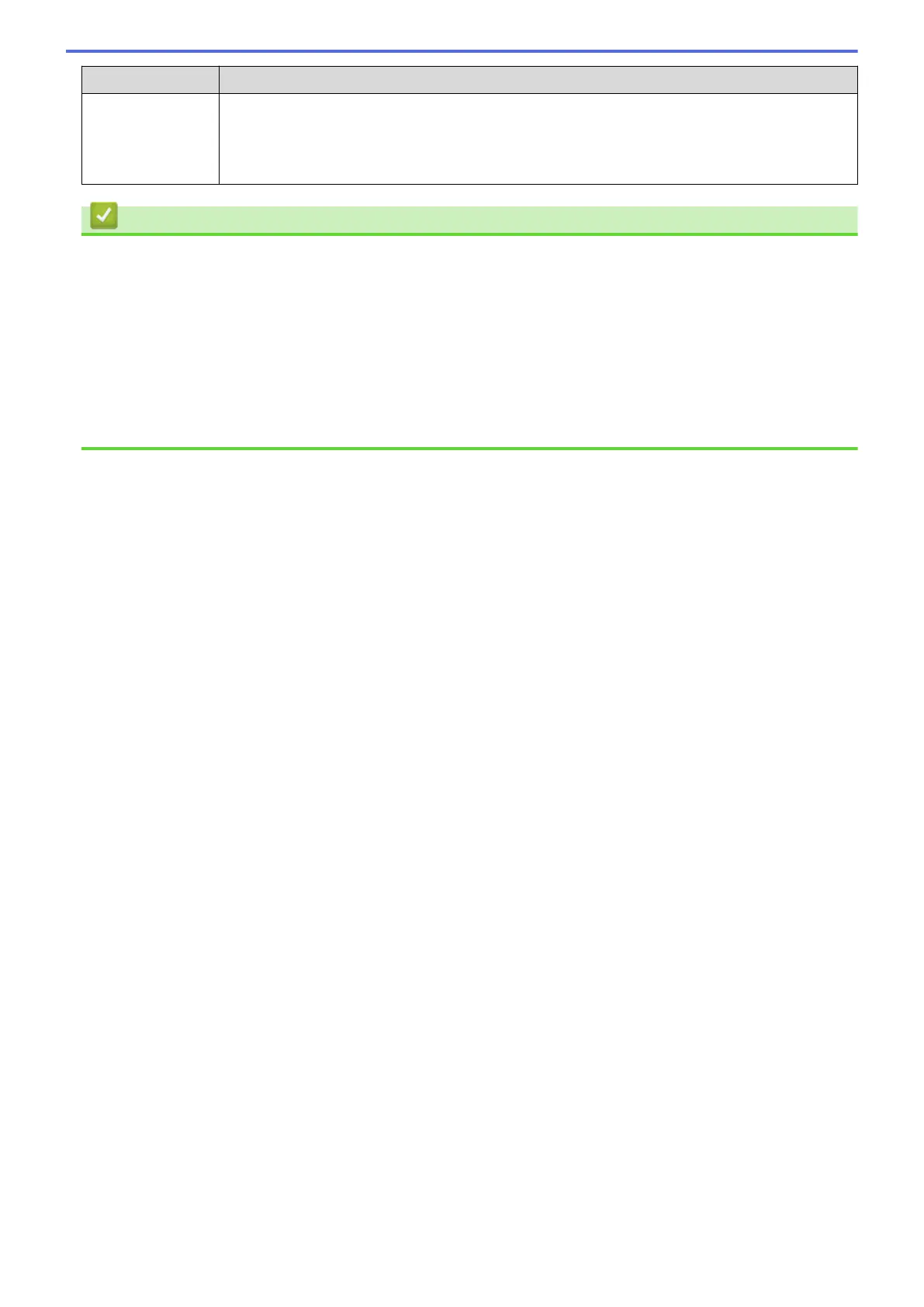Error Code Problem and Recommended Solutions
TS-08 Two or more WLAN access points that have WPS enabled are detected.
• Confirm that only one WLAN access point/router within range has the WPS method active
and try again.
• Try starting again after few minutes in order to avoid effects from other access points.
Related Information
• Print the WLAN Report
• My Fuji Xerox Machine Cannot Print over the Network
• I Want to Check that My Network Devices are Working Correctly
• Configure Your Machine for a Wireless Network Using the One Push Method of Wi-Fi Protected Setup
™
(WPS)
• Configure Your Machine for a Wireless Network Using the PIN Method of Wi-Fi Protected Setup
™
(WPS)
• Configure Your Machine for a Wireless Network Using the Machine's Control Panel Setup Wizard
• Configure Your Machine for a Wireless Network When the SSID Is Not Broadcast
88
