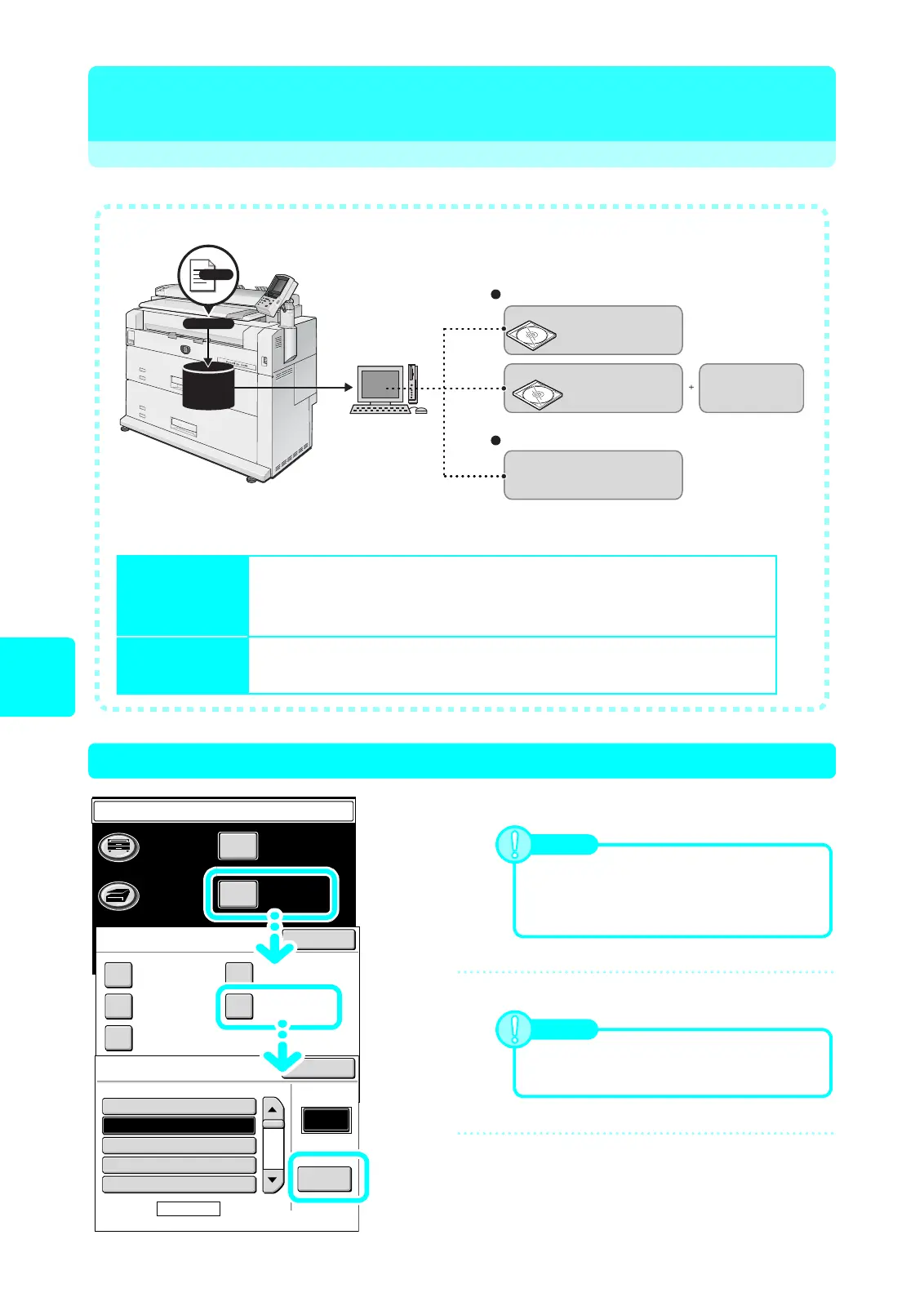16
Scan
(Via network)
Scan (Via network)
Before Scanning (1) Create a Mailbox On the Machine
1
Select [Setup Menu].
2
Select [Mailbox].
3
Select a mailbox not in use, and then
select [Create/Edit].
Scan
Scan data
Mailbox
Install software and scan
Scanner driver
DocuWide Utilities CD-ROM
Wide Format Scan Service
DocuWide Utilities CD-ROM
Start Web browser and scan
CentreWare Internet Services
TWAIN-compliant
application
● Store the scanned document to a mailbox, and import it to your computer.
● Scanning Procedure
Before Scanning
(1) Create a mailbox on the machine.
(2) Install the software into your computer.
(3) Create a mailbox on your computer with Wide Format Scan Service.
Scan
(1) Select the mailbox on the machine, and scan the document.
(2) Import the scanned document from the mailbox to your computer.
Menu
Copy
Scan
Stored
Programming
Setup Menu
Language
Close
Setup Menu
Stored
Copy Program
Stored
Scan Program
Stored Multi-
Job Program
Mailbox
Program
Distribution
Mailbox
Mailbox Name
Page
1 of 20
Go to
(001-100)
Create
/Edit
#
A Mailbox001.
(Not in Use)002.
(Not in Use)003.
(Not in Use)004.
(Not in Use)005.
Close
Note
You can create a mailbox from CentreWare
Internet Services.
Refer to the help of CentreWare Internet
Services.
Note
For information about the mailbox, refer to
User Guide (P.69).
