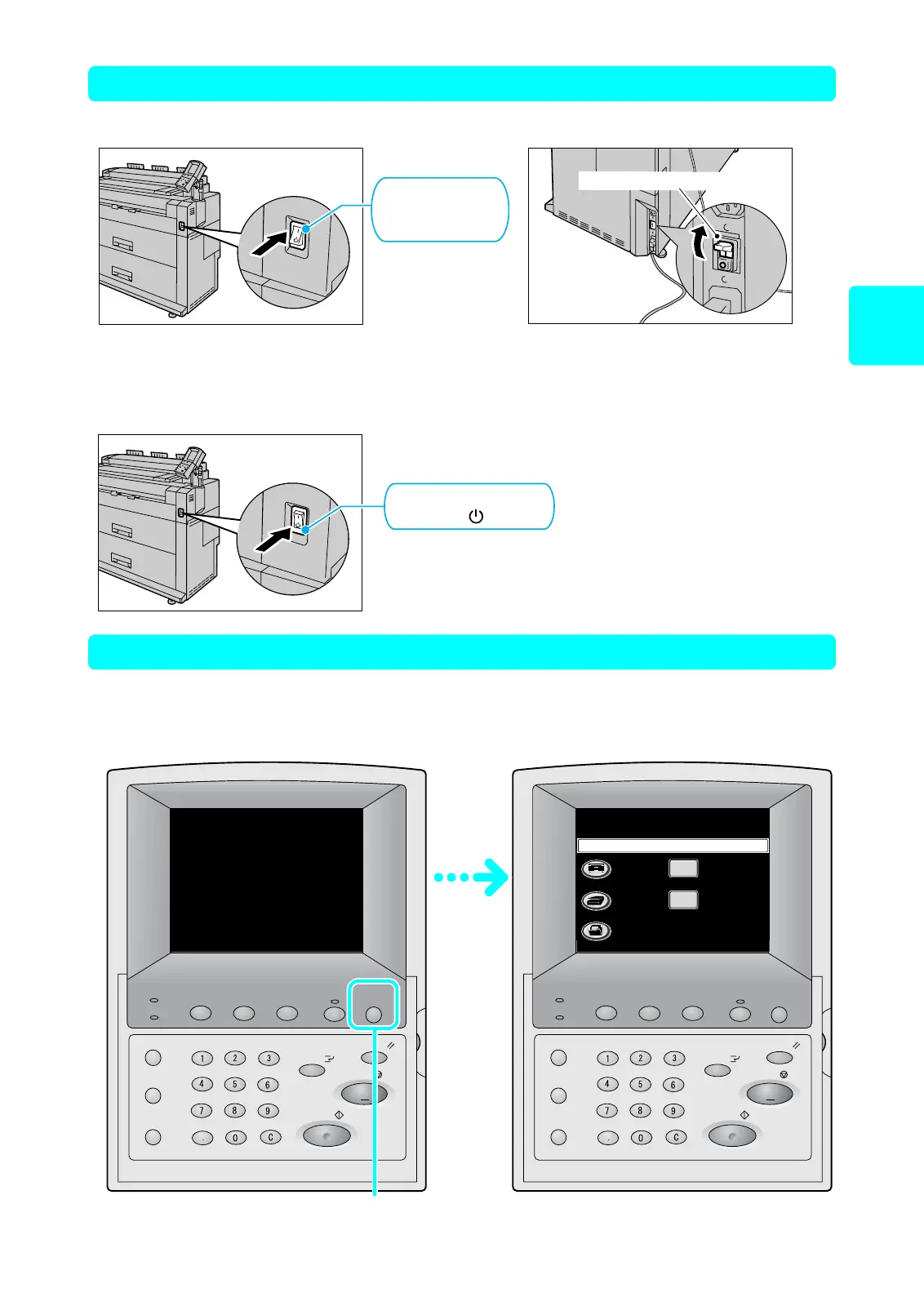3
Preface
Power On / Off
● Powering On
● Powering Off
Exiting the Power Saver Mode
If you do not use the machine for a certain period of time, it enters the Power Saver Mode, and the screen
becomes completely dark. To cancel the Power Saver mode, press the <Power Saver> button.
Power Breaker
Press the power
switch to
the [ | ] position
If the power does not come on, check if the
power breaker (main power switch) is switched
to [ | ].
Press the power switch
to the < > side.
Copy Scan Menu
Transmitting
Job in memory
Job Status
Machine Status
Log In/Out
Copy from
Memory
Power Saver
Clear All
Interrupt
Start
Stop
Copy Scan Menu
Transmitting
Job in memory
Job Status
Machine Status
Log In/Out
Copy from
Memory
Power Saver
Clear All
Interrupt
Start
Stop
<When Power Saver Mode is canceled>
<Power Saver> button
Menu
Copy
Scan
Stored
Programming
Setup Menu
Language
Please select the required service.
<In Power Saver Mode>
