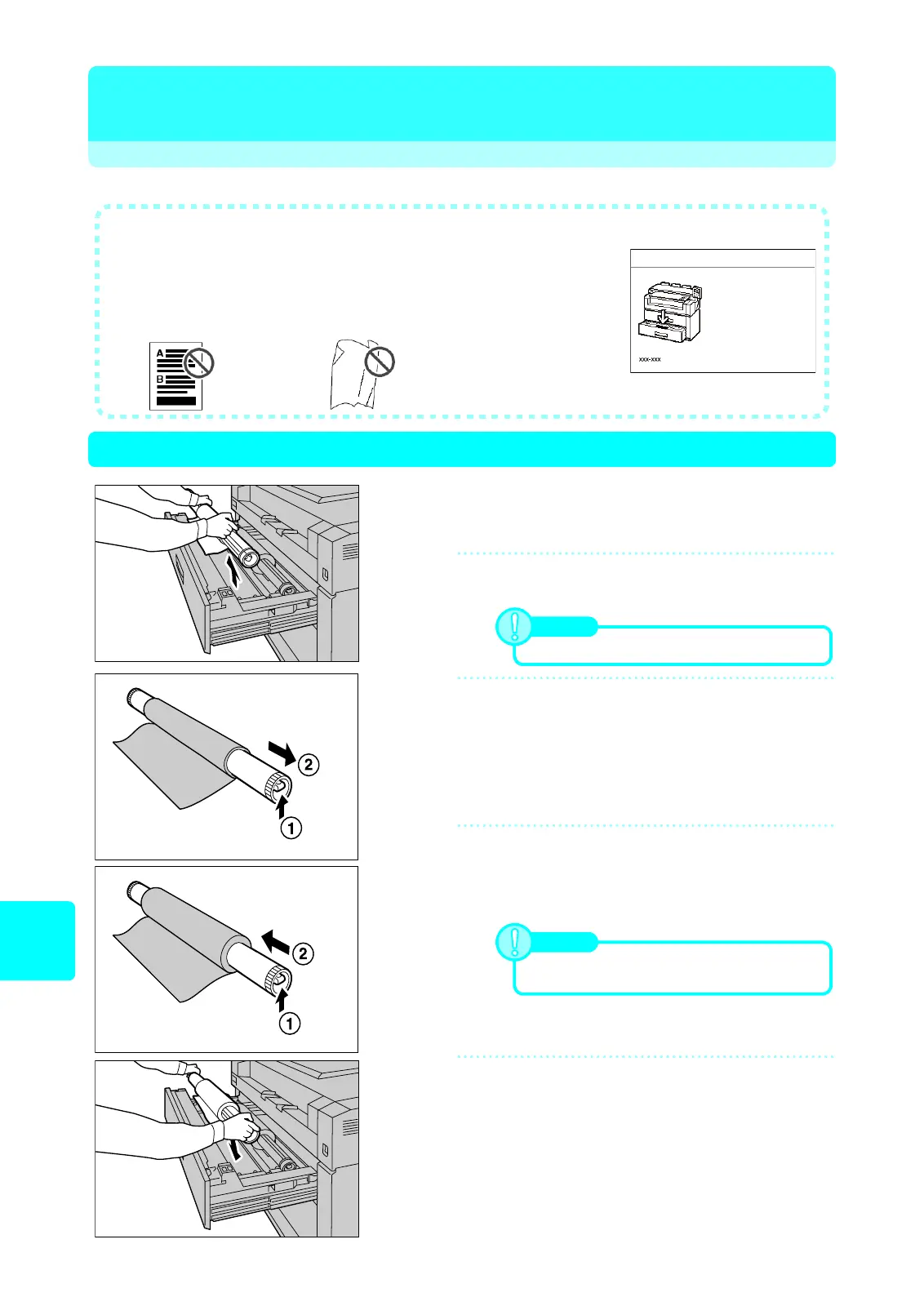26
Loading
Media
Loading Media
Replacing Roll Media
1
Pull out the roll tray for Roll 1, Roll 2,
Roll 3, or Roll 4 with both hands.
2
Remove the shaft of the roll media
from the machine.
3
Pinching the lever at the end of the
shaft (1), remove the shaft from the
core of the roll media (2).
Pinching the lever releases the lock of the roll media, and
you can remove the shaft.
4
Pinching the lever at the end of the
shaft (1), insert the shaft into the new
roll media so that it aligns with the
media size guide (2).
5
Adjust the roll media's orientation so
as to place the shaft on the shaft
guide of the roll tray.
● When the following message appears on the touch screen,
load the media.
● It would be advisable to use paper/vellum/film
recommended by our company on the machine.
● Unusable Paper
Supply media.
See the designated label
for instructions.
Press C to stop copying.
To change Size Series or
Type of Media, press
[Machine Status] button
Install Media - Roll 3
Re-used
paper
Folded or wrinkled paper
Note
You can set the roll in front of the roll tray.
Important
When setting a roll media with the shaft, place
the roll on the flat floor to avoid possible falling.
