
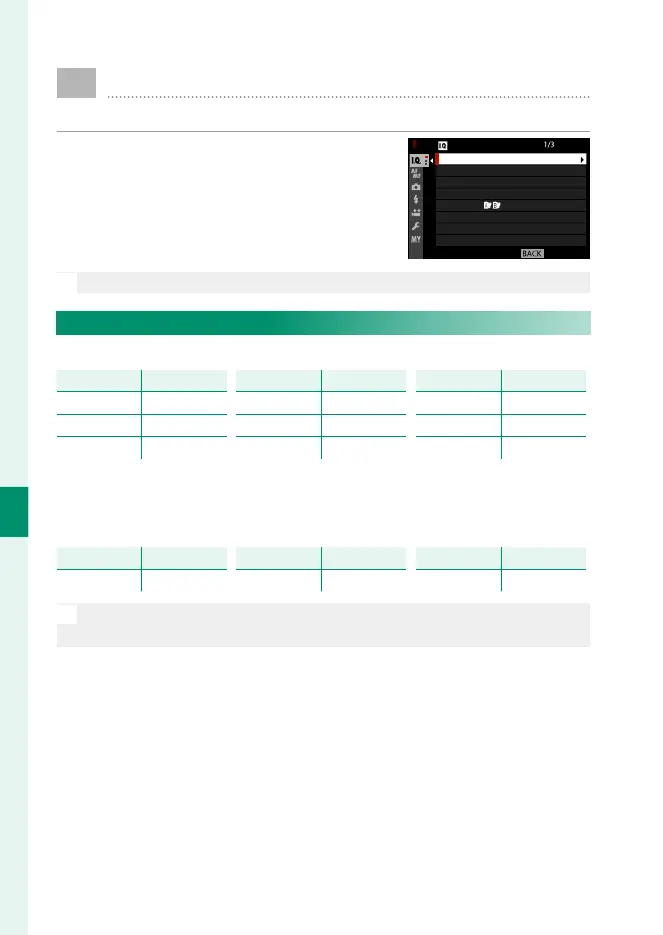 Loading...
Loading...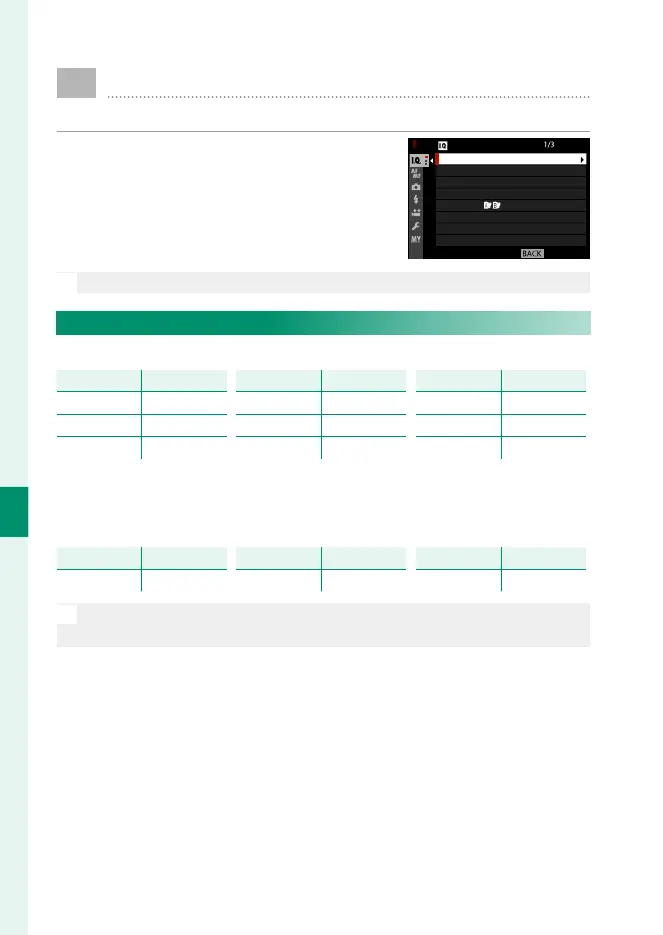
Do you have a question about the FujiFilm X-T3 and is the answer not in the manual?
| HDMI | Yes |
|---|---|
| PictBridge | - |
| USB version | 3.2 Gen 1 (3.1 Gen 1) |
| USB connector | USB Type-C |
| Headphone outputs | 1 |
| HDMI connector type | Micro |
| Headphone connectivity | 3.5 mm |
| Megapixel | 21.6 MP |
| Camera type | MILC Body |
| Sensor type | CMOS |
| Image sensor size | - \ |
| Image formats supported | JPEG, RAW |
| Maximum image resolution | 6240 x 4160 pixels |
| Image sensor size (W x H) | 23.5 x 15.6 mm |
| Still image resolution(s) | L: (3:2) 6240 x 4160 / (16:9) 6240 x 3512 / (1:1) 4160 x 4160 M: (3:2) 4416 x 2944 / (16:9) 4416 x 2488 / (1:1) 2944 x 2944 S: (3:2) 3120 x 2080 / (16:9) 3120 x 1760 / (1:1) 2080 x 2080 |
| Wi-Fi standards | 802.11b, 802.11g, Wi-Fi 4 (802.11n) |
| Bluetooth version | 4.2 |
| Optical zoom | - x |
| Photo effects | Black&White, Negative film, Sepia, Vivid |
| White balance | Auto, Fine, Fluorescent, Incandescent, Shade, Underwater |
| Shooting modes | Auto, Manual |
| Self-timer delay | 2, 10 s |
| Focus | TTL |
| Focus adjustment | Auto/Manual |
| Auto focusing (AF) modes | Continuous Auto Focus, Single Auto Focus |
| Normal focusing range (tele) | - m |
| Product color | Black |
| ISO sensitivity | 80, 100, 125, 12800, 25600, 51200 |
| Light exposure modes | Aperture priority AE, Auto, Manual |
| ISO sensitivity (max) | 51200 |
| ISO sensitivity (min) | 80 |
| Light exposure control | Program AE |
| Light exposure correction | ± 5EV (1/3EV step) |
| Camera shutter type | Electronic, Mechanical |
| Fastest camera shutter speed | 1/32000 s |
| Slowest camera shutter speed | 3600 s |
| Battery type | NP-W126S |
| Battery voltage | 8.4 V |
| Battery capacity | 1260 mAh |
| Flash modes | Auto, Manual, Slow synchronization |
| Operating temperature (T-T) | -10 - 40 °C |
| Operating relative humidity (H-H) | 10 - 80 % |
| Video resolutions | 1920 x 1080, 2048 x 1080, 3840 x 2160, 4096 x 2160 pixels |
| Motion JPEG frame rate | 60 fps |
| Video formats supported | H.264, H.265, MOV, MPEG4 |
| Maximum video resolution | 4096 x 2160 pixels |
| Resolution at capture speed | 1920x1080@24fps, 1920x1080@25fps, 1920x1080@30fps, 1920x1080@60fps, 3840x2160@24fps, 3840x2160@25fps, 3840x2160@30fps, 3840x2160@60fps, 4096x2160@24fps, 4096x2160@25fps |
| Audio system | stereo |
| Compatible memory cards | SD, SDHC, SDXC |
| Flip-out screen | No |
| Display diagonal | 3 \ |
| Depth | 58.8 mm |
|---|---|
| Width | 132.5 mm |
| Height | 92.8 mm |
| Weight | 489 g |
| Weight (including battery) | 539 g |