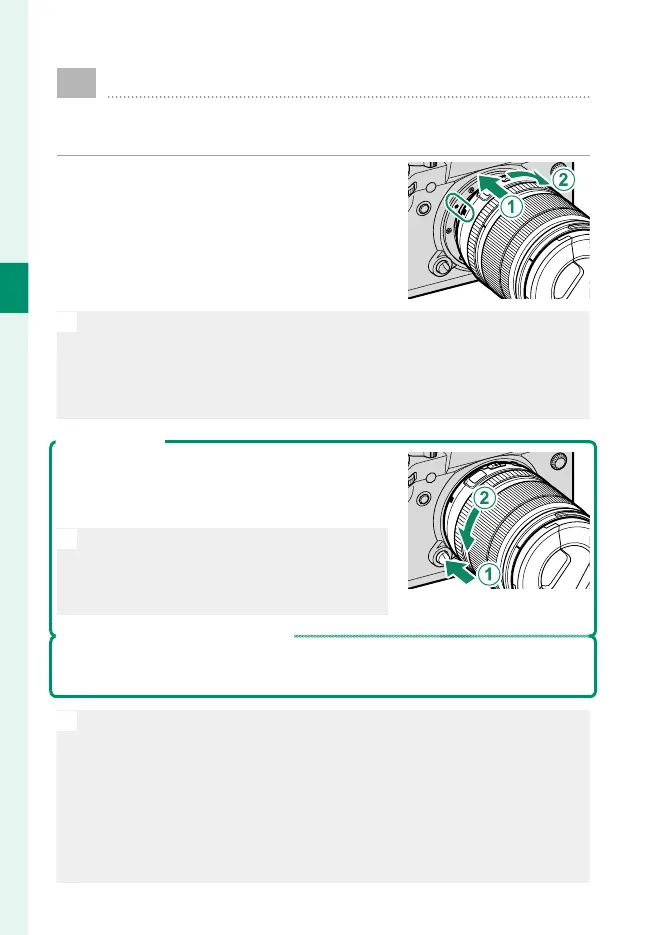30
2
First Steps
Attaching a Lens
The camera can be used with lenses for the FUJIFILM
X-mount.
Remove the body cap from the camera
and the rear cap from the lens. Place the
lens on mount, keeping the marks on the
lens and camera aligned (
A
), and then
rotate the lens until it clicks into place
(
B
).
O
•
When attaching lenses, ensure that dust or other foreign matter does
not enter the camera.
•
Be careful not to touch the camera’s internal parts.
•
Rotate the lens until it clicks securely into place.
•
Do not press the lens release button while attaching the lens.
Removing Lenses
To remove the lens, turn the camera o , then
press the lens release button (
A
) and rotate the
lens as shown (
B
).
O
To prevent dust accumulating on the lens
or inside the camera, replace the lens caps
and camera body cap when the lens is not
attached.
Lenses and Other Optional Accessories
The camera can be used with lenses and accessories for the FUJIFILM
X-mount.
O
Observe the following precautions when attaching or removing (ex-
changing) lenses.
•
Check that the lenses are free of dust and other foreign matter.
•
Do not change lenses in direct sunlight or under another bright light
source. Light focused into the interior of the camera could cause it to
malfunction.
•
Attach the lens caps before exchanging lenses.
•
See the manual provided with the lens for information on use.
