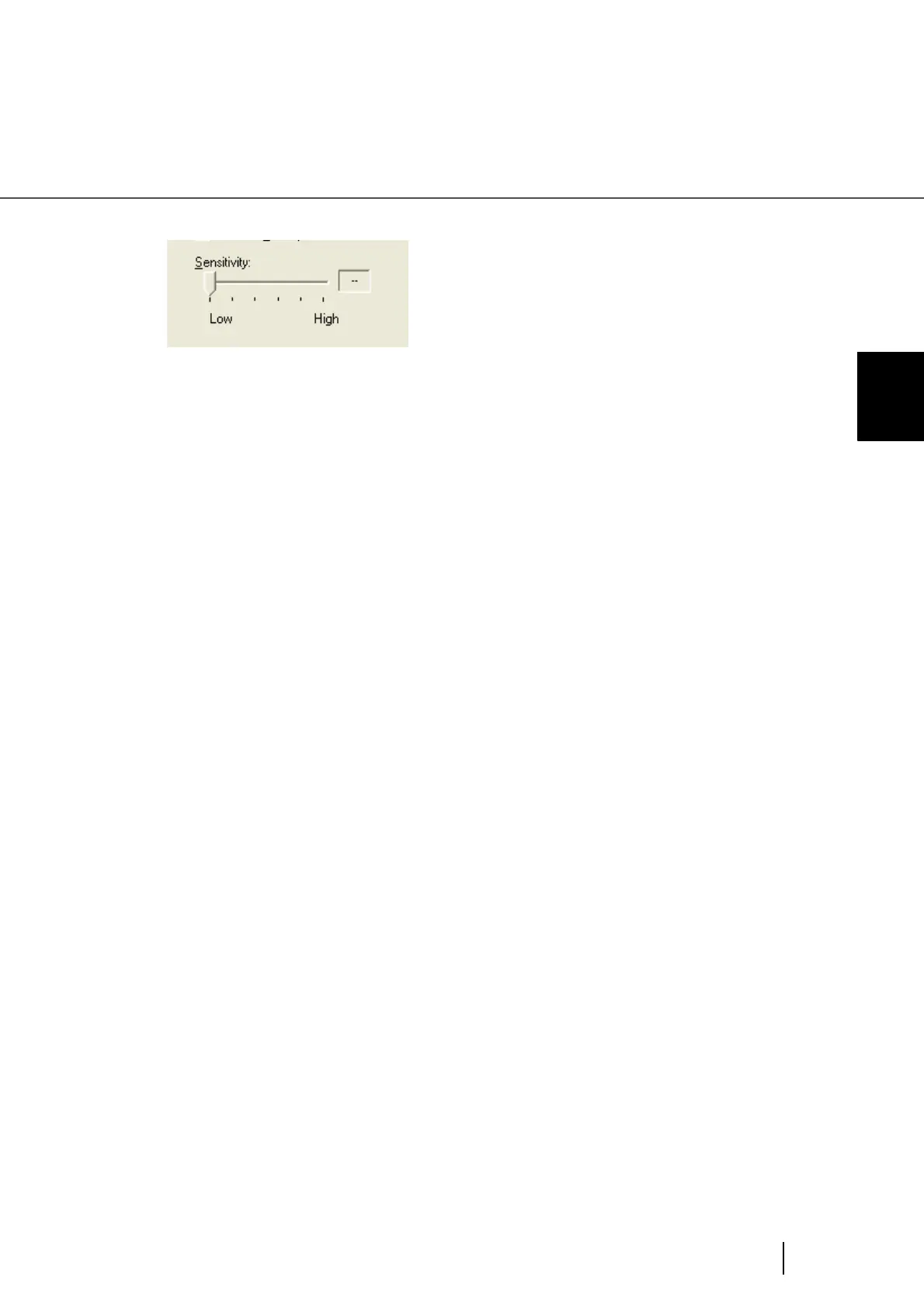87
3.6 Skipping blank Pages
3
SCANNING VARIOUS TYPES OF DOC-
<In Color/Grayscale mode>
The [TWAIN Driver] dialog box will be redisplayed. Then, perform the scanning operation on
the dialog box.
Use the slider bar to set the skip condition in five stages from 1 to 5. The bigger the value, the
more likely a page will be detected as blank.
6. Click [OK] when done.
The [TWAIN Driver] dialog box will return. continue from there.