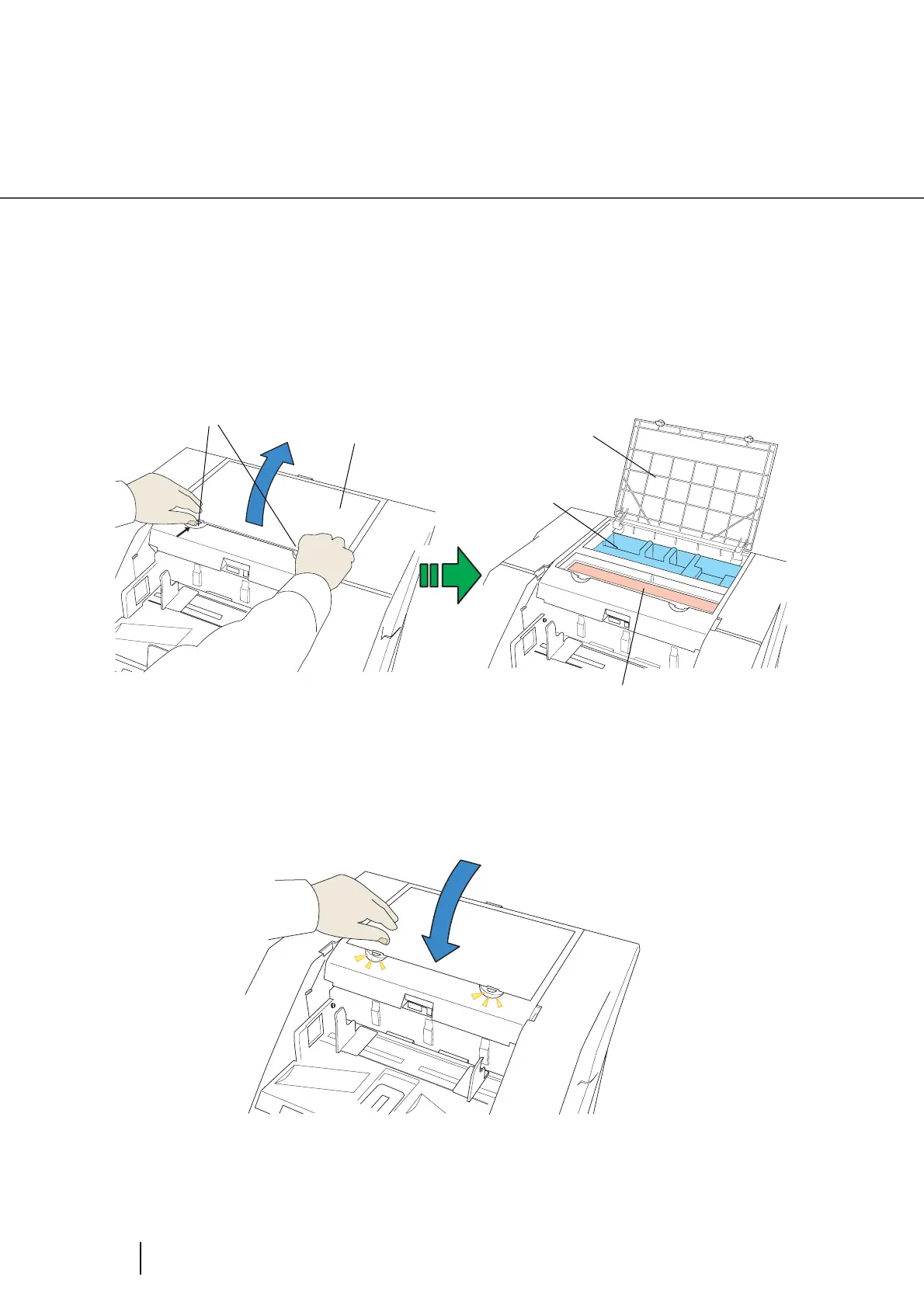14
2.4 Opening and Closing Top Cover
2.4 Opening and Closing Top Cover
Under the Top cover, there are a storage tray for storing the consumables and cleaning goods and a space
for installing the Post-Imprinter. When you use the tray or access the Post-Imprinter, open the top cover as
follows.
■ Opening the Top Cover
Press the tabs of the Top cover and open the top cover.
■ Closing the Top cover
Close the Top cover and press lightly until it is fixed with the tab.
To p c o ve r
Top cover
Storage tray
Space for installing
the Post-Imprinter
Tab