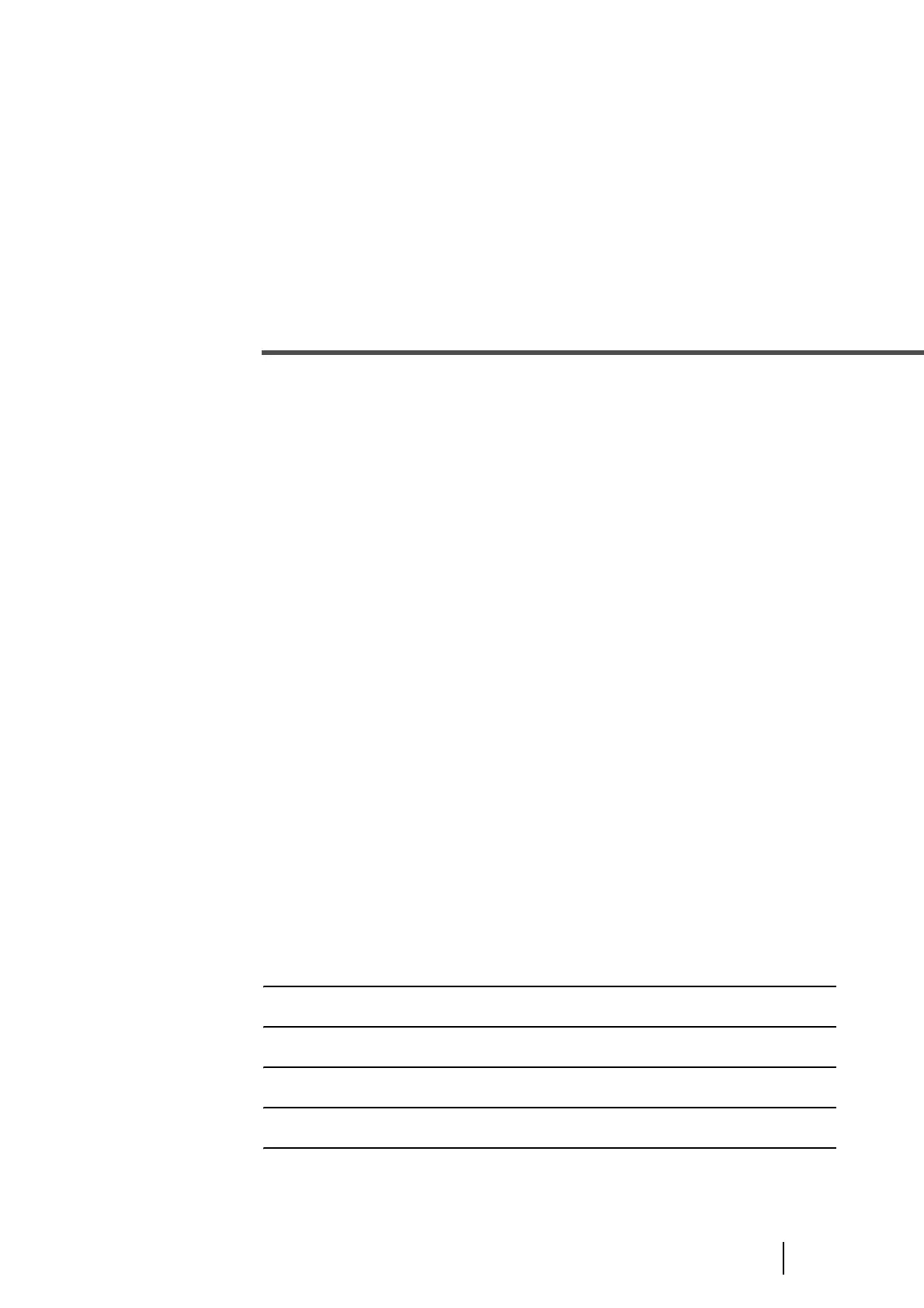129
6 SOLVING COMMON
PROBLEMS
This chapter describes how to clear document jams, how to remedy other
problems, items to be checked before contacting an authorized service
provider and how to check labels on the scanner.
6.1 Clearing Document Jams ..................................................130
6.2 Error messages of the Operator panel .............................132
6.3 Troubleshooting .................................................................135
6.4 Before Contacting a Service Provider ..............................148
6.5 Labels on the Scanner .......................................................150