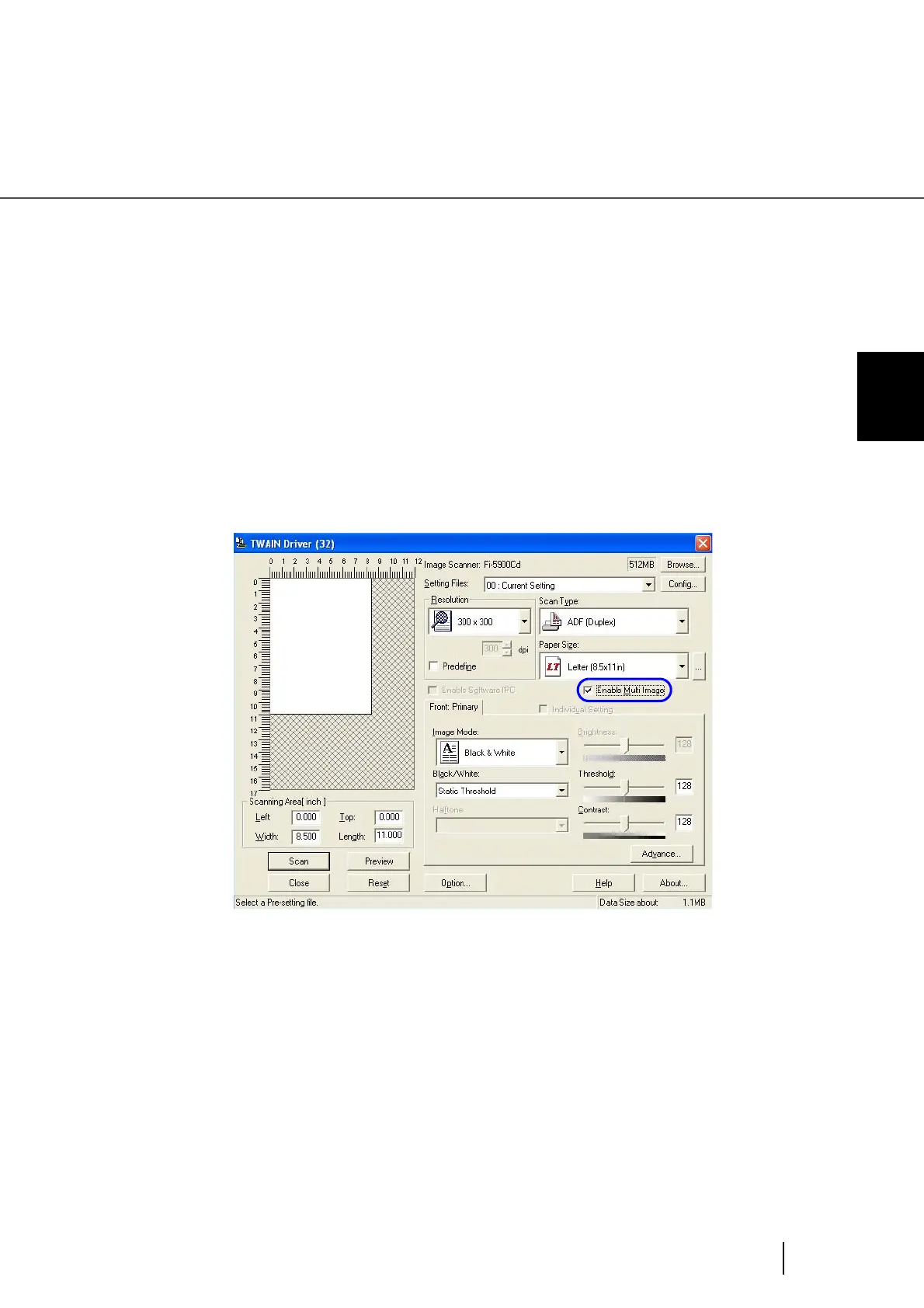95
3.10 Color/monochrome Auto Detection
3
SCANNING VARIOUS TYPES OF DOC-
3.10 Color/monochrome Auto Detection
The scanner detects whether the scanned document is color or binary monochrome. According to this detection, the
images will be output in color (or grey scale) for colored documents, ide binary black and white for monochrome
documents.
*Depending on the application, this function may not operate properly.
The settings for MultiStream can be done on the Scanner Driver.
The following operation uses the TWAIN driver.
1. Start up TWAIN driver fromthe application you are using
Refer to “2.13 How to use the Scanner Driver” on page 41
.
2. Please check the [Enable Multi Image] checkbox in the [TWAIN Driver] window.
Main screen
⇒ The [Multi Image output] dialog box will be displayed.