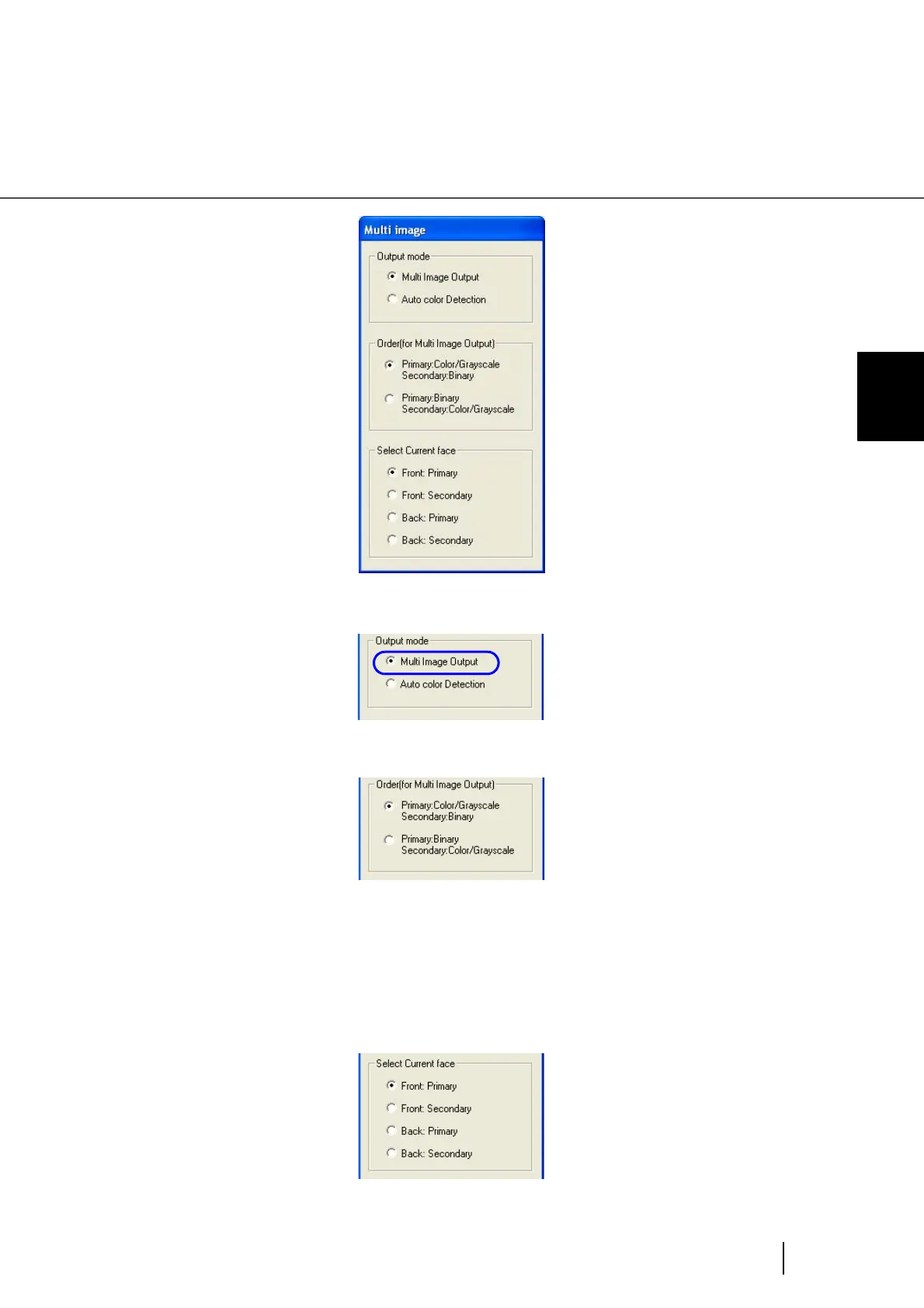93
3.9 Multi Image Output
3
SCANNING VARIOUS TYPES OF DOC-
3. Select [Multi image output] under “Output mode”.
4. Set the order of the output in “Order (for Multi image output)”.
Primary: Color/Grayscale Secondary: Binary
The output order will be: [Color or Grey scale images] → [Binary monochrome images]
Primary: Binary Secundary: Color/Grayscale
The output order will be: [Binary monochrome images] → [Color or Grey scale images]
5. Select under “Select Current face” the side of your choice and perform then for
each scan settings on the main configuration screen.