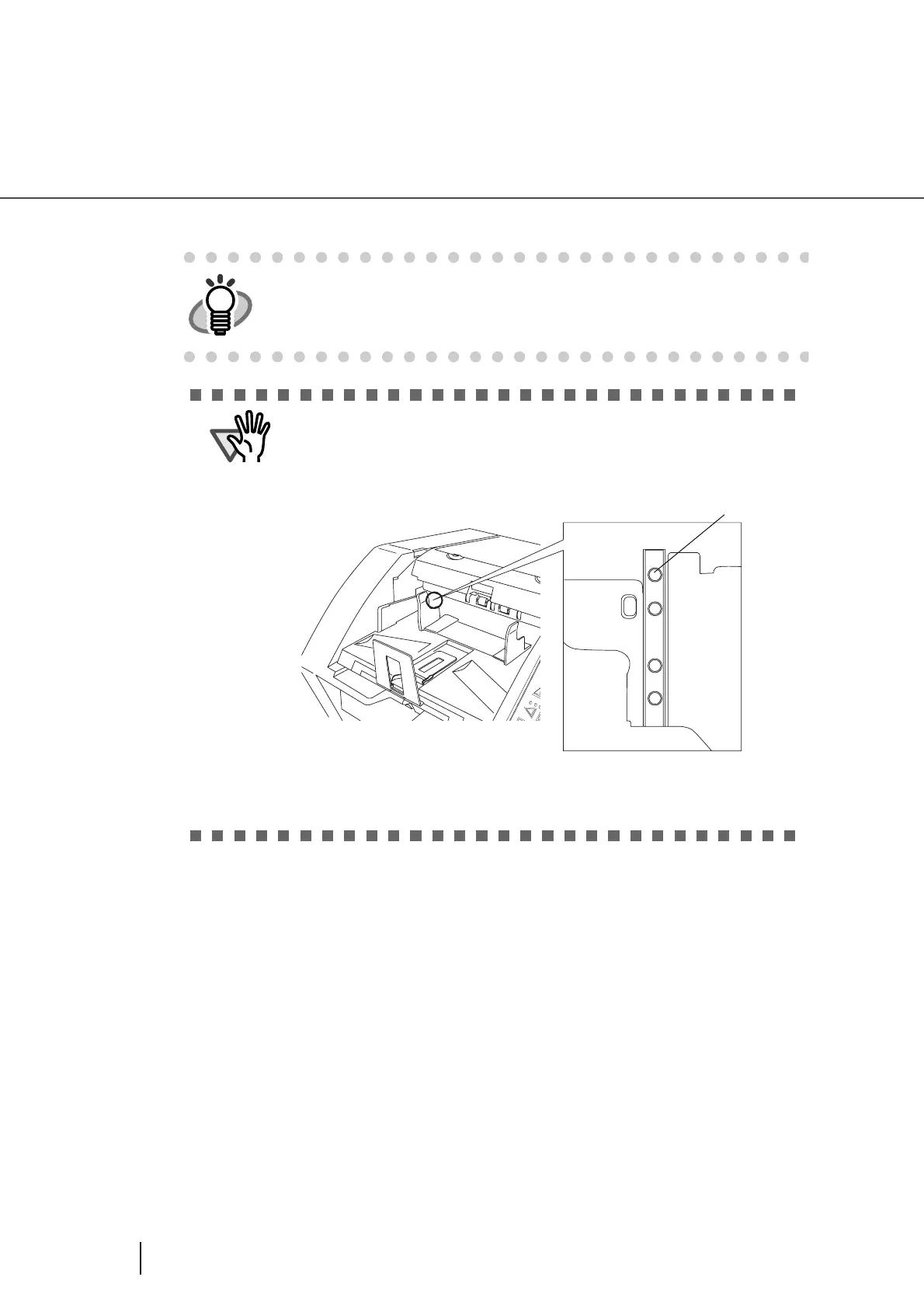26
2.7 Setting up the Stacker
⇒ The stacker will be fixed in a horizontal position.
HINT
• When set to the “bottom edge alignment” position, the stacker will auto-
matically adjust its height according to its load.
• When set to the “Bottom edge alignment” position, the stacker’s maximum
load will be 500 sheets.
ATTENTION
• On both sides walls of the stacker, photo sensors are installed to detect
document height on the stacker. Make sure these sensors are not
blocked.
• The stacker may move up or down when the scanner is in the ready sta-
tus up or when scanning starts. Do not touch the stacker or place any-
thing on it at those times.
S
e
n
d
t
P
ow
e
Thin
Photo sensors