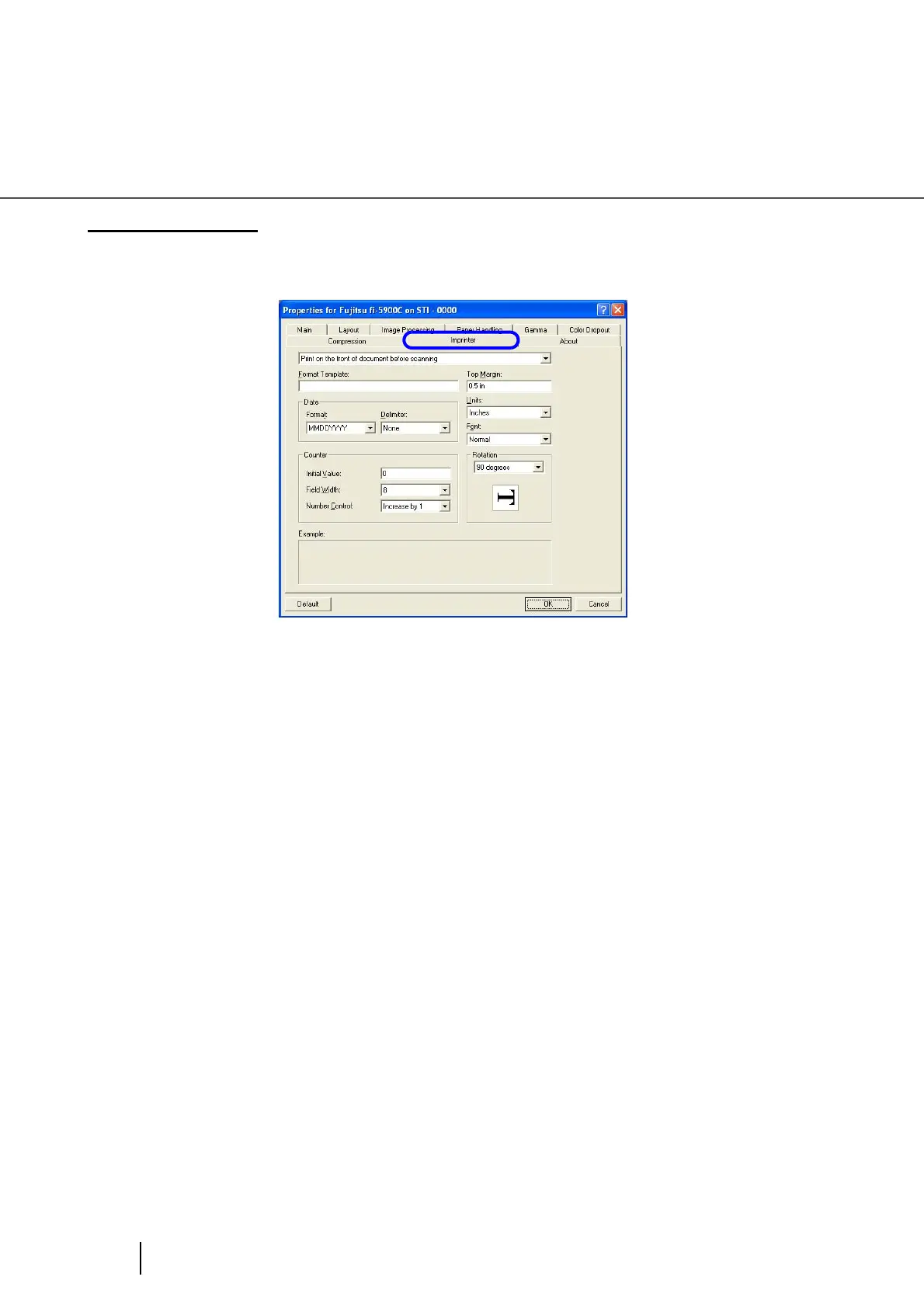62
2.13 How to use the Scanner Driver
[Imprinter...] tab
You can make settings for Pre-/Post-Imprinter Options (to be purchased separately).
Unless Imprinter Option is installed, this tab will be unshown.
Format Template:
Letters typed in this text box are printed on the document.
You can use the following characters.
Alphabet A to Z, a to z
Numeric 0, 1 to 9
Symbol ! “ $ # % & ‘ ( ) * + , - . / : ; < = > ? @ [ \ ] ^ _ ‘ { | } ~
Year/Month/Day %Y
Time %T
Counter % (You can select 5-digit or 8-digit.
The counter must be preceded by a string of characters.
Other One byte space
Up to 40 characters can be typed in. (When you select 8-digit for the counter,
the maximum number of characters is 43.)
Date
Specifies how to display the date.
Format: You can specify how to display the date.
Delimiter: You can select delimiters (grouping separators).
Do not print Imprinter is not used.
Print before scanning
With Pre-Imprinter, printing is done on the front face of the
document.
Print after scanning
With Post-Imprinter, printing is done on the rear face of the
document.