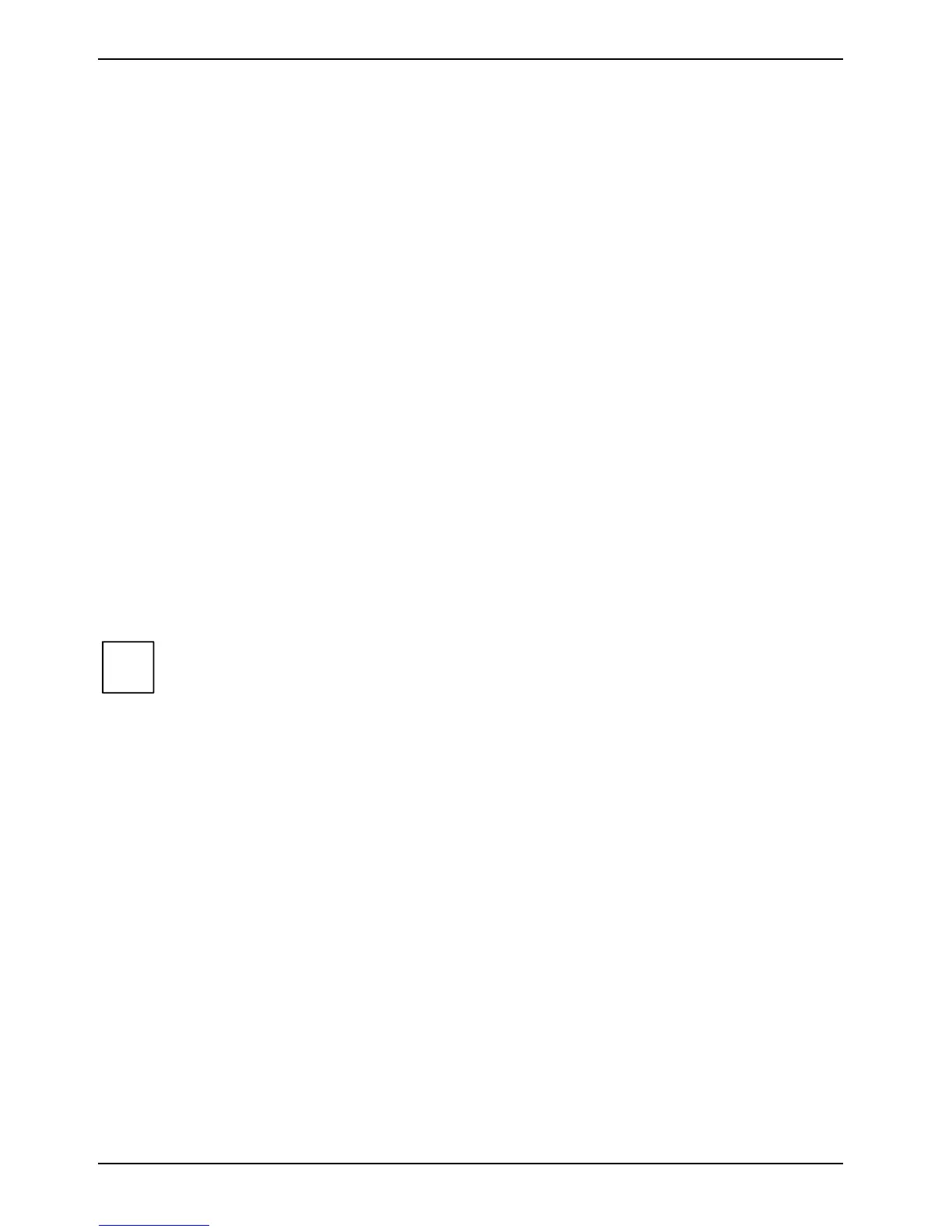Working with the notebook
36 A26391-K147-Z120-1-7619
Integrated 56k modem
The integrated 56k modem supports data communication applications, such as:
• Modem operation: High-speed downloads at up to 56,000 bit/s (V.90). Downward-compatible to
V.34 modems.
• Fax mode: Transmitting and receiving at up to 14,400 bit/s
• Simple country adaptation with programme
The modem complies with the EU Directive 91/263/EEC (Telecommunications terminal equipment
directive) and has been checked in agreement with the guideline TBR-21.
The modem can be operated in the following countries:
Multifrequency (MFC) dialling
Belgium, Denmark, Germany, Finland, France, Greece, Great Britain, Holland, Ireland, Iceland,
Italy, Luxembourg, Norway, Austria, Portugal, Sweden, Switzerland and Spain.
Pulse dialling:
Belgium, France, Holland and Italy.
Also in: Poland, Slovenia, South Africa and Hungary.
Connecting notebook modem to telephone connection
► Connect the modem cable supplied to the country-specific telephone adapter.
► Connect the modem cable to the modem port of the notebook.
► Connect the modem cable to your telephone wall socket.
i
If you attach your modem on a TAE-N-connector the phone respectively data cable is
busy. The cable cannot be used for other communication devices at the same time. Pull
the modem plug out of the TAE-N-power socket after the data transfer, because also with
connected cable no other communication devices can be used.
Ethernet and LAN/DSL ready
The internal LAN module of your notebook supports Ethernet-LAN (10/100 Mbps).
► Connect the LAN cable to the notebook's LAN connector.
► Connect the network cable to your LAN network connector.