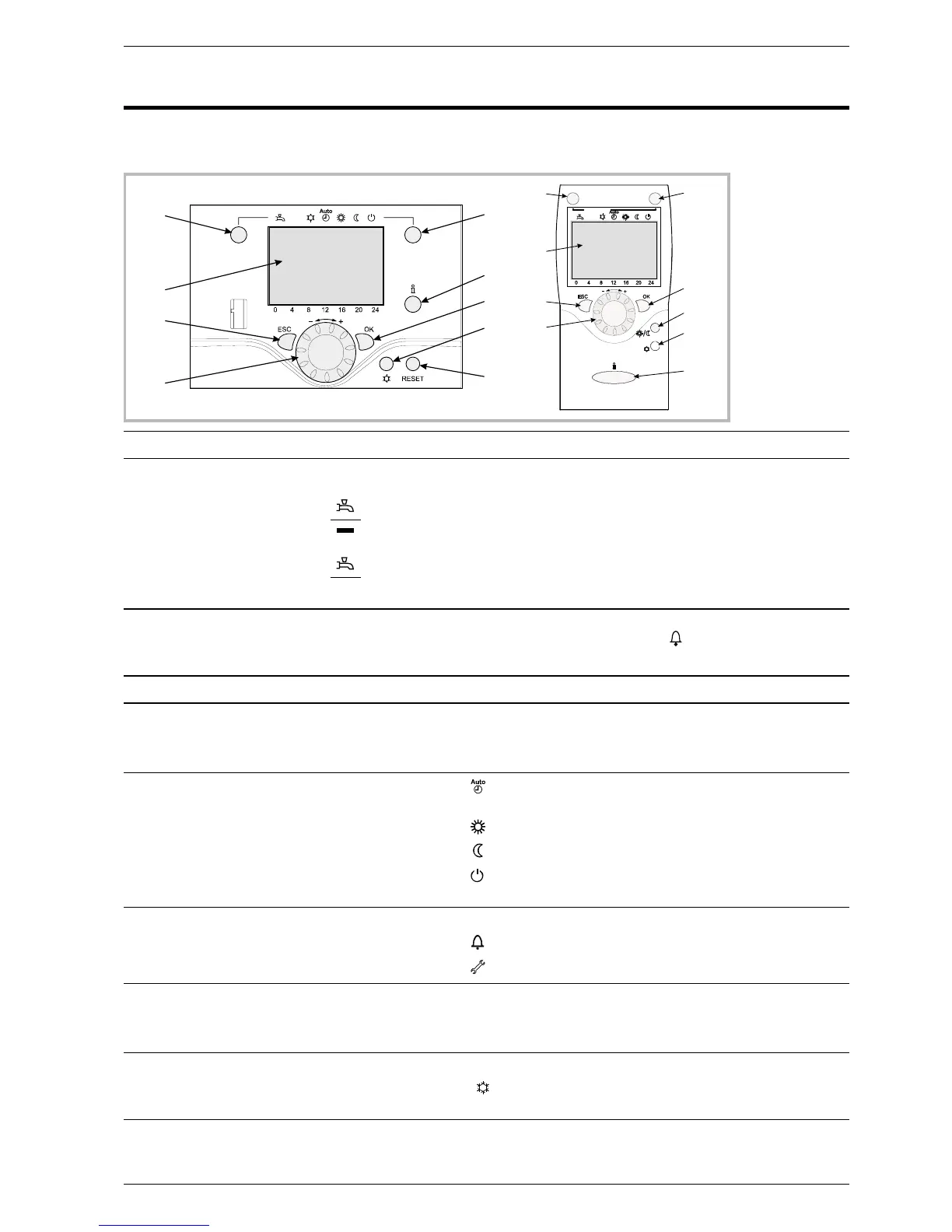Installation and operating manual “1350-EN” 31
Heat pump, Split, single service
Ref.
Function
-
Definitions
1
Selection of the DHW operating regime
(Domestic hot water)
-
If the installation is fitted with a DHW tank.
-
ON: Production of DHW according to the time program.
- Off: Preparing the domestic hot water for stopping with the
anti-frost function active.
- Boost: Hold down the DHW key for 3 seconds. Immediate DHW
operation after use of the electrical back-ups until the DHW
comfort setting has been reached
2 Digital display
- Operating control. Readout of the current temperature, of the
heating regime and of any faults .
- View the settings
3 Exit "ESC"
- Quit the menu.
4 Navigation and setting
-
Selecting the menu.
-
Setting parameters.
-
Adjusting the ambient temperature setpoint.
5 Selecting the heating regime
-
Heating operating according to the heating programme
(Summer/winter mode switchover is automatic).
-
Constant comfort temperature.
-
Constant reduced temperature.
-
Stand-by regime with anti-frost protection (Provided that
the heat pump's electrical power supply is not interrupted).
6 Information display
-
Various data (please see page 59).
-
Reading error codes (please see page 57).
-
Information concerning maintenance, special regime.
7 Confirm "OK"
-
Input into the selected menu.
-
Confirmation of the parameter settings.
-
Confirmation of the adjustment to the comfort temp. setting.
8 Selecting cooling mode
-
If the installation is fitted with the cooling kit:
-
Cooling operating according to the heating programme
(Summer/winter mode switchover is automatic).
9 RESET button
(Hold down the "RESET" key for 3 seconds).
-
Reinitialising the parameters and cancelling error messages.
Do not use during normal operation.
3 Regulation system
3.1 User interface and remote control
(Option)
Figure 39
1
2
3
4
5
6
7
8
9
1
2
3
4
5
6
7
8
13
ON
Off