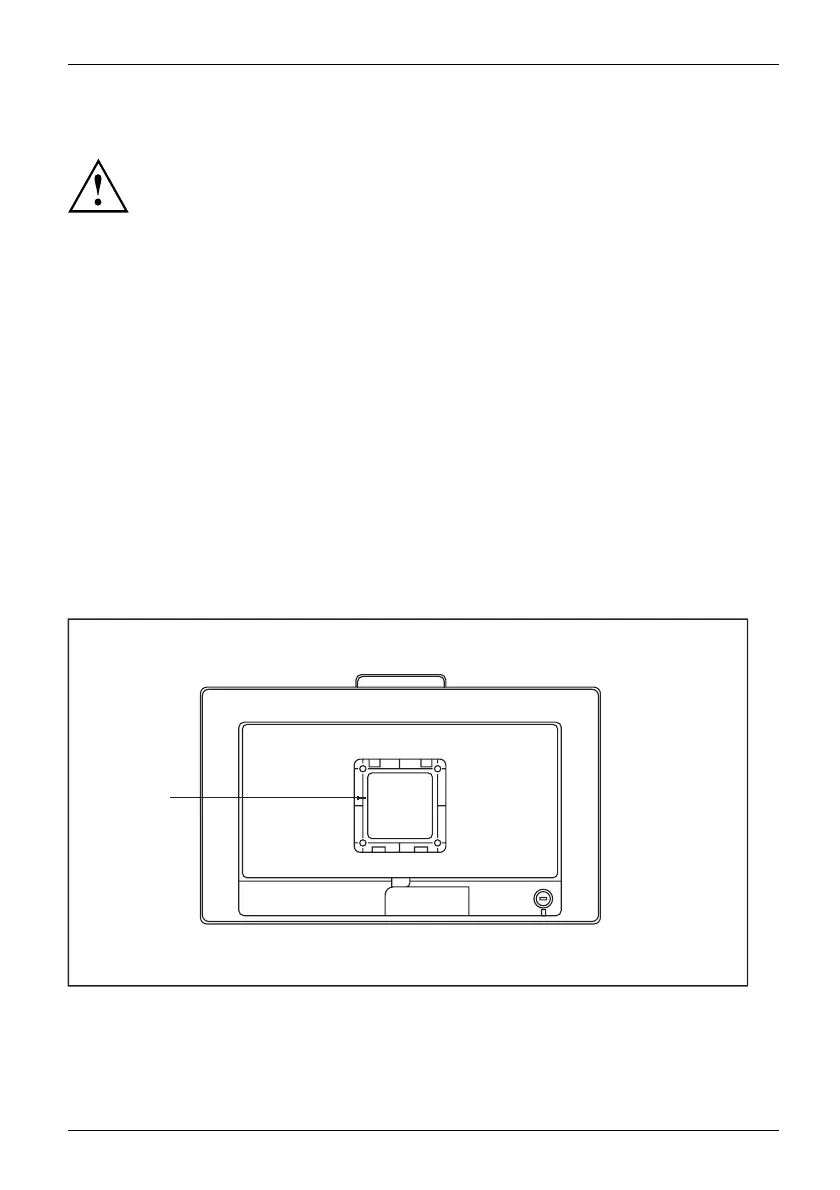Important notes
Cleaning the device
Switch off the device and unplug the power plug.
Do not clean any interior parts yo urself, leave this job to a service technician.
Do not use any cleaning agents that contain abrasives or may corrode p lastic.
Ensure that no liquid enters the device.
The display surface of th
e device is sensitive to pressure and scratches. Clean
it only using a soft, sli
ghtly moistened cloth.
The surface of the casin
g can be cleaned with a dry cloth. If particularly dirty, use a cloth that
has been moistened in m
ild domestic detergent and then carefully wrung out.
CE marking
The shipped version of this device complies w ith the requirements of EU directives 2014/30/EU
"Electromagnetic Compatibility", 2014/35/EU "Lo w voltage directive", 2009/125/EU "Ecodesign
directive" and 2011/ 65/EU "RoHS directive".
Certification mar
king
The certification mark is affixed near the VESA mounting surface. It becomes
visible once the stand is removed.
1
1=Certification marking
Fujitsu 9