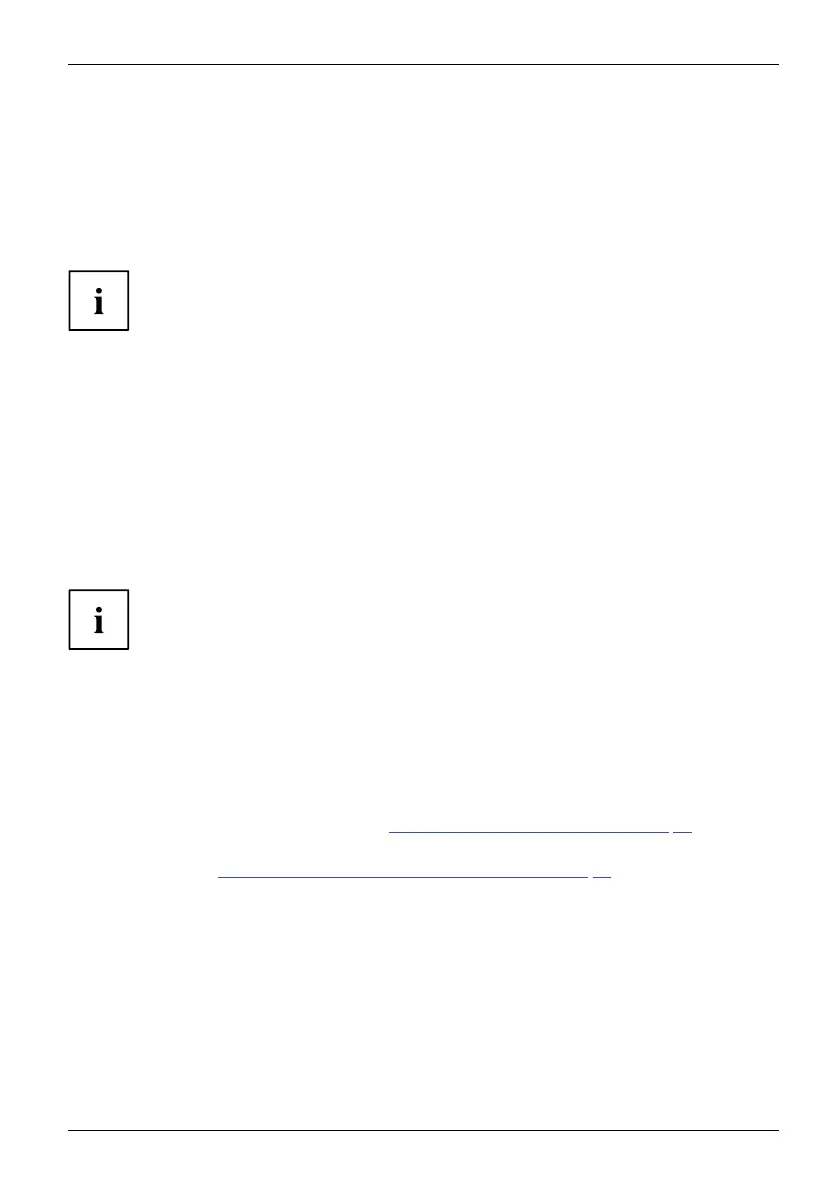Additional inform a tion
Preboot Executio n Environment (PXE)
In order to use PXE via the monitor’s network connection, ensure that the
system B IO S supports Realtek U SB GbE.
WebCam and Infrared Camera
Webcam
Depending on the device variant, your device may feature an integrated
webcam with a microphone.
Your system’s webcam is an infrared camera that allows authen tication
with Microsoft Windows Hello.
Depending on the softwa
re used, you can use your Webcam to take pictures,
record video clips or t
ake part in web chats.
The WebCam has its own
status indicator. The indicator lights up when the WebCam is switched on.
The webcam has a slid
ing shutter with which the camera can be covered.
• The picture quality
depends on the lighting conditions and the software being used.
• You can only operate the webcam with a particular application (e.g. an Internet telephony
program or a video conferencing program which supports a webcam).
• The webcam automa
tically adjusts itself to the current light level. For this reason
the LCD screen may
flicker while the light level is adjusted.
Further inform
ation on using the webcam and on the additional settings
which are possi
ble for your webcam can be found in the help function
of the program w
hich uses the webcam.
Low blue light function
This monitor has a "low blue light" function, which can be selected in the OSD menu. This "low
blue light" function reduces the blue light emission of the monitor to a minimum. In this way, the
device complies with the "low blue light" certification of the Technical Inspection Association.
LED backlights no longer emit blue light as a conventional source of white light.
Further information can be found in Chapter "
Selecting the applicat ion mode", Page 39.
The viewing distance to the monitor should be approximately 5 0 cm. Further information can
be found in Chapter "
Setting up an ergonomic v ideo workstation", Page 12.
When working continuously at a display screen, it is recommended that you take a five minute
break every hour. During th ese breaks, do eye exercises to relax your eyes.
To prevent eye strain and dryness, focus regularly on objects in the distance.
Fujitsu 61