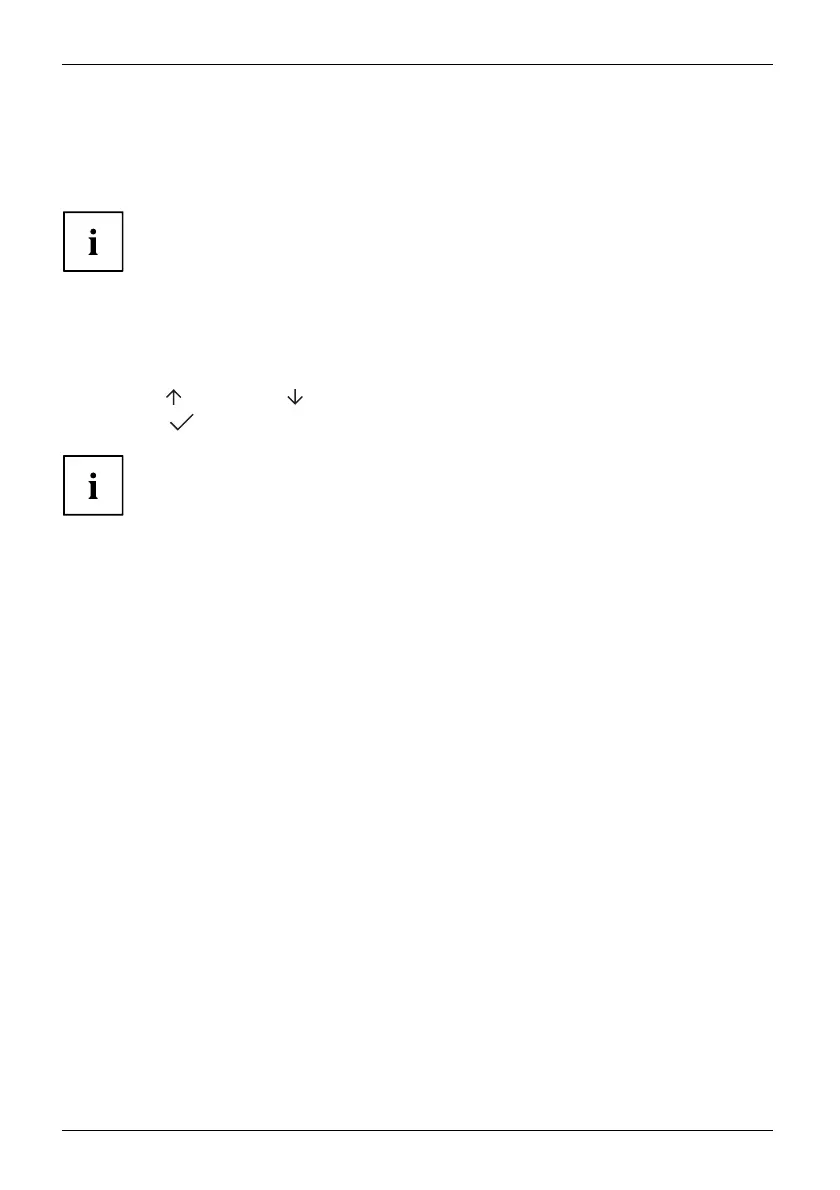Operation
Functions of the control panel and the OSD menu
With the buttons on the control panel, you can call up and use the integrated
OSD (On-Screen Display) menu.
The English menu names are used in the following description (default setting).
The OSD menu of your device may differ in several ways from
the functional scope described.
The softkey icons may deviate from those shown here.
Select OSD language
You will be asked to select a language when you first switch on the device:
► Press the
button or the button to choose the desired language.
► Press the
button to
confirm.
After selecting t
he OSD language for the first time, you can change
it at any time in t
he OSD.
28 Fujitsu