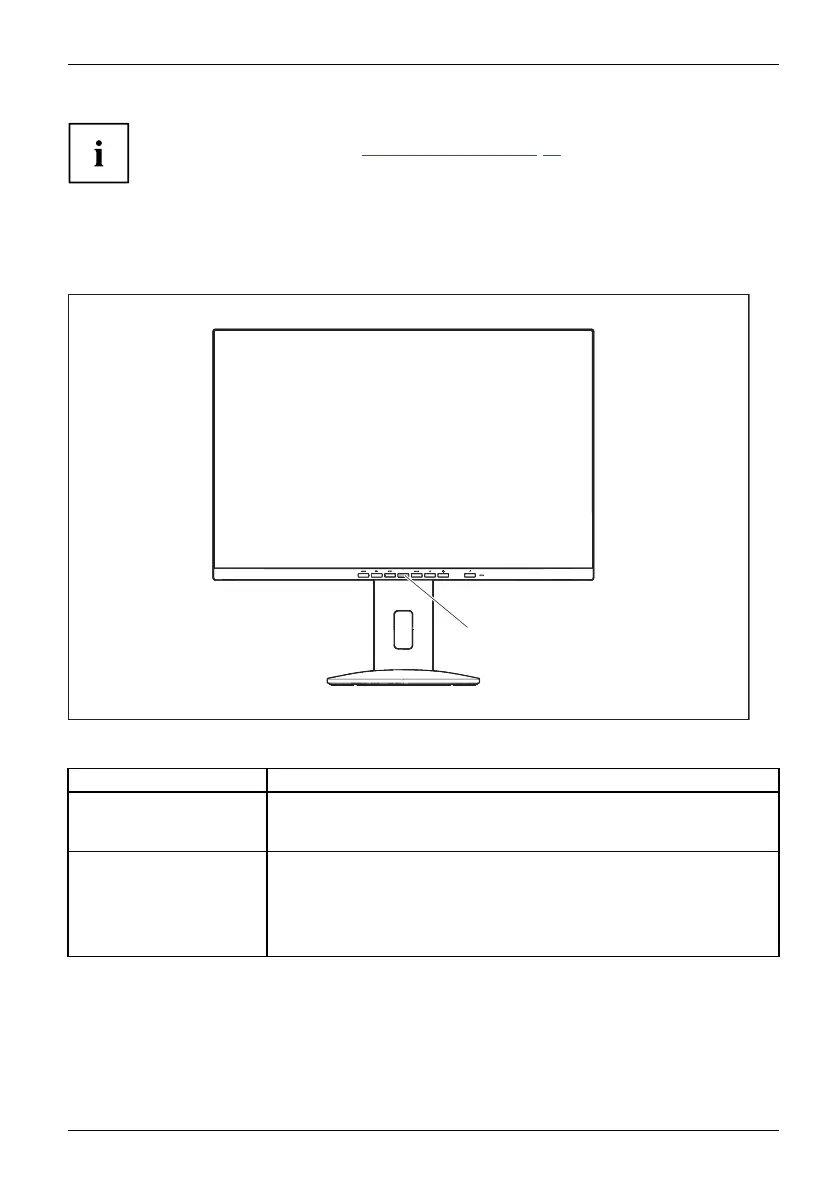Operation
You w ill find more information about the b ehaviour o f the On/Off switch in
All-in-One mode in chapter: "
All-in-one mod e", Page 56
Notes on the ambient light sen
sor and
presence sensor
1
1 = Amb ient light and presence sensor
Sensor
Description
Ambient l
ight sensor
If the Auto Brightness function is activated, the ambient light sensor is
used fo r optimum adjustment of the background lighting to the light
conditions of the working environment.
Presence senso r
If the Presence Sensor function is activated, the presence sensor is
used to gradually reduce the background lighting to a minimum if no
object is detected within the specified distance.
The time until the background lighting turns completely off can be set
under Delay in the OSD submenu.
Fujitsu 25