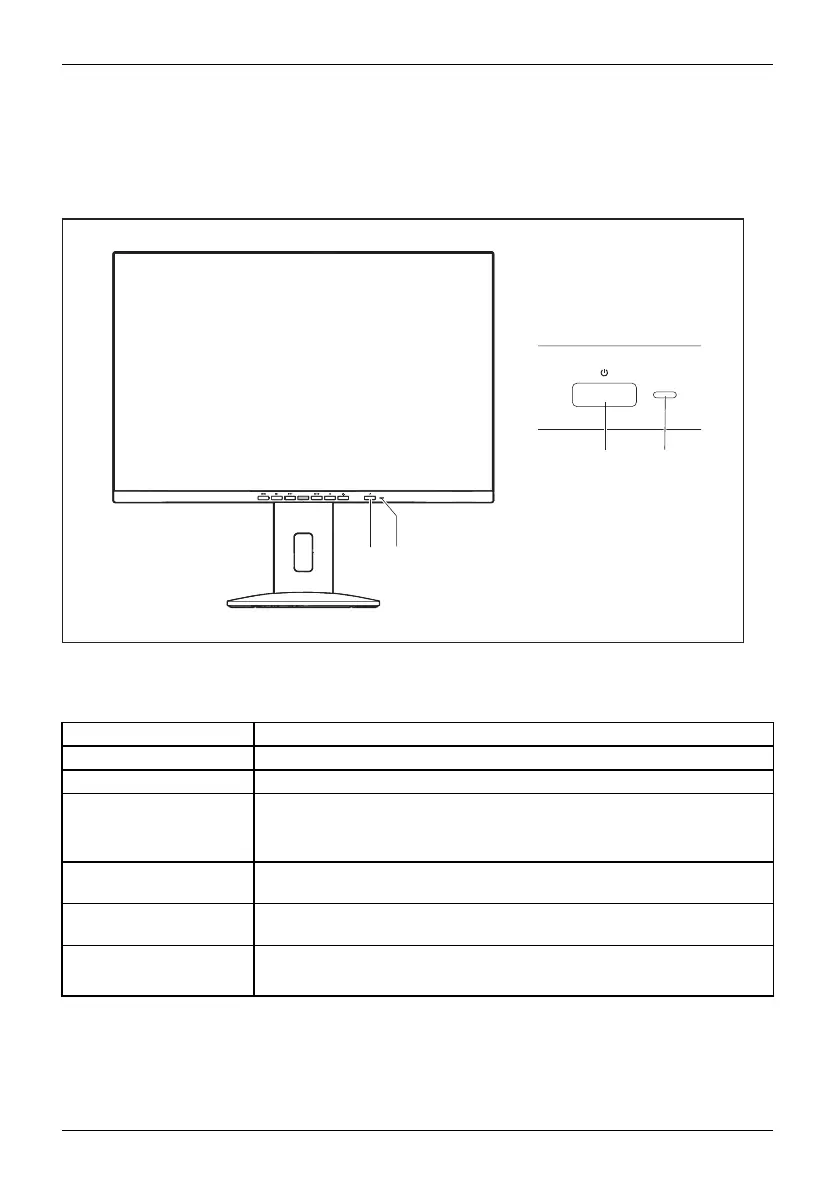Operation
Operation
Switching the device on and off
1
1
2
2
1 = O n/off switch 2 = Status LED
The colour of the status LED alters in the following way:
Status LED Status
blue
Mon
itor and computer are switched on (ECO mode off).
green
Monitor and computer are switch ed on (ECO mode on).
o
range
Monitor is not receiving a video signal or is in power saving mode.
The monitor is in All-In-One mode and the connection to the computer
is interrupted.
Glows white The monitor is in All-In-One mode and the connection to the computer
is switched on.
Flashes white
The monitor is in All-In-One mode and the computer is in pow er-saving
mode.
does not light up
Monitor is switched off.
The monitor is in All-In-One mode and the computer is powered down.
► SwitchthedeviceonagainwiththeON/OFFswitch(1).
24 Fujitsu